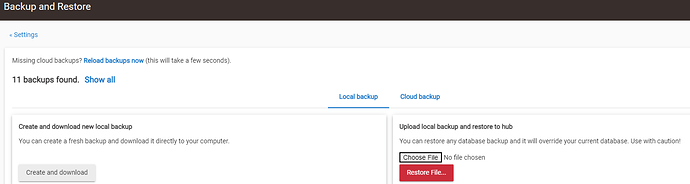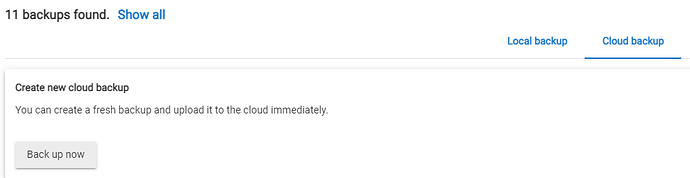Ran C-7 to C-8 migration earlier this afternoon. Very smooth transition overall. I didn't anticipate having to redo all my actiontiles panels, but understandable since it goes by hub id. Great job guys!
Unless during migration process, still need to purchase Hub Protect for backup.
thanks forgot to change my cloud url for the older smarttiles that i still run.
AFAIK, it's free if migrating from any existing supported hub (C7, C5). No Hub Protect purchase required. Am I missing your point?
You used the word "backup". Unless you're migrating, cloud backup with the feature you like still needs a subscription.
As always though it's recommended that you have a dhcp reservation for any lan based IOT device, especially hubitat.
If you have an existing Hub protect sub on your c7, you can cancel the sub on that, then pm Bobby and he will put the remaining time of the sub on your c8
Yes, that's correct, an ongoing subscription for Hubitat Protect is a paid service if you want to do that for any of your hubs.
However, your original comment (below) referred to the migration process, and implied that you thought that a purchase was required to migrate an existing hub to the C-8, that's what I was clarifying, that process is free.
There is, as my father is fond of saying, no free lunch. In this case we are getting a free lunch (C-8 migration), but will have to pay for dinner (Hubitat Protect). ![]()
For clarification the smooth Zigbee restoration under Hub Protect that enables scheduling of cloud backups for the rainy day requires a C-8 hub to be able to fully restore the network. Re-pairing Zigbee devices is still necessary on the C-7 and C-5 hubs.
After I backed up the old hub to the cloud. I powered it off and then deleted its IP reservation in the router and reserved that IP for the new hub. Fired up the old hub and reserved the new IP it found and then turned it off again. At that point I proceeded with the Migration to the C-8.
I like that.
My C8 arrived yesterday and the C7 to C8 conversion went smoothly except for one hitch. Something had happened to my password in the past so I had to fiddle around a bit to get the conversion to complete.
I would add to the instructions, as the first step, to verify that you can log into your account at My Hubitat.
Outside of that minor issue everything looks great.
Same...I also set a new reservation for the C-7 for when I connect it again, so that I'll know where it will be.
Coolest part of the migration is having all the mesh stuff auto-magically working as before the change. The whole process was pretty seamless for me - only cloud integrations (as expected) needed any attention. Hue and Lutron came over w/zero interventions. Happy  here.
here. 
If you have a subscription it appears you can't de-register. But I wasn't planning on selling, just repurposing the C7 in an out building because even with the new radios/antennas, I still can't get a Z-Wave signal in a building 60 feet from the house. So after the full reset there shouldn't be any conflict with the radio cloning done in the C7-> C8 migration? There aren't any lingering MAC address/PAN addresses that could still conflict?
I have been told that Zigbee radio needs to be shut off or on a different channel because the IEEE address will be the same on both hubs if you migrated. Separate channels will avoid issues.
Z-wave will be good once radio is reset.
Bobby,
I have Hub Protect on my C7 which I will be migrating to my C8.
When I go to Backup and Restore page I do not have a button to create a "Migration Backup". Should I just use the normal cloud backup?
I'm on platform
v102 is out with some big fixes, and yes the regular cloud backup will work the same as the migration backup. It is listed in the docs to do it that way if you have Hub Protect: How to Migrate to a New Hub | Hubitat Documentation
Thanks for that Jeff. I have a bunch of stuff to read through yet. I'm probably making more out of this transition than I need to, but I hope to get it right the first time. 
For Hub Protect subscribers the new button isn't showing, as it is not needed. Please create a fresh cloud backup and restore that on the C8.
As luck would have it, v102 released as I was in the midst of my migration -- my C8 booted up, and there was the good ol' red balloon...
The last couple releases were Friday evenings too -- I should've known better to just wait another hour 
But all went fine -- I haven't kicked all the tires yet (knock on wood), but so far so good.