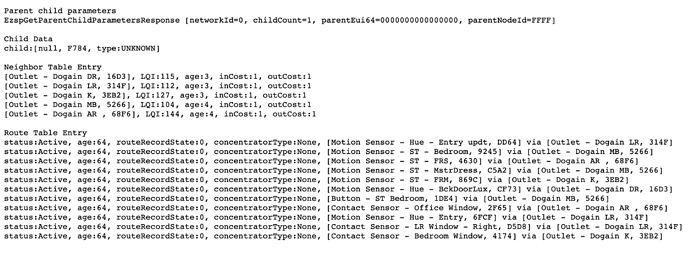So I decide to remove them both from Hubitat and Re-add them (C-8 on 110). They are both showing solid paths in the route list now, and they seem to be persisting there so far. That's a good sign compared to what I have been experiencing over the last few days. Fingers crossed.
Tried this to see if that fixed the problem for me. Unfortunately the indoor Hue sensor dropped after about 60 minutes (.110 also).
I have 10 Hue motion sensors, both indoor and outdoor. 5 reside on my existing C5 hub and 5 migrated from my other C5 hub to the C8 (now 110). All the C8 Hue devices pair but lose connectivity anywhere from 20 mins to several hours.
I have taken 2 motion sensors off the C8 and moved them back to the other C5, and even though the sensor distance from the C5 is greater than it was from the C8 - they function normally.
There are far too many variables involved, but I have gotten the feeling that the C5 zigbee range is better than the C8 based on my efforts to pair Hue motion sensors to both hubs at varying distances.
Again, that is just an unscientific observation based on my experience and given the fact that the hubs are not co-located may have no validity.
I will add that all my Hue motion sensors over a period of many years on my C5 hubs have been rock solid.
Unfortunately, also another with issues with He's outdoor motion sensor. Drops off every few hours to a day. Unfortunately for me, the sensor is only accessible by ladder so I've been having to get the ladder out every day to repair it. I'm on 109 right now.
Also having overall instability with my ZigBee network. I have 40-50 ZigBee downlights (Hue white ambiance and Mercator white) in 2-4 bulb groups. Each time it turns on it goes through a routine of 1) set brightness to 1 2) fade to brightness 100, and colour temp of X. These have been rock solid for a year with C7, but now 20-30% of the time some of the lights in each group will miss the message and stay off. Occasionally some of these downlights will also drop, requiring them to be powered off and back on.
Starting to massively regret the move to C8. So far it hasn't offered any benefits to my set up but caused a world of inconvenience.
Given the prevalence of the Hue Motion sensor issues, should this be listed as a known issue? That'll help users make an informed decision before going down the migration!
Interestingly, 2 of my Hue Indoor motion sensors have also dropped (both located in the same room has the C8). Both required to be repaired (showing up as previously paired device). These have been rock solid for over a year.
My (troublesome) Hue Outdoor motion sensor "fell off" the network again early this morning. 
Add me to the list of people with hue motion sensor issues. I have two ourdoor sensors, 1 that works great and 1 that fell off less than a day after migrating to the C-8. I added it back in yesterday around noon and it fell off again about 2 hours later.
An update on mine. I was having the sensor drop off every few hours, with it never going more than 11 hours.
I connected it to my hue hub to attempt a firmware update, but I was already on the latest. I reconnect back to HE and also updated to 109. It’s been online for almost 2 days now.
I also connected my Hue outdoor sensor to my hue hub to check for an update, but it was on the latest firmware. I reconnected it to my C-8 and it dropped in about 20 minutes.
Fortunately it's not up on a ladder, but I'm not having fun standing in the rain to take it down and remount it multiple times every day. I finally gave up. I connected it to my C-5 and meshed it back to the C-8. It's been rock solid on the C-5 for 24 hours.
This is, obviously, not an ideal solution, and not one I'd want to use for all of my zigbee devices. But, strangely enough, the outdoor Hue is the only one that keeps dropping off. The indoor Hue sensors have been fine. In fact there's one that used to drop off the C-5 every now and then that's been just fine on the C-8.
It's a mystery... hopefully soon to be solved.
And now I have a strange, unknown, null child showing up with an address that's not on my Zigbee details list. It's also not the outdoor sensor that's paired to the C-5.
FWIW, yesterday I pulled "Outlet - Dogain LR" because it had outcast = 7 and it wasn't being used as a repeater. Later I decided to put it back. But I grabbed a never-used Dogain outlet that was in the same box and paired it instead. Later I rebooting my zigbee, and I must say that the neighbor table looks a lot better this morning. Even the LR Dogain is happy. I'm not ready to move the outdoor sensor back yet, though.
Just noticed my Hue Dimmer Switches which were paired directly to the C8 have also been dropping off. As with the motion sensors, I pair them to the C8 and they drop off after an hour or so.
The child data section of this report is broken on a C8.
We've looked into it and currently do not have a fix for it.
In regards to the Hue motions.
A little over a week ago I needed to rejoin two of the four outdoor units I have in production on my C8.
All four have been online since with no issue, I did also drop the power down to 8 from the previous value of 16.
• I migrated from my C7 unit to the C8 a few weeks ago. Since then I have had zigbee drop out issues with random devices in my setup. I currently run about 54 zigbee devices 20 of which are wall mounted GE light switches (Jasco firmwareMT: 1124-0054-00000003) as well as 8 wall sockets to act as repeaters placed around the house.
• My issue is that I am chasing what appears to be random zigbee devices dropping off the zigbee net. I have to perform a zigbee pairing operation to get them back (they are recognized as existing devices when re-paired). I have tried re-applying power to the C8, rebooting it, rebooting the zigbee radio and rebuilding the zigbee network many times. A couple of times I have seen a device ‘come back’ after a network rebuild however one of those time Hubitat issues a turn on command after which it refused to issue any more commands to that device.
• To try and analyze the issue I use the ZBOSS zigbee sniffer setup with Wireshark which allows me to track zigbee comms and filter according to device zigbee ID or network mac ID etc. Using this setup I can track messaging to and from Hubitat through repeaters to the destination.
• The issue I am seeing is that when a device ‘drops’ it appears that the Hubitat radio forgets the device and never sends any commands to it at all. The device is still present in the Hubitat zigbee details web page with 64bit and 16 bit addresses listed but I cannot see any zigbee ID’d messages or mac addressed comms going to that device from Hubitat using the sniffer. I do see a constant heartbeat link status message every 20 seconds or so broadcast from the device but if I press any trigger button in Hubitat (on, off, configure, refresh etc) I see nothing coming from Hubitat in the sniffer. If I then go and put the device into pairing mode and use Hubitat to re-join it I see the joining comms in Wireshark (filtering with the 64 bit address), Hubitat reports existing device found, and then after that any trigger button pressed results in the usual zigbee commands being sent from Hubitat to the device and the device functions as it should.
• Having managed to get that device running I am then finding that another, previously working, device has now stopped working and, once again, the sniffer shows no messages from Hubitat to that device. I have not yet seen a pattern between the reconnected device and the new failing device.
it would be interested to see if there are any messages when it drops off.. my thinking is that the device tries to switch routes and that fubars somehow..
I also dropped the power down to 8 but no luck unfortunately. They continue to drop after an hour or so.
My power is on 8 as well and I've had to re-join them multiple times since I first reported the problem maybe 5-6 weeks ago. I've basically stopped trying at this point since they're kind of a pain to get to, being outdoor and all. Same experience with some INNR plugs - more willing to experiment with them!
Pretty sure you'll find that address is the two least significant hex digits of the child device's 64-bit address (usually marked on the device; also listed on the Device details page). At least that's how they show up on my C-8's child table.
You have described my EXACT situation. I too have Jasco switches. No pattern at all with the unpairing and it’s soooo frustrating. Sorry but c7 was much more stable for my setup...
That indeed appears to be the case! Thanks.
Unfortunately this is not always the case, if so we would have fixed this already.