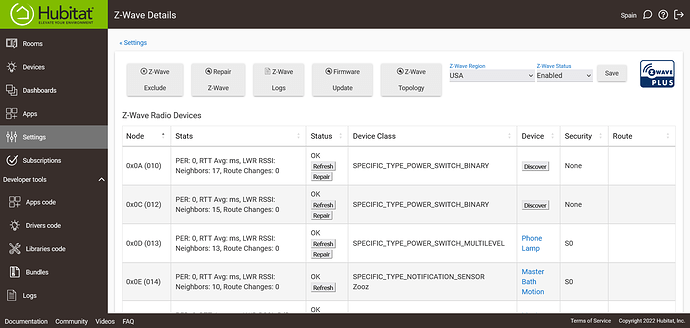Will this work?
Z-Wave Radio Devices
Node Stats Status Device Class Device Security Route
| Node |
Stats |
Status |
Device Class |
Device |
Security |
Route |
| 0x0A (010) |
PER: 0, RTT Avg: ms, LWR RSSI: |
|
|
|
|
|
| Neighbors: 17, Route Changes: 0 |
OK |
|
|
|
|
|
SPECIFIC_TYPE_POWER_SWITCH_BINARY
| None |
|
| 0x0C (012) |
PER: 0, RTT Avg: ms, LWR RSSI: |
| Neighbors: 15, Route Changes: 0 |
OK |
SPECIFIC_TYPE_POWER_SWITCH_BINARY
| None |
|
| 0x0D (013) |
PER: 0, RTT Avg: ms, LWR RSSI: |
| Neighbors: 13, Route Changes: 0 |
OK |
| SPECIFIC_TYPE_POWER_SWITCH_MULTILEVEL |
Phone Lamp |
S0 |
|
| 0x0E (014) |
PER: 0, RTT Avg: ms, LWR RSSI: |
|
|
| Neighbors: 10, Route Changes: 0 |
OK |
|
|
SPECIFIC_TYPE_NOTIFICATION_SENSOR
Zooz Master Bath Motion S0
0x0F (015) PER: 0, RTT Avg: ms, LWR RSSI: 5dB
Neighbors: 17, Route Changes: 0 OK
| SPECIFIC_TYPE_POWER_SWITCH_BINARY |
Master Heater 1 |
None |
01 -> 0F 100kbps |
| 0x10 (016) |
PER: 0, RTT Avg: ms, LWR RSSI: |
|
|
| Neighbors: 17, Route Changes: 0 |
OK |
|
|
| SPECIFIC_TYPE_POWER_SWITCH_BINARY |
Master Bath Fan |
None |
|
| 0x11 (017) |
PER: 0, RTT Avg: ms, LWR RSSI: |
|
|
| Neighbors: 12, Route Changes: 0 |
OK |
|
|
| SPECIFIC_TYPE_POWER_SWITCH_MULTILEVEL |
Master Bath |
None |
|
| 0x12 (018) |
PER: 0, RTT Avg: ms, LWR RSSI: |
|
|
| Neighbors: 1, Route Changes: 0 |
OK |
|
|
GENERIC_TYPE_SWITCH_BINARY
Zooz Deck lights None
0x13 (019) PER: 0, RTT Avg: ms, LWR RSSI:
Neighbors: 14, Route Changes: 0 OK
| SPECIFIC_TYPE_NOTIFICATION_SENSOR |
Master Bedroom Motion |
None |
|
| 0x14 (020) |
PER: 0, RTT Avg: ms, LWR RSSI: |
|
|
| Neighbors: 3, Route Changes: 0 |
OK |
|
|
SPECIFIC_TYPE_NOTIFICATION_SENSOR
Zooz Cindys NanoMote S0
0x16 (022) PER: 0, RTT Avg: ms, LWR RSSI:
Neighbors: 14, Route Changes: 0 OK
SPECIFIC_TYPE_POWER_SWITCH_BINARY
Jasco Products Master Closet None
0x17 (023) PER: 0, RTT Avg: ms, LWR RSSI:
Neighbors: 12, Route Changes: 0 OK
| SPECIFIC_TYPE_POWER_SWITCH_BINARY |
Craig's Fan |
None |
|
| 0x18 (024) |
PER: 0, RTT Avg: ms, LWR RSSI: |
|
|
| Neighbors: 6, Route Changes: 0 |
OK |
|
|
SPECIFIC_TYPE_BASIC_WALL_CONTROLLER
Aeotec Limited Craig's Nanomote None
0x19 (025) PER: 0, RTT Avg: ms, LWR RSSI:
Neighbors: 12, Route Changes: 0 OK
| SPECIFIC_TYPE_POWER_SWITCH_BINARY |
Spare Bedroom |
None |
|
| 0x1A (026) |
PER: 0, RTT Avg: ms, LWR RSSI: |
|
|
| Neighbors: 14, Route Changes: 0 |
OK |
|
|
| SPECIFIC_TYPE_POWER_SWITCH_BINARY |
Filter |
None |
|
| 0x1B (027) |
PER: 0, RTT Avg: ms, LWR RSSI: |
|
|
| Neighbors: 12, Route Changes: 0 |
OK |
|
|
| SPECIFIC_TYPE_BASIC_WALL_CONTROLLER |
Craig's Wallmote |
None |
|
| 0x1C (028) |
PER: 0, RTT Avg: ms, LWR RSSI: |
|
|
| Neighbors: 1, Route Changes: 0 |
OK |
|
|
SPECIFIC_TYPE_POWER_SWITCH_BINARY
| None |
|
| 0x1D (029) |
PER: 0, RTT Avg: ms, LWR RSSI: |
| Neighbors: 9, Route Changes: 0 |
OK |
SPECIFIC_TYPE_POWER_SWITCH_BINARY
| None |
|
| 0x1E (030) |
PER: 0, RTT Avg: ms, LWR RSSI: |
| Neighbors: 10, Route Changes: 0 |
OK |
SPECIFIC_TYPE_POWER_SWITCH_BINARY
| None |
|
| 0x1F (031) |
PER: 0, RTT Avg: ms, LWR RSSI: |
| Neighbors: 14, Route Changes: 0 |
OK |
SPECIFIC_TYPE_REPEATER_SLAVE_[SIC]
Aeotec Limited Repeater None
0x21 (033) PER: 0, RTT Avg: ms, LWR RSSI:
Neighbors: 14, Route Changes: 0 OK
| SPECIFIC_TYPE_POWER_SWITCH_BINARY |
Cindy's Light |
None |
|
| 0x22 (034) |
PER: 0, RTT Avg: ms, LWR RSSI: |
|
|
| Neighbors: 9, Route Changes: 0 |
OK |
|
|
SPECIFIC_TYPE_NOTIFICATION_SENSOR
Zooz Master Closet Motion S0
0x23 (035) PER: 0, RTT Avg: ms, LWR RSSI:
Neighbors: 15, Route Changes: 0 OK
SPECIFIC_TYPE_POWER_SWITCH_BINARY
Inovelli Master Ceiling None
0x24 (036) PER: 0, RTT Avg: ms, LWR RSSI:
Neighbors: 12, Route Changes: 0 OK
SPECIFIC_TYPE_FAN_SWITCH
Jasco Products Master Fan 1 None
0x25 (037) PER: 0, RTT Avg: ms, LWR RSSI:
Neighbors: 2, Route Changes: 0 OK
| SPECIFIC_TYPE_POWER_SWITCH_BINARY |
flood light |
None |
|
| 0x26 (038) |
PER: 0, RTT Avg: ms, LWR RSSI: |
|
|
| Neighbors: 1, Route Changes: 0 |
OK |
|
|
SPECIFIC_TYPE_POWER_SWITCH_BINARY
None