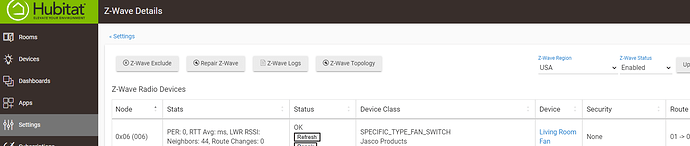Thanks for quick replies.
To answer a few questions:
- On latest firmware: 2.3.2.128
- I don't even have an option to update Zwave drivers per article:
C7 2.3.1 and Z-Wave Firmware 7.17.1
- I wouldn't want to use multiple hubs. (preferably)
- Haven't looked at groupings and delays.
- ~95 total zwave nodes listed. These are wall plugs, door/window sensors, and my switches count was low...
Working on rest and trying to find zwave firmware update option..