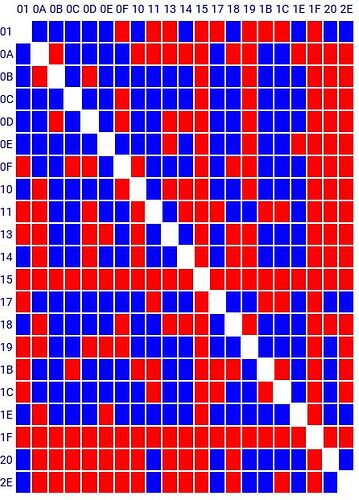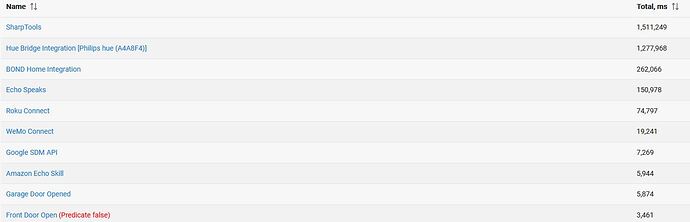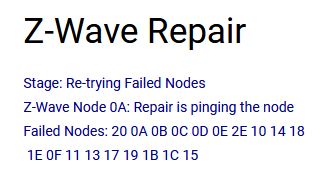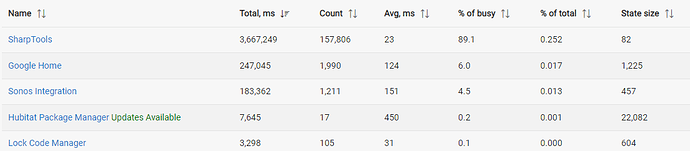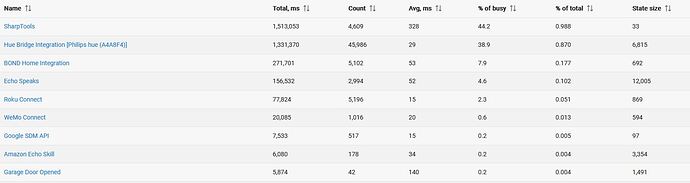TLDR: Had a rock-solid Z-wave network for two years consisting of Inovelli switches, Zooz switches/relays, and Bali blinds. Transitioned to C8 and wound up chasing ghosts (now resolved?) and consistently having devises drop off the network. Currently struggling to have a reliable Z-wave network (i.e., functioning devices) and am lost on where to go from here.
Hey everyone,
Never had a chance to post on these forums, but have been a long-term lurker.
I’ve been struggling with my Z-wave network since transitioning from the C7 to the C8. Many of my devices appear not to be connecting (either to the C8 or each other), and are not operating.
My setup includes Inovelli Red Switches (10) across my house, a Zooz Zen32 switch (1), Zooz Zen16 relays (2), and Bali Z-Wave blinds (7). This setup grew over time (approximately two years), first with the switches and then progressively to the relays and blinds. It was working fantastically on my C7, never encountering any issues with the devices nor integrations/rules/buttons (e.g. Lutron Pico remotes to the blinds through the C7 integrated to the Lutron Hub; Inovelli and Zooz switches controlling physical and Hue lights through the C7 integrated to the Hue Hub, etc.). Every once and a while I would encounter 1-2 delays in switch button presses and Hue lights on/off but nothing systemic.
Upon migrating from the C7 to the C8, I found that none of my ZWave devices operated. This included physical interaction with the switches (outside of instances where they were directly controlling a local load) or by triggering actions through the respective device page directly in Hubitat. Upon investigation, I found that I had two ghost devices, which I subsequently removed through PC Controller and a Zooz ZWave stick. When I navigate to the ZWave page, I see that between one and all devices have no documented route (this varies day-to-day; see image below). Upon doing a ZWave Repair, I also get between one to many (3, 5, 8, etc.) failed nodes.
My house is a 2500 sq ft split level built in 2008. The switches and blinds are dispersed throughout the house. The hub is located in the center of the house in the lower level and is connected via CAT6.
Below is what I’ve tried to date (not necessarily in this order; most tried multiple times in different combinations):
- Rebooting Hubitat (including removing from power for up to five minutes).
- Removing ghosts via PC Controller (followed the instructions on this thread and successfully removed to ghost nodes - props to @danabw for a great guide!).
- ZWave repair.
- Removing/re-adding devices (experimented with each one Inovelli switch and one Bali blind as I didn’t want to have to recreate all my button mappings and automations).
- Moving the C8 hub.
- Updating the C8 to the latest release.
Any/all guidance and help is greatly appreciated. Sincerely apologize if I’ve missed something obvious.
-Jordan
P.S. I did let the Z-Wave network build for two days on the C8 before I started with any of the troubleshooting. I also let the Z-Wave network rebuild for two days after removing the ghosts.