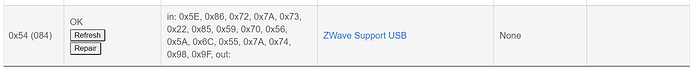Dunno. Out of my 75+ devices around 60 of them are GE switches/dimmers. I'm having no issues at all. So I'm not sure having GE devices is really a factor.
Suspect it's some kind of combination... I have mainly GE devies with Yeelight WiFi bulbs, several Zooz 4 in 1 sensors, two Ecobee thermostats, two Ring repeaters (added in an attempt to solve the original issue) and several GoSund (SP) plugs running Tasmota plus Hue bulbs.
On the application side most everything is in NRed. For the sake of comparison, if it helps anyone else, I'm running CoCoHue, Ecobee Suite Manager, IFTT Integration, Life360 Tracker, Maker API for NR, Tasmota for the WiFi plugs, Tesla Connect (recent addition, issues prior) and the Yeelight out of box integration and the Amazon Echo Skill.
I did a complete soft-reset back about a week ago. Everything seemed great for about three or four days, no issues at all. I highlight seemed since I just have my perception vs. detailed data but now I'm right back to unresponsive ZWave switches.
FWIW, this is what still really bothers me... Unplugged for nearly 24 hours, USB stick is sitting on my table. Refresh, Repair and reboot.
Some Z-Wave sticks have internal batteries, don’t know what type you have - it may still be alive. Have you tried excluding it?
Fair statement, hadn't thought about that. Did check after reading your post, though, Nortek HUSBZB-1, doesn't have a battery.
you dont have to exclude it you can disable it as well. unless you think it is the stick sending too many messages.. Also could have one or two bad devices that if they go offline and stuff is routing through them can cause issues like you describle..
Yes, I have both GE and Zooz. Both fail about the same rate.
I noticed that I had a lot more issues when I was running the Generic Z-Wave drivers, less so now that I've replaced the generic with specific drivers (still getting the disconnects but it's more like 1 or 2 a day not every hour like it was). I'm starting to move all Automations off the Hubitat and putting them in Home Assistant incase it's a load issue.
BTW, I've still received zero assistance from support and I have 2 tickets with them. crickets...
I wish that were it, would be more than happy to have a few bad devices. Solves the issue and gives me an excuse to buy new stuff. 
Unfortunately there's no common component in the mesh for the switches that stop responding. Interestingly enough when a switch stops responding I can fire up the ZWave USB stick and control the 'failed' device from it through the ZW PC controller. Reboot the hub, all comes back.
Only other thing I've tried, as of this evening, is changing my NR flows. Had a lot of flows that ran in parallel - ex: turn off 7 swiches, set some variables, dim some lights when sunset hits, etc. that I moved to execute more serially in the event there is some kind of load / memory leak / radio problem / insert issue here. All the more reason better visibility into the hub performance and mechanics would be beneficial vs. the hodge podge of hidden commands and URLs in various threads.
Did open a ticket with support. Anxious to get their input and feedback.
Can you point me to the specific drivers you're using for GE and zooz sensors?
Sure thing! The other thing to try is to get rid of the S security. I don't know if it helping or not, but I'm having less issues, so worth a try.
GE: Hubitat/Drivers at master · Botched1/Hubitat · GitHub
Zooz: hubitat/Drivers/zooz at master · djdizzyd/hubitat · GitHub
My repeater still has no devices on it, so I'm not convinced it's a bandwidth or latency issue. It's almost like the z-wave radio in Hubitat gets tired and takes a nap periodically. Today I noticed that several z-wave switches failed again. I didn't reboot, but after 10 min, they call came back. Very odd behavior.
i wouldnt read too much into failed. they can say that and still work fine.. if they dont work that is another issue..
Unfortunately I think I have normal non plus GE zwave dimmers, I don't think those drivers won't work for me. Thanks though.
ya i gave up on non plus ge switches and dimmers. bit the bullet and got plus versions.. you will need to turn polling on for all of them and it is a draw on the hub .
What is polling and where do you turn it on?
Polling is designed to query/poll devices that are not sending timely (or at all) status update messges to the hub, such as when the light turns off or on.
If you turn a device off/on and you dont see the state change (normally again depends on device handler) and you hit refresh and you see the state (on/off etc.) change you may need polling.
Many non zwave plus switches and other devices had this issue. I think becuase lutron (not sure which company) was granted a patant on this feature and noone else was allowed to implement it?
There is the poller app you can add that lets you pick some, and how often to poll.
For others you can turn it one through the device detail page, or through rule machine rules.
If you have a lot of zwave non plus ge switches and some other brands that are not updating status suggest you write a rule to turn off and back on say once a day.
Also, if you have too many it will slowdown the hub and may cause issues. I replaced all my zwave non plus switches to plus after playing with polling for awhile.
your mileage may vary.
Oh, I see. I believe all of mine are z-wave plus, but I'd have to go find all the manuals.
You can find out if they are plus or not by looking at the cluster info under settings, zwave details. If the first entry is 0x5E it's a plus device.
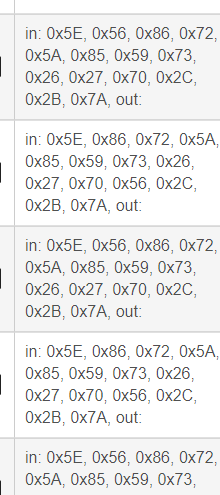
Great Tip, thank you! Confirmed, all are z-wave Plus
These sensors pair to the C7 in S0 mode. S0 will drain the batteries in a short number of days due to the "chattiness" of the standard. As the batteries are dying I believe they screw up the mesh.
You can get them to pair without security if you use a 500 series secondary Z-Wave controller and the PC Controller software.