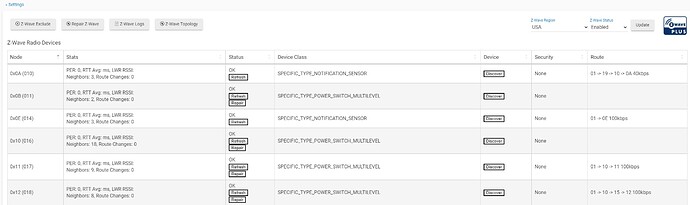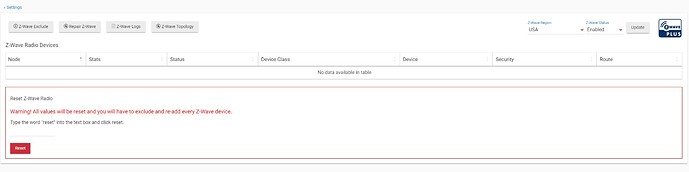After doing the Zwave Firmware update have you rebooted? I seem to recall that some users reported needing a power down of the hub to allow the hub and devices to communicate correctly.
Answer: Yes the hub was rebooted. It was not connected overnight and this morning some devices responded (about half) . Here is the zwave details page. Does not show all the nodes there a quite a few. I don't think I want to waste time on this hub. I am going to the new one I bought which worked great when I first set it up.
That zwave table is nothing but problems, as none of them look to be completely paired.
@billybobmc You have two ghosts(there is nothing in the routing column) Your mesh and devices won't work until you remove them. How old are the other switches? Are they plus or non plus switches?
I have a variety of switches. There are probably a couple of non plus. I just reset the zwave and did a soft reset. I'm going to give it one more try but not spending much more time on it. Here is the zwave details page now. I have no devices after the soft reset but no big deal I only had about 10-12 devices included.. Most everything is still running on the C5. It has never had a problem. I guess I need to listen to my wife. " why do you keep screwing with things"
Things seem to be working after the NUKE. I guess I don't understand ghosts. How do you get them and what do they look like in the zwave details. I have one device in the details now that does not have a name (says Discover) There is a route listed though. Should I do something with it?
Thanks
Bill
Yes, that’s a ghost. The problem device is likely the next one in the list. It should be powered down and then ghost should be removed.
How do one remove the ghost? It popped up when including a zwave plug and the plug did not respond correctly. I reset the plug and excluded it then included it. The plug works right now.
Thanks again
- Unplug the plug
- For the ghost device(that says Discover), press refresh, wait for the screen to refresh. If a remove button appears, press it. Otherwise, repeat until it does.
- If remove never comes up or doesn’t work, shut down the hub. Once the LED is red, unplug it for 2 minutes. Plug it back in and re-do step 2.
They are devices that are not properly included. When this happens, the correct thing to do is:
a) Exclude the device in question.
b) Unpower the device in question.
c) Remove the ghost as detailed by @Sebastien.
And then proceed. Inclusion for z-wave devices will only work if the device communicates directly with the controller (hub), so they should be in close proximity to the hub. Z-Wave+ devices support "network-wide inclusion", so they can be included through a repeater. However, unless you have a very robust z-wave mesh, I would recommend including these devices in close proximity to the hub.
In both cases, you can run a device-specific z-wave repair after the device is in its final location.
Great information. Never had an issue like this with the C5.
That's because C5 doesn't show you the ghosts, it attempts to remove them silently, but more often than not it cannot, thus why some C5 hubs struggle to maintain a healthy Z-Wave mesh.
If I have devices that have no route does that mean they are connected directly to the hub? They do have the correct labels under device. Most are early inclusions and close to the hub. One, the closest to the hub and the first to be added does have a route to another switch that was added later. Just curious. Everything seems to be working correctly.
Nope. It means they are incompletely paired.
These are all the first devices included. almost all are Inovelli switches and a couple of Zooz switches. How should this be fixed? I think all are fairly new and I believe all z-wave plus
Did you read these two posts?
Yes I did. I thought that was only for devices that did not show up under the device column. None of these say Discover. I have 8 of these which are working. What a pain in the ■■■ to have to cut off breakers etc. I will try a couple and see if I can clean them up. What about just excluding resetting and re including?
Thanks
You can always try excluding them, if it works - all the best!
Also not - It is preferred not to connect devices with security, unless they require it (like locks and garage doors).
Once you have a device setup, check to make sure that it can be fully controlled. It takes a bit more time during setup, but takes less time long term.
I never use security and always check to see that each included device works. All of these 8 with no route all work. I just checked them all. I did exclude one and removed the left over ghost. Re-Included and interestingly three of the other switches show routes now.
Or: it could just mean that the hub doesn't yet have any information on this, which is cleared on every reboot and also not updated in real time (though I forget the actual schedule...). These do look like failed parings in the present case, given the other issues, but I figured this was worth adding in case someone finds this with a search since I've seen some people freak out for no reason just because of this. ![]()