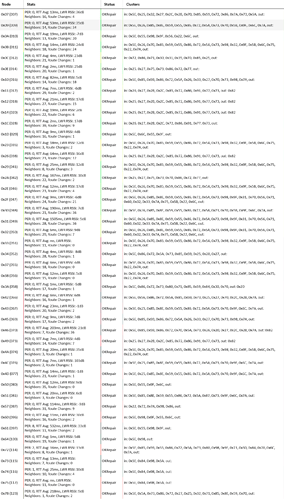Hello,
I migrated from a very stable ~50 device z-wave network on ST G2 in late December because of cloud issues and dislike of the new app/where that platform was going and the enthusiastic community here.
My last 4-5 months have been rough. My C7, now at 2.2.7.122 has issues where commands on the z-wave radio just don’t seem to go through, it’s like the z-wave radio intermittently hangs. I can see where Webcore or Homebridge send the commands, but my z-wave radio seems to sometimes ignore commands. Nothing I do seems to improve it.
I’ve shut down all power/voltage/temp monitoring on my Inovelli Red and Zooz devices to relieve network congestion.
Hard power down, remove power for 30 seconds seems to help for some time, but within a few days commands just don’t register. The hub is responsive from the web side, but my z-wave side seems to “freeze-up” and it’s not always the same device that hangs, it can be almost any device on the network.
Issues are especially evident when I have homebridge send a “good-night” sequence to shut 20-30 lights/switches off, lock doors, etc.. Sometimes 2-10 random devices just don’t shut down, but wait a second, send a command to that device again, or log into the HE web interface and it will shut down that device.
I’m really struggling here. I reached out to support, who after a couple of emails referred my email to the engineering team, then closed the ticket.
- A Z-Wave mesh of 45 devices that grew and was stable in ST G2 for ~3 years
- I do see many Re-Routes/New Routes in my logs on the C7
- My PER’s are all 0, but after a couple of days but I rebooted 12 hours ago.
I’ll see 3-4 devices with 2-5 PER errors every few days. - I predominantly run Webcore and Homebridge (Tonesto 2.X) and some other apps to mirror lights / RGBW strips
- RTTI’s are all low but for a couple of devices on the fringe of my network
- Security is none for the vast majority of devices, I do have a Schlage lock and 3 leak sensors running S0, and a 4 devices running S2
This instability has gone beyond simple debug, my setup is just unstable and I’m at a loss on trying to figure it out.
This has caused me to lose trust in the device. ST G2 had it’s faults with cloud servers being down, but my C7 is worse on a much more frequent basis.
I really want this to be successful, but I’m at a loss on this one. Open to ideas and trying things,
Thanks everyone,
Jonathan