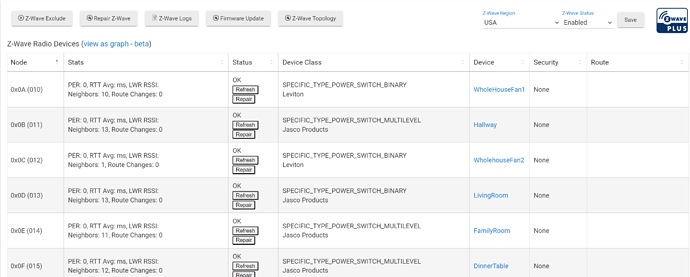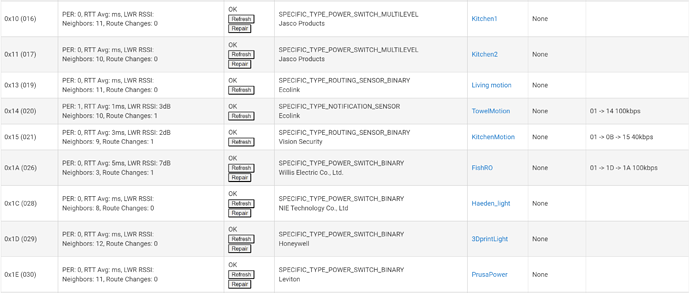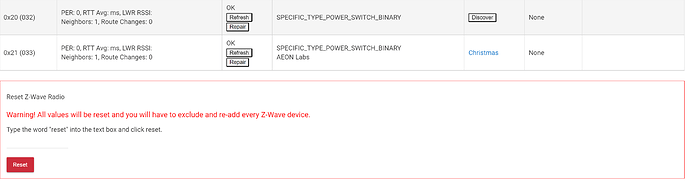My C7 been acting up lately. Constantly needs a power reset before it gets responsive again. Sure what's happened assi don't have many devices or automations.
The community and Hubitat Support will need more information to troubleshoot this issue. The link below should provide you some help in collecting the requisite information:
It's not an app not working. The whole c7 is not reachable until a power cyclez
This usually happens because there is a malfunctioning device/app. Or a corrupt database.
In addition to what @aaiyar says. I would start with a soft reset and go from there,...
I 'd also add... more info on what you mean by:
Would be useful. Any screenshots or explanation of the things you have tried and not seen a response you expected, the detail of that would be useful
There isn't any screenshot as it can't get to the web GUI. After reboot it works again. So what I have dinner right now is deleted the hue bridge and hue lights to see if it fixes issues. Only thing I have now is the zwave and ZigBee devices.
I don't have any complex apps running only when timer off day turn on zwave/ZigBee device that's it. So tight bored I totally removed my hue bridge and hue devices to see if there is any improvements.
Could you post a screen shot of your z-wave details page in it's entirety? (use windows snip)
Also when it locks up, an you get to yourhubip:8081 ? (replace yourhubip with the actualip of the hub)
So from the sounds of it, the hub is locking up and you have to pull power to reboot it, correct?
Next time it happens try reaching the diagnostic tool and you can do a safe reboot or shut down from there at least: Hubitat Diagnostic Tool | Hubitat Documentation . Also this tells us if just the main JVM is locked up or the whole network interface went down.
Also as suggested do a backup/restore (which also does a soft reset) which will clean up the database from any corruption. You just take a local backup, and then restore it right away: Backup and Restore (Settings) | Hubitat Documentation
I think once that is done, if you keep having problems I would check the Device and App stats and Zwave mesh as suggested earlier.
weird i cannot imbed image or links to the post to show. How would i do this ?
doing a backup and restore now.
Join the owners group then you can post images
0x20 is a ghost that needs removed. It was probably created by the switch at 0x21.
under devices i see 21 but i dont see 20. how do i remove x20 from the zwave mesh area ?
ok i got it removed thanks. lets see if it still hanging every x days.
Thanks
First try hitting refresh a time or 2, a remove button will show up. Click remove and wait. If it doesn't go away after a few minutes, disconnect power from the 0x21, shut down the hub and unplug it for 5 mins and power it back up. Remove the remove process on 0x20. If it still won't remove you will need a z-wave stick to remove it. Your mesh won't work optimally while it's there.
Cool. Well that was easy... lol.. Now for giggles, clear your radio. Shut down hub from settings menu. Unplug for 5 mins and then power back up.
so far still doing good. I think that might be the culprit. Thanks a lot.