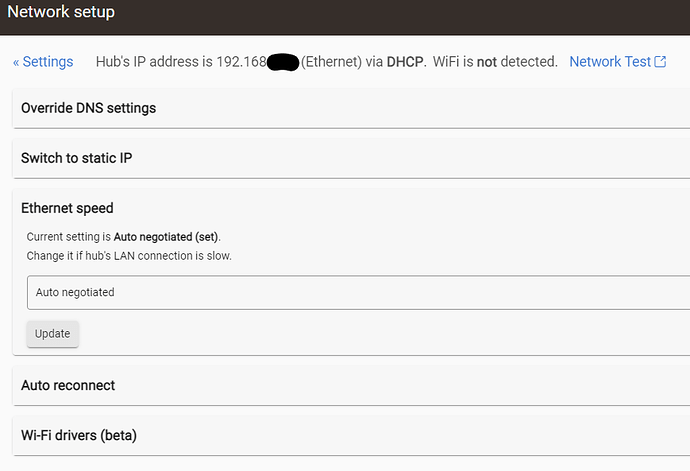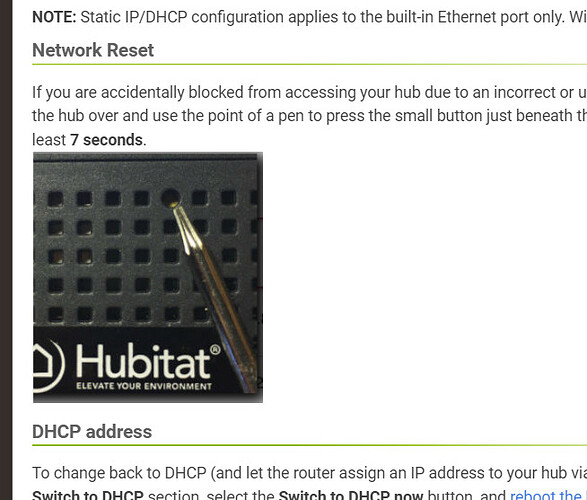C5 hub. Static configuration - no device or config changes made in recent history. Decided to upgrade to latest version last night - I usually do this every 6 months or so to ensure I am more or less up to date.
Since upgrade, the hub goes "unresponsive" about 10 minutes after reboot. Nothing notable in the logs. Only method to get back is power cycle the hub.
On the last freeze, I was in the Diagnostic tool and watching logs when it went offline. I got a popup in the Diagnostic tool that said "Hub Unreachable, It may be shutdown, or have moved to another IP address". Am I the only one in this predicament? @bobbyD any suggestions on how to troubleshoot? I'm worried I'll end up trashing the database if I keep on power cycling the hub.
Might consider changing it to a DHCP reservation instead of a Static IP and see if that resolves the issue.
@sanewton72 Also make sure that jumbo frames are not enabled anywhere on the network. For giggles, press the network reset button on the bottom of the hub with a toothpick or paperclip for 7 seconds (this is the only round hole out of all the square ones). Your ip will of course change, but this is what we want for now.
Hi thanks for the suggestion gents (@thebearmay and @rlithgow1 ) i don't think this is 'just' an IP connectivity issue - all the automations (zwave and zigbee) would still be doing their thing. However they are not so I'm pretty sure the hub is actually frozen/hung/foobar'd. So i think the IP address change message is a red herring - its just saying that the hub is unreachable
Might be worth reviewing your Network Settings on the HE hub, albeit I expect they are restricted for a C-5. Can you provide a screenshot, redacting the sensitive info?
gday Simon  per my last message I do think the IP/LAN settings are a red herring and there's been no changes at all in that regard (or any regard apart from S/W version change)..but of course happy to be proven wrong. i'll pop upstairs and do another power cycle and grab a network settings screenshot while its still alive. will take me a few minutes. might grab a G&T while it boots
per my last message I do think the IP/LAN settings are a red herring and there's been no changes at all in that regard (or any regard apart from S/W version change)..but of course happy to be proven wrong. i'll pop upstairs and do another power cycle and grab a network settings screenshot while its still alive. will take me a few minutes. might grab a G&T while it boots 
Just a note. Jumbo frames can crash the hub completely. Also make sure your network speed is set to auto. I've also seen ip conflicts crash a hub as well. That's why I recommended hitting the network reset button as part of the diagnostic.
@rlithgow is likely more on top of things than me... just happy to be involved...  Happy to translate any terms that don't translate easily... As best I can...
Happy to translate any terms that don't translate easily... As best I can...
G&T sorted. I'm suddenly feeling a little more relaxed about my completely unautomated (and for a good deal of devices - largely unusable) house.
Have you hit the network reset button on the ottomans of the hub and checked your network for jumbo frames?
Gin does have than effect... I feel like I am in another thread.... Or not stressed by this issue....
I hear you @rlithgow. part that doesn't make sense is that no devices have been added, nor network config changed. just a S/W upgrade on the hub. if there were pesky ninja jumbo frames skewering my hub, this issue would have happened at least once before I upgraded the hub S/W. * i would think*. i'm loathe to make a lot of changes which could trigger downstream issues unless it makes sense to do so...
actually on that point @rlithgow1 , that little network reset button (which i have never needed to press before) - what does it do exactly?
Well the network reset button wouldn't have any effect on downstream networking devices (nor connected devices to He). Network diagnostics (and general diagnostics) start with a symptom and then you play process of elimination before moving on. The other issue is something you're not looking at may have changed. Possibly updates or corrupted. The network reset button eliminates corruption of the ip stack on the HE. An update may have happened to something else on your network. Again that's why we play process of elimination
OK, my hub does have a network reset button, just the plastic piece was gone, but using a longer thinner piece of metal i could stick in further i managed to push it for 7 seconds. we'll see what happens.
There was never a small plastic piece. Only a hole for the toothpick or paper clip 
well. it rebooted. network settings look the same. hub working (for now). by the time the ice in my G&T disappears, i should be due for a 'hang' event...
Hey, well it can't hurt 
'cause i've never used it before, i checked out the hubitat docs, and the photo in there looks like there is a black plastic inverted-spherical shaped thing to push with a pen.
mine doesn't have that, and in the hole you can only see bright metal which doesn't look very buttonish, and a pen had no chance of reaching the metal. but despite my reservations about sticking a piece of metal inside electronics to blindly push around another piece of metal...it was, indeed, thankfully, a button. ![]()
hmmm. well i managed 84 minutes before the hub hung again. unfortunately not the fix i was hoping for. i was just about to go to sleep happy, and was in fact in the middle of writing a celebratory and thankful message. doh.