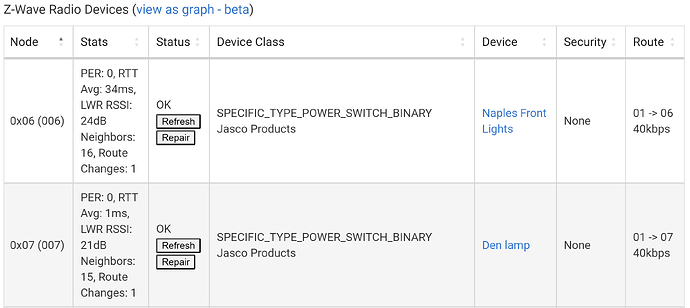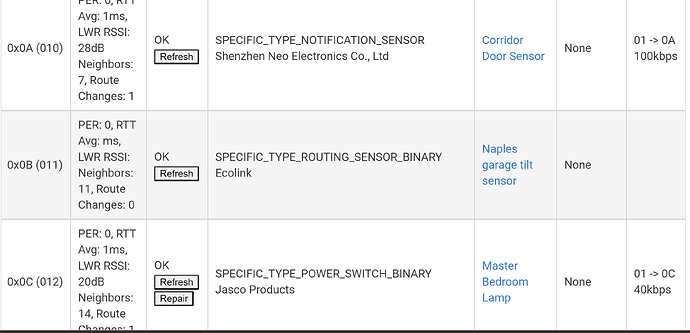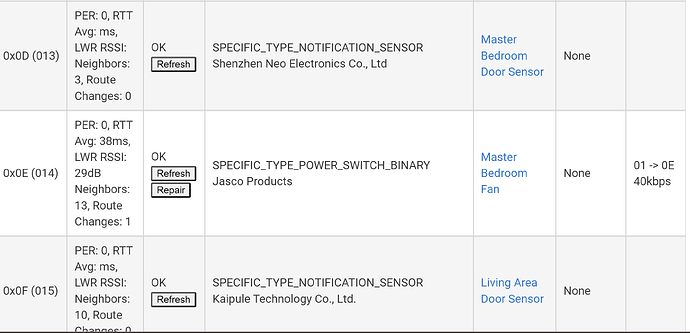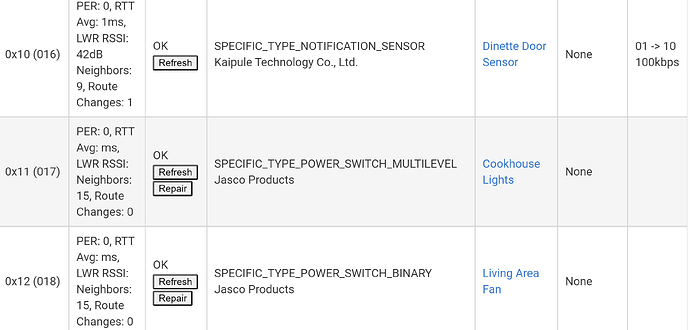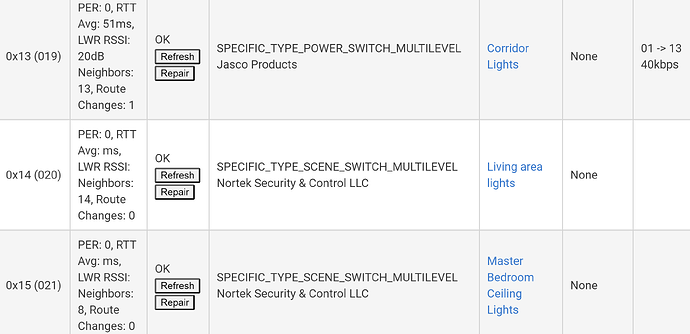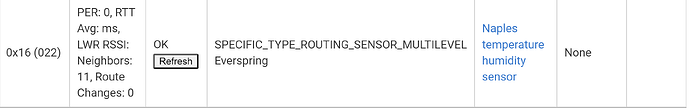Hello, hopefully I am using the correct process to ask for help. I have two new C8 hubs, one in each of my homes. The one where I am not located at present seems to lose connection at least once a day. I am running the 2.3.6.146 platform.
My setup is pretty simple, I have an ASUS RT-AX58U router connected to an Xfinity cable modem. The C8 is connected via Ethernet cable to one of the router ports (no switch). I use the provided power supply.
I have basic and rule machine rules to turn on a few lights at sunset (for which the basic rule is used), then turn them off at different times using a RM rule later (e.g. after 10 PM).
The last few evenings I've checked out my IP cameras and noticed that the lights were not switched on. I also noticed I couldn't reach the dashboard I set up to control those lights manually. From there, I logged into the router remotely and determined that the Hubitat did not appear in the list of connected devices. Rebooting the router does not seem to have any effect and the C8 still does not appear as a connected device. I assume since the lights are not turned on after sunset that the local processing is not happening. I suppose the C8 still needs to be connected to the router in order to execute rules?
Fortunately, I have Kasa Wifi plug such that I can turn the C8 off, and then on again. The Kasa plug to which the C8 is connected is shown as a connected device, so I am confident the Wifi plug is not causing the problem. Turning the plug off and then on again seems to restore the connection to the router and I can then access the dashboard.
I have the C8 set up with a static IP address both on the router and on the hub. I double checked to ensure that the IP address is the same on both. In reading some other posts, I have jumbo frames disabled on the router, and have the ethernet speed on the C8 set to 100 fixed.
I have installed Hub Connect in order to enable the Amazon Alexa integration to access devices on both hubs without having to specify which hub. The C8 at my present location is the server hub, the remote C8 (with the connection issues) is the client. Hub Connect seems pretty solid, from what I can tell thus far.
In addition to Hub Connect and Alexa integration, I also have the Notification, Hubitat Package Manager, Kasa Integration, Sensibo Integration, and Poller apps installed (some of my devices are pre-Z-wave Plus).
For now, I have no way to physically access the C8 in question, since I won't be there for a few weeks. Hence, I have no idea what color the status lights are and what not. Also, I will not be able to change the ethernet cable or the port to which it is connected for now.
If anyone has any further troubleshooting ideas, please let me know and I'l try them out, either from my current location or when I get there in person in a few weeks.
Thanks in advance!