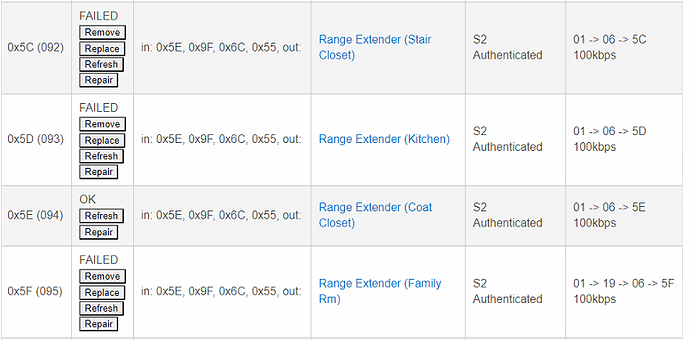In Release 2.2.3.148, how's the new nodecleanup URL different than the "Remove" button on the Zwave details page?
This is the device (RGBgenie Micro Switch ZW-4004) that ends up being included, but it's obviously not my Aeon Labs Door bell. I've tried the inclusion several times now and the C7 hub always ends up selecting this device:
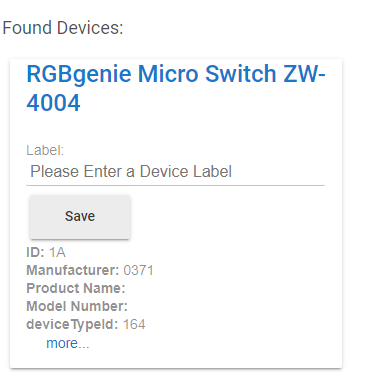
Welcome to the club
I don't have any of these devices and I may be asking something that has already been asked, but after inclusion, can you go to the device and change the driver to an Aeon Labs Door bell. Whether it be custom or 'built-in'.
No joy I'm afraid, I've already tried change the wrong device (RGBgenie Micro Switch ZW-4004) to the correct Aeon Labs door bell but no joy... I think others may be having the same issue but I'm confident it will get fixed at some point esp as it works fine on my C5 hub.
Have you named and saved that device or disconnected its power? A while back I had one device that kept getting detected even when I pulled its battery, this was on my C-3 hub but a shutdown then unplugging the hub for a few minutes fixed it. When I brought it back up I was able to include devices again.
Ran into a new issue, not sure if its purely a coincidence but I was running without issue until I upgraded to the newest version ever since one of my outside GE 14284 outdoor switches began to randomly not turn on, a little investigation and I found that there was no 0x5E which seemed odd since I was sure it was a Z-Wave Plus unit so I excluded it and re-paired it and this time it shows the 0x5E. With that I also noticed one of the Leviton DZPA1's also had this condition, again an exclusion and re-pairing has it now showing 0x5E. So these must be remnants from when I was having all the trouble getting things paired??
I added another 3 battery-powered devices today without issue - However, I did include them in the same room as the C7 and then moved them to their respective locations. I then ran a z-wave repair and they resumed working without issues.
I only do this for battery-powered devices, mains powered devices seem to include in their intended locations without issues.
Strange goings on this morning, as previously stated I excluded and re-paired a GE 14284 and a Leviton DZPA1. I also paired another new GE 14284 all of these devices are very near 1 of the 4 Ring v2 Range Extenders yet none of them route through the range extenders in fact of the 3 devices paired last night 2 of them are routing to devices on the opposite end of the house. Also on firmware .145 all the range extenders had solid 100kbps connections but now under firmware .148 3 of the 4 now show 40kbps connections and two of the devices consistently show failed no matter how many times I perform a repair. That said after a week only 1 device is actually using any of the 4 extenders. Not sure what to think now that even new devices fail to use any of them. Is this an Issue with .148 and the S2 Authentication on these devices? Worse for me is that a couple lights didn't work this morning and they were not in the device path's of anything I changed last night. So I am now on the fence trying to decide if I should keep the Ring range extenders or not, its a lot of  for little gain.
for little gain.
So I just moved the Ring range extenders and ran a full Z-Wave Repair, it started with trying to repair node 01, which I don't recall it ever trying to do so before. Might this be why I am suddenly seeing failed issues on the S2 Ring devices?
![]()
Node 1 always reports a failure for me when I do an individual node repair. I don't think it means anything but could be wrong.
Isn't Node 1 the actual hub radio.
Do you need to do a repair on it?
Just a thought.
Yes and I don't know if it helps or not so have decided not to keep doing it until otherwise instructed by the folks at HE. If it's happening on a full repair then that's another thing that maybe someone more knowledgeable than I can help with..
Judging by this thread - is it best to hold off upgrading a C7 for now?
I've had the same problem. The "repair" button exist for node 1, so presumably it should succeed (I assume they wouldn't put the button there if it wasn't meant to do its job as that's just a source of confusion). This being said, there seem to be a lot of C7 issues and realize that the people at Hubitat are scrambling to fix things, so maybe this is a "on their list" to fix item (or to remove the "repair" button to clarify the interface).
Yes, they need to remove the repair button from node 1. It is low priority, but I'm sure they will get to it eventually.
Until then, don't click it on node 1. Simple.
It seems like HE may also need to remove it from the global Z-Wave repair flow as well, unless that is intended, as the hub appears to be included in that process.
I didnt press the button, I did a full "Repair Z-Wave" via the button at the top of the page and it started with node 1.
In the past this did not happen, it would start at node 6
I rolled back to .145 and now the ring range extenders are again showing 100kbps BUT 3 of the 4 show failed even after a repair. Seems S2 Authentication is still having issues.
How many times have you run a repair on a single node? For me sometimes it takes 3+ tries before it works.