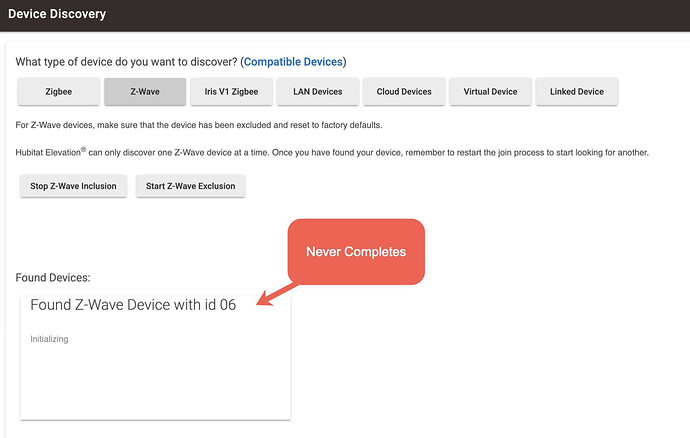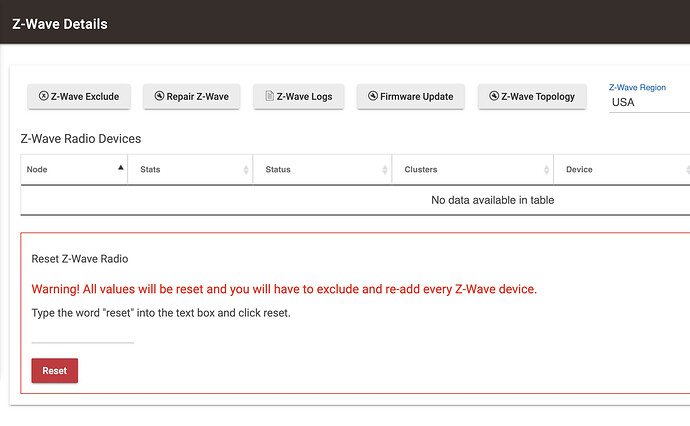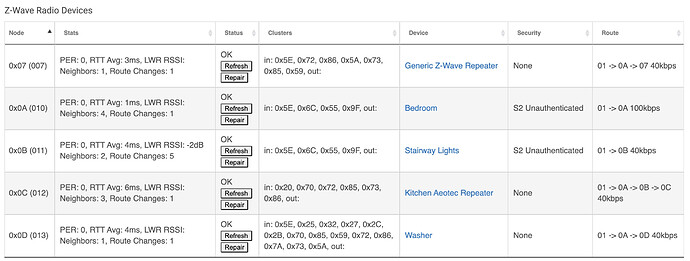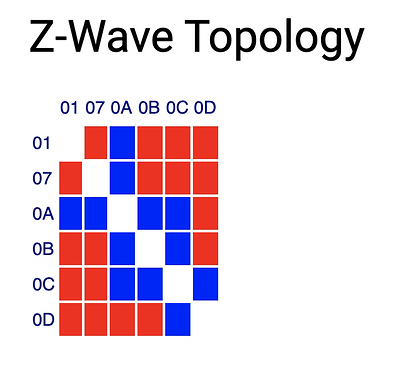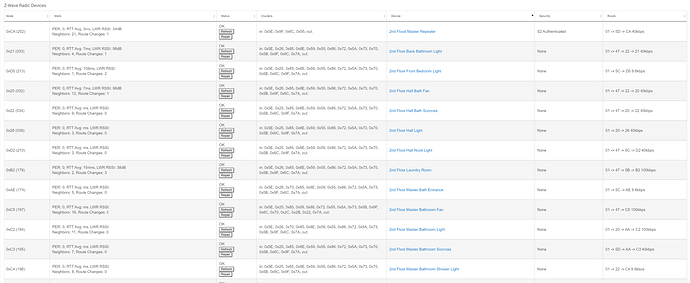Oh wow.. anything us "normies" have to worry about?
Can I join!? Do I get a t-shirt? Do I have to get a tattoo? ![]()
 - I actually had to look the term up before posting just to be sure it was "safe".
- I actually had to look the term up before posting just to be sure it was "safe".
Note: this is what happens once you start down the road like I have to all things Apple...
My C7 Hardware
- Hubitat Elevation® Platform Version: 2.2.4.158
- Hardware Version Rev C-7
- Z-Wave Radio Devices: 0
- Z-Wave Updater: Firmware is already up to date
I have a wide variety of the Zooz Z-Wave devices listed below. Most Zooz devices never complete the inclusion/initialization phase from a factory reset Zooz device. Randomly, one might complete the inclusion initializing phase with S2 no authentication or No security inclusion, but eventually the device looses all Z-Wave network connectivity over 1-2 hours, whether I invoke 'Repair Z-Wave Network' or not.
I have reset the C7 Z-Wave radio and started from a freshly powered off, removed power cable on the C7 for 30 seconds, and restarted the Z-Wave inclusion again. Same symptom stuck at inclusion/initializing screen below. All Zooz devices successfully complete inclusion on the older C5 hub! All Zigbee devices work perfectly on the same C7 hub, so Z-Wave to Zooz is very problematic and corrupts the other Z-Wave devices being that they loose their Z-Wave connectivity and a repair network ghosts the unreachable Zooz devices...
My Zooz devices
- Zooz Z-Wave Plus S2 On Off Wall Switch ZEN26 with NEW Simple Direct 3-Way and 4-Way (Works with Existing On Off Switches, No Add-Ons)
- Zooz Z-Wave Plus On Off Wall Switch ZEN21 (White) VER. 3.0, Works with Existing Regular 3-Way Switch
ZOOZ - ZOOZ Z-Wave Plus 4-in-1 Sensor ZSE40 VER. 2.0 (motion / light / temperature / humidity)
ZOOZ - Zooz Z-Wave Plus S2 MultiRelay ZEN16 for Garage Doors, Sprinklers, Gas Fireplace; 3 Dry Contact Relays (15A, 15A, 20A); 12-24 V AC/DC or USB C Power
- ZOOZ Z-Wave Plus 4-in-1 Sensor ZSE40 VER. 2.0 (motion / light / temperature / humidity)
ZOOZ - Zooz Z-Wave Plus S2 Wall Dimmer Switch ZEN27 VER. 2.0 with NEW Simple Direct 3-Way and 4-Way (Works with Existing On Off Switches, No Add-Ons) and No-
ZOOZ
Dear @672southmain,
Here is a previous reply that has that details. Thanks for any assistance you can provide, I am willing to stand on my head if that helps to figure this Zooz issue out!
Dear @rlithgow1,
No Z-Wave ghosts, I reset the Z-Wave radio and started from scratch.... Still seeing the dreaded initializing screen for these devices on the C7, pretty frustrating...
Right now all Zooz devices are on the C5, but I was hoping to consolidate all Z-Wave/zigbee devices to the C7....
I can confirm that when I go into the C7 Z-Wave details screen when the inclusion timer is done, there is nothing on the details screen. On the C5, the same Zooz device completes inclusion perfectly.
I am hoping to consolidate all devices from SmartThings and C5 to my new C7. Zigbee devices on the C7 complete inclusion just perfectly.
Based on details provided it appears that the Z-Wave radio may be disabled. You left out the Z-Wave Status on the picture your shared above. But can you please make sure it shows as "enabled"? If it does, then select disable and hit "Update". Then go to Settings and Reboot. When hub comes back online, go back to Z-Wave Details page and select enable and then hit "Update" again.
@bobbyD - Resetting the hub made no difference at all, and I did wind up resetting the radio and excluding/including every device all over again - and to this point - the hub has continued to work as expected. I don't appear to have any ghost devices, but I'm also very leery that just one bad "join" could take the whole thing down yet again, forcing me to start all over.
In other words - I hope you do find a fix, as my confidence in the C-7 by way of overall reliability is nowhere near what I had with the C-5.
@KurtSanders I've had the same issues are you are having. I also have a C7 and a bunch of Zooz devices. Most of the my issues were with Zooz devices, so I strongly believe there are legitimate issues at play here. I hope Zooz and Hubitat can get things working better soon...
After numerous attempts to fix things I finally have a decently stable mesh. My best advice is to treat it all like crazy vodoo magic. Sometimes things will work nicely- and when they do you need to take advantage of it. Sometimes the hub is in a bad mood and you will not have any luck that day. And time seems to heal (or allow you to fix) most major issues, if you can wait them out.
At the end of the day your goal is to get all devices paired "properly" - you will know when it is paired properly because it works well. It will be responsive and pair quickly and just work. If you have a SINGLE device not paired properly, it can cause chaos and interfere with other devices.
For pairing - only add one thing at a time, and immediately remove things that don't add "properly" - First, factory reset the device if you can, then exclude it from the hub. If it IMMEDIATELY excludes (unknown device excluded), you may have a chance at inclusion. If not, keep trying exclusion until it seems to be responsive. Have the logs running so you can monitor things - if it complains or says "radio is busy" then just quit and wait a while, or perhaps reboot/power cycle the hub.
If it won't include or exclude, or just freezes up you will just have to wait. Give it at least 20 minutes. Eventually you will either get a "ghost" device or something unknown with a "discover" button. Consider this device as not included "properly" and either exclude it, or force-remove it, and factory reset it. Either way, get it to where you can start fresh with this device and they give it another go at the above.
I was initially having the best luck using S2 unauthenticated security, however lately I get the best response with no security at all (uncheck all boxes).
Hope this helps - Just know you're not alone having these Zooz/Hubitat issues. Best of luck!
Thanks @pro75357,
So far I have been able to get two of my 12 Zooz ZENxx switches to inlcude using S2 to the C7. I had to run Network Repair several times and eliminate some random ghost devices to get these two Zooz devices to optimize the network mesh.
So I am waiting to add a few more in a few days, fingers crossed... seems like a tightrope to me, and Hubitat Support has not provided any answers to this anomaly after repeated support requests...
Zooz technical support responded with:
- "There is an issue specific to the Hubitat C-7 platform which doesn't allow non-secure inclusion for S0 devices. There's currently nothing we know of that could possibly address the problems on the device side but we're actively looking for other solutions to this issue.. Regarding the security levels, our understanding is that the issue only related to non-secure inclusion for S0 devices, but other security levels should work fine. We've confirmed that Zooz devices generally work well with the C7 as the Hubitat team has been testing and verifying integrations since the hub's release. "
Here is my minimal Z-Wave devices on the C7:
You can join the devices to your C7 hub using a Z-Wave series 500 UZB stick and an app called PC Controller. You'd need to exclude the devices from your HE hub and then include them using the PC Controller app and the UZB stick as a secondary controller. That setup will allow you to join them w/no security.
This works because the software/secondary UZB controller are not bound by the same certification rules as the C7 hub. Those rules are controlled by the series 700 Z-Wave SDK (not owned/controlled by HE).
Thanks for the recommendation @danabw and I will definitely explore this direction if these Zooz ZENxx switches/dimmers start to corrupt my C7 Z-Wave mesh as I add them one by one.
As I understand it, the PC Controller App is Windows based and I am a macOS and RaspberryPi household. I do have a Fusion Windows 10 virtual instance that I could fire up and see if I can get the PC Controller App installed with my Aeotec Gen5 Z-Wave 500-Series USB stick.
The Zooz support team sent me the same 'non security' recommendation, so like minds are on it! Here is what they recommended if I decide to go that route.
The only known workaround is to use a 500 chip Z-Wave stick, add it as a secondary controller to Hubitat, and then use PC Controller to add the sensor without security to the network.
Here are the step-by-step instructions on how to add the ZSE40 without security using a 500 series Z-Wave stick:
- Include the Z-Wave stick as a secondary controller using the PC Controller software (you can follow the first 4 steps in this support article to set the stick up using the software): In Hubitat, click on Discover Devices > Z-Wave > Z-Wave Inclusion and click on Classic Learn Mode in the PC Controller window. Uncheck any security boxes that Hubitat prompts.
- In PC Controller, click on the new PC Controller device created (Node ID different than 1).
- Click the 'Add' button.
- Click the Z-Wave button on the device twice quickly to put it in inclusion mode (the LED indicator will flash quickly). If you open the logging screen in Hubitat, you will see activity including an Add Node completed message.
- Go back to the Z-Wave details page in Hubitat and check to see the sensor has been added. There should be "None" in the Security column.
+1 for @danabw says - it's not like you need security on light switches for any particular reason. I've installed a lot of Zooz switches and usually uncheck all the boxes for no security.
Except for the repeater these are all Zooz switches/dimmers. Note I appear to be having an issue with the last entry, not sure..
I've mentioned elsewhere that certain older ZW+ devices at my house like my Aeotec Recessed Door Sensor Gen 5's required the use of a USB stick (I've used both the Z-Stick+ and UZB-7) in order to pair with no security. Running WITH security these devices either did not respond or were very flaky.
My Yale Assure SL lock is Zigbee and that's what I currently recommend for my clients.
Note: I am not against security and would use it by default if it were reliable and had no/minimal impact on system performance.
edit: sorry just noticed the "2nd Floor Master Bathroom Fan" is a GE Enbrighten.. It is (generally) NOT recommended to use Zooz switches for this purpose. I only bring it up because I think it's an important thing to consider.
I agree with you @erktrek , I am not worried about inclusion with S2 security for all of my switches and motion/leak sensor devices. I am trying currently to use the C7's S2 unauthenticated security mode default setting that C7 prompts for on the Zooz devices.
I completely understand the use of S2 Security with door lock and garage door control devices and I will migrate my ST connected Kwikset 916 to C7 in a few days, finders crossed.
I am glad that the Zooz devices w/o security are working for you in your configuration. With that in mind, I will definitely try 'S0 Security None' inclusion mode should these Zooz switches and motion sensors start to ghost or non respond on the C7 when I try to operate them or repair network. I am now getting pretty good on Zooz switches/sensors with factory reset and exclusion/inclusion taps!
I feel like a HE brain surgeon with these Zooz Z-Wave devices and thought that they should just pair with no security inclusion defaulted as easily as my numerous Zigbee devices I have successfully added or as they do on the C5. Oh well, the HE community has been very helpful with sharing their experiences so I have options to get this working. I have faith in HE, as the new ST platform I am migrating all my devices from is 10x more of a headache.


Keep in mind there is a difference between "S2 unauthenticated" and "no security". The 2nd to last checkbox in the security popup window is "S2 unauthenticated" and still uses S2 security encryption while unchecking ALL the boxes is "no security".
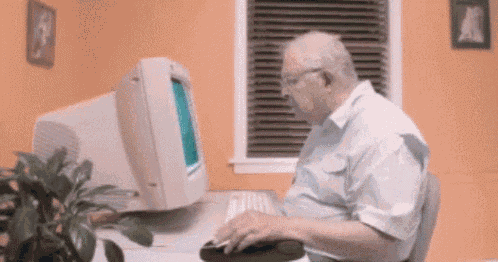
@KurtSanders I see none of your current devices are "forced" into S0 security mode. The only Zooz device of mine that does this is a Zen 15 power switch - I don't think any of the in-wall switches or dimmers have that problem as they all support S2.
Agree with @erktrek - make sure to understand the difference in terminology. There is "S0" security which is an older, terrible protocol. There is also "None" security which is when you uncheck all boxes on inclusion.
Regarding your mesh- the routing on your Kitchen Aeotec repeater is suspicious. Hard to say without knowing the physical layout of your crib. Did it include with any delay or issues? You may want to reset/exclude that one and try again before adding others just to be sure... However sometimes the mesh will just be that way and work itself out over the course of a few days.
I have been accepting the default security prompt "S2 Unauthenticated" inclusion that the C7 states that the Zooz switch device is requesting, which I am definitely mangling the security terms in the previous thread(s). I need to accurately state the names of these various security states when performing an C7 inclusion to have the HE community understand the issues that result. Thanks for assisting and pointing out this.
I did try security S0 as well as unchecking all security modes on previous C7 inclusion attempts to include the Zooz switches and motion sensors. These two non default security inclusion modes acted the same with my C7's network mesh being unable to be repaired and several ghost devices after a few hours. So I performed a reset of the C7 Z-Wave radio, shutdown, power off/on and repeated inclusion again with only two nearby Zooz ZEN26 switches accepting the default S2 Unauthenticated mode (and my fingers crossed for good luck  ). So far, the C7 mesh and Z-Wave devices are holding and ZEN26 switch sensor states are being accurately reported when motion is detected on nearby zigbee sensors (Simple Automation).
). So far, the C7 mesh and Z-Wave devices are holding and ZEN26 switch sensor states are being accurately reported when motion is detected on nearby zigbee sensors (Simple Automation).
I am going to add 2 more ZEN26/21 switches today to see if I can keep my Zooz Z-Wave inclusion streak going. Also I am gingerly using Z-Wave network repair to optimize the mesh after all inclusion of Z-Wave devices.
The Aeotec Z-Wave C7 inclusion was normal and helps to reach a Zooz power switch for the washer in the utility rm which is some distance from the C7 hub. I could probably see if I really need that old Aeotec Z-Wave repeater since I have Zooz switches that will be added in the Kitchen that can act as a Z-Wave repeater once they are added to the C7.
Ideally we would just accept the defaults given to us by the inclusion process and I think there are people in this community who do - it's probably device dependent though. I think we will get there with future firmware updates.
I am wondering what the differences are between your system and mine - why pairing with "no security" causes such issues? I just don't seem to have that trouble. I have found trying to include on a weak mesh causes issues so that might be one thing.
@erktrek, it could easily have been I had a 'weak mesh' when I tried 'no security' and will definitely try 'no security' should my current C7 mesh begin to fail.
Right now, I going to keep trying the default of S2 Unauthenticated security on additional ZEN switches and sensors just to keep everything the same. But I suspect I'm adding more mesh overhead with this S2 mode then adding the same devices with 'no security'..