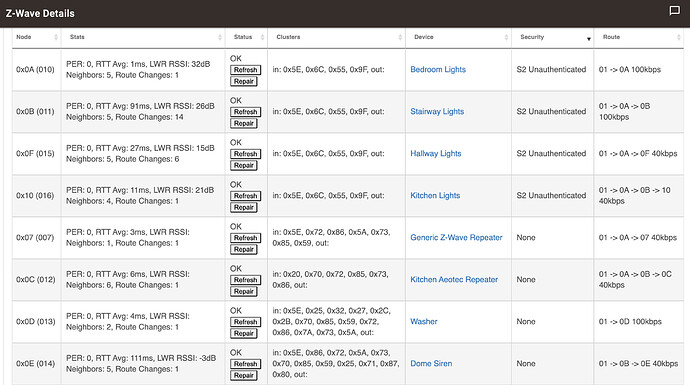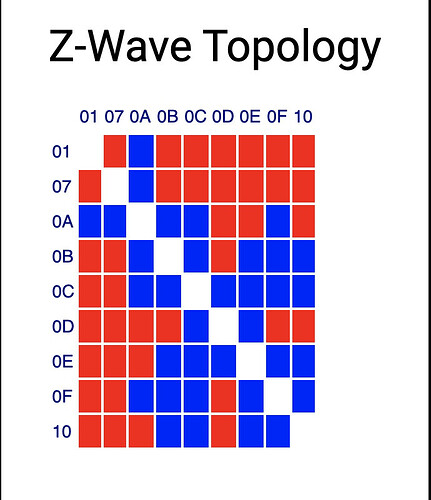If you suspect a weak mesh better to bolster it with some repeaters before trying to include the switches. I'm not sure it really matters between S2 and "no security" but that's something maybe the staff at HE can address.
From my experience - selecting "no security" (on the latest firmware) increases the chances of a "proper" inclusion but, in the end, if the inclusion is fully successful there is no difference in performance between those two security selections. I think if you are having luck using S2, then keep doing what works!
@erktrek - when I first started connecting my devices I couldn't get anything to connect at all unless I selected S2 security. Then, one day, everything went to hell so everything got a full reset. Now, I have the best luck with no security, though I still have a mix overall.
Yeah I agree - go with what works. Although it would be nice to understand why this happens or if the behavior can be stabilized with some newer firmware updates.
I'm making progress on the ST->HE migration and a stable mesh. Two more Zooz switches (ZEN26) successfully added to C7 with S2 Unauthenticated security inclusion and post Z-Wave Network Repair completed without any errors.
Two years later, I am experiencing the same issues described here. Fresh new C7 hub with firmware updated in remodeled house with Zooz ZEN77 dimmers and ZEN71 switches all around. I was able to include six dimmers all in the same room as the hub, then the hub would no longer include or exclude any more of the Zooz devices.
Am I to believe that this issue has never been addressed or fixed?
Given that the thread went 2 years without a follow up post until yours, I’d guess that the original issue was probably resolved. Having said that a couple of things you can do:
- Shutdown the hub and remove power at the wall for about 30-45 seconds, and then bring it back up and check if you can do an inclusion
if not
- The starting point for these types of threads is a request to post a screen shot of your zwave details page(s)
Also check to see if there is a z-wave firmware update button available on your z-wave details page. If there is you might want to update the radio's firmware. There have been a lot of improvements to the SLI z-wave stack recently and Hubitat has provided those as part of periodic updates. Z-Wave firmware updates are pulled down as part of the regular platform updates but they are installed separately.
This seems to have done the trick. I had already tried all of the reboots of the hub and factory resets of the switches and dimmers. The firmware update of the Z-wave radio fixed the problem. Which begs the question, why isn't it a part of all of the other automatic updates? Thanks for the help.
It’s likely that it wasn’t the firmware update that did it but the fact that it did the same thing as powering down and unplugging for a minute. The z-wave update is a good thing to do though and makes it easier to resolve problems.
HE has a strategy of not doing automatic updates. Considering how many Wink and Velop auto-updates left me with a mess on my hands, I tend to agree with this approach! You can always find info on what's included in each release here in the release notes section.
I’d still suggest posting your Zwave details and taking a look for potential mesh issues.
I used the term "automatic updates" incorrectly. I was referring to the 15 minutes of updates that it required when I unboxed this new C7.