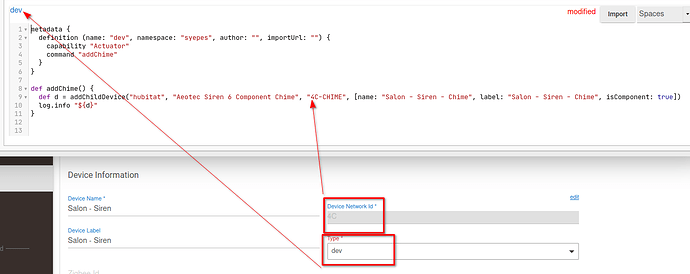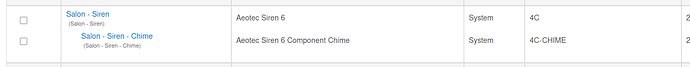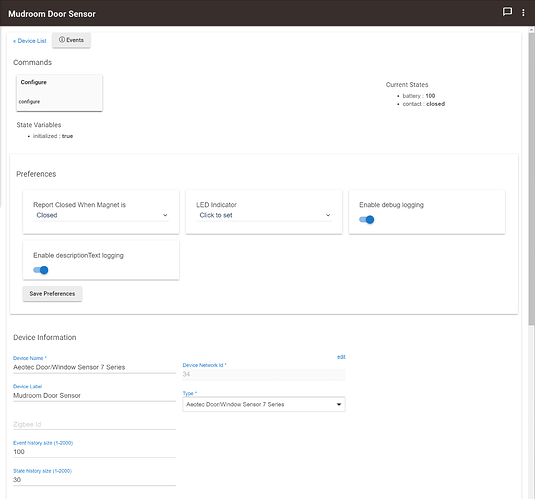It's strange because I've joined a couple of Aeon ZW089-A more than a few times to my C-7 and it's working. BUT, mine shows no version.. which makes me think I have older versions.
I'm not super excited with responses I get for Aeotec... but they all work the same on ST, so I kind of understand their position. it almost feels like a firmware version issue but I can't tell what any of them are on. And the last firmware from Aeotec was awhile ago.
I just looked at an Aeotec Window sensor 7 I have and it has the same problem, I have the Aeon window sensor 7 driver on it. I changed it to the generic driver and still the same problem.
Just exactly which “Aeotec Window Sensor 7” driver are you using? There are two. There is the new “Aeotec Door/Window Sensor 7 Series” consolidated driver, introduced with Hubitat firmware 2.2.2, and the older “Aeotec Door/Window Sensor 7” driver that shows as “Deprecated” on the Devices page. I have turned in several bug reports tickets on the consolidated driver since May, no response.
The older, Aeotec Door/Window Sensor 7 driver is working for me as a contact sensor for the MyQ garage door opener driver/app on my C-5 with 2.2.3.145.
The new consolidated driver also has issues with the Aeotec Recessed Door Sensor 7. See my post earlier in this thread. For example, I have one Aeotec Recessed Door Sensor 7 on the new consolidated that shows that a “tamper” switch is clear - that device does not have a tamper switch. The other two Aeotec Recessed Door Sensor 7 devices, same driver, same Aeotec firmware, do not show a tamper status.
A big problem, in my opinion, is that there is no way to move back to or select a Deprecated driver once its successor has been chosen. Only way is to roll back to a backup, but that’s no help for a newly-paired device, have to select the buggy new driver. Turned in bug support ticket on that, too, no response.
It must me the new one I'm using, there was only one available, I just moved the devices to hubitat in the last couple weeks.
Any updates if this is going to get fixed in the next version?
For anyone still suffering with this bug, today I just got tired of waiting for the eventual fix and made myself a workaround...
I created fake a driver that simply added the child device (Aeotec Siren 6 Component Chime) to my existing device, executed the command AddChime..
Then switch back to the original device driver and we are back to business 
Now the device is discovered and working as expected:
Two issues found investigating this:
- The issue with the monoprice z-wave plus motion/temperature sensor (15271) appears to be that the "Generic Z-Wave Motion/Temperature Sensor" is ignoring the motion notification event:
NotificationReport(v1AlarmType:7, v1AlarmLevel:255, reserved:0, notificationStatus:255, notificationType:7, event:8, sequence:false, eventParametersLength:0, eventParameter:[])- Changing the driver to the "Generic Z-Wave Motion Sensor" allows motion detection to work (but it doesn't appear to handle temp or tamper); in fact, this one seems to register tamper alert correctly, but thinks tamper clear notification is motion inactive:
Dining motion is inactive
NotificationReport(v1AlarmType:7, v1AlarmLevel:0, reserved:0, notificationStatus:255, notificationType:7, event:0, sequence:false, eventParametersLength:1, eventParameter:[3])Please turn in a support ticket (email support@hubitat.com) so that these issues get investigated and corrected.
Aeotec Recessed Door Sensor 7 has anyone got this to work with the C-7 Hub? I cannot get this to work but it works good on a C-5 hub? is there something that I'm missing?
Yes, the built-in consolidated Aeotec Door/Window Sensor 7 Series driver (the driver to use now that the working, older, Aeotec Recessed Door Sensor 7 driver was Deprecated and removed as a choice) is buggy.
Support has replied that a fix is expected in the next release.
Addressing your particular question, whether anyone has gotten it working on C-7? I have 3 of them, mostly working, well enough for use.
Exactly what issues are you having? Pairing? Setting parameters (preferences)? Operation?
Let us know a bit, and perhaps we can help.
Perhaps this post of mine in another thread will help, particularly the next-to-last paragraph:
Hey thanks for the reply as I have never got this to work. I have excluded and included several times over the past few month and have use the Z-wave generic driver as well and no luck. I only get the battery on the device page. I have read all the post on the C-7 issued and have try them with no luck? Hopefully the next Hub firmware will take care of this?
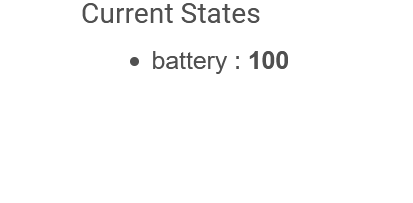
I paired a new Aeotec Recessed door 7 a couple of days ago. Paired with no security and is working fine. Might consider doing the shutdown / pull plug / wait 15-30 secs / put plug back in and try again. I realize you've probably been doing this and many other things over and over like I have - but it works on my C-7. I also added a bunch of repeaters before I started pairing any other devices.
My Aeotec recessed door sensor 5 however did not pair well with the C-7. Was forced into S0 mode and was not responsive. Was getting pretty much just a 100% battery report kind of like what you are seeing. Was able to pair it unauthenticated using a Z-Stick as a secondary controller and using the Z-Wave PC Controller sw.
Hey thanks for the info. I have a Aerotec Z-stick and just order the plus today and will be here friday and I will do as you suggest. Thanks again.
So a word of caution - I am not sure you can pair an S2 device via the secondary controller. I tried doing that and it did not work - got a ghost device. I think Bryan mentioned it had something to do with the secondary controller not being able to pass credentials or something.. Pre-S2 devices (like the Aeotec 5) work fine as long as HE recognizes the device.
@erktrek thanks for the info. I thinking about buying another C-7 to be a test hub, but was waiting till the bugs were fix.
I went a little crazy and replaced C-5 with a C-7 on one of my recent projects still in progress. Felt the timing and risk was worth it though as it's helping me come up with a basic home automation "package" along with proper installation and troubleshooting procedures. Trial by fire as they say.

If it is a "test hub" then there is no reason to wait, is there? Test hubs will get broken by definition, thus the "testing". ![]()