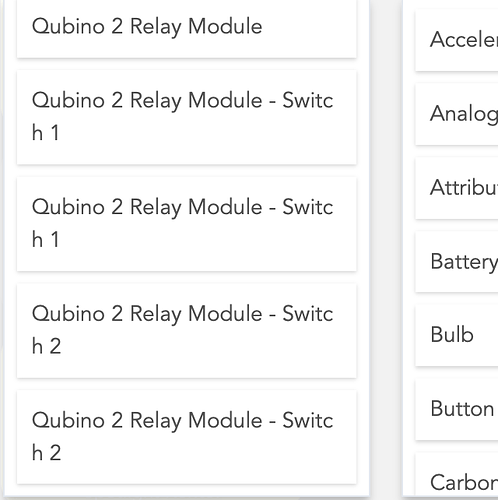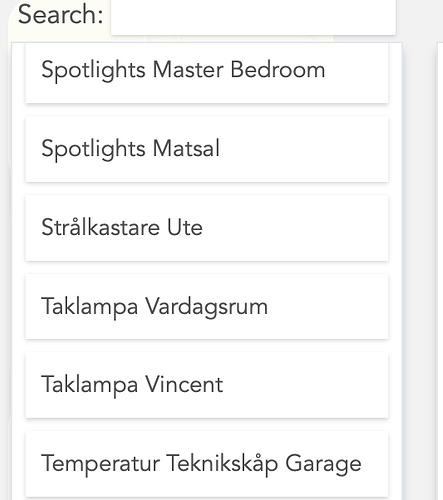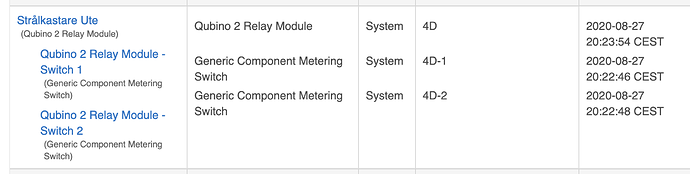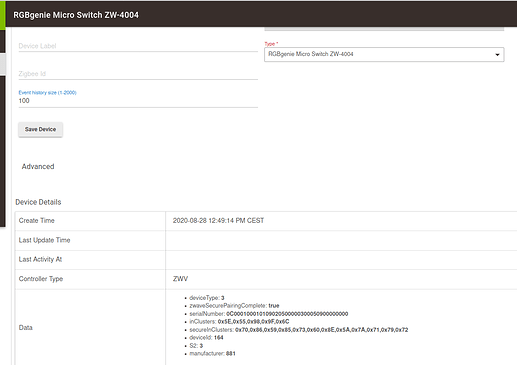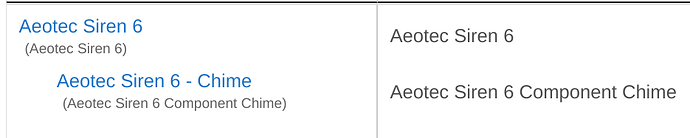@rob9 you might try putting a z-wave repeater between the hub and lock if there isn't one. I am using a BE469 and so far I'm not having any issues. Before the repeater it would sometimes show unlocked on my dashboard when I was in fact locked but I haven't seen that since.
It's like 20-40 feet away. I have 3 repeaters in my house--but none of the locks seem to want to use them. Short of sticking them to tripods with extension cords in the middle of the family room and the hall, I'm not sure how much more I can do! 
I'm somewhat limited, also, by trying to keep the repeaters attached to a UPS so things work if the power goes out.
The Ring Alarm Extender v2 has its own battery backup and sends power fail notification
I have one of those and I have 2 Aeotec Range Extender 7 devices. The Ring one is a few feet from one door. One of the Aeotecs is near another door. And the third extender is in the center of the house, in the rafters in the basement.
My routing table shows the Schlage using my Aeotec 7.
I never could get:
Monoprice Motion/Temperature Z-Wave 15271
To work, the motion never updated, now that I updated to the latest firmware for C7, I don't even see the variable of motion or no motion any more, Now it's just a temperature sensor.
I might try to turn on my smart thing hub to see if I can add it successfully back to that, as it was working fine with it before.
Posted about the issue: Monoprice Motion/Temperature Z-Wave 15271 No motion updates
and someone else had the same problem here:
Monoprice PIR Motion Sensor with Temperature
Ok I just added it back to Smart things Hub V2, no problems, working good. Motion,temperature,tamper switch. And I don't have any device handlers installed.
Zooz Power Strip ZEN20 v2.0:
Connected okay with S2 and all 120V channels seem to be working; however:
- power reporting is all wrong - 25.5W regardless of the load changes.
- No reporting for USB channels
- Energy - in kWh for a newly connected strip.
- In response to Reset button click, the log says: " 2020-08-26 21:21:15.810 warnIgnoring reset() command because this firmware version does not support power/energy reporting"
Update:
as it turns out, the statement "Connected okay with S2" was a little too optimistic.
I did select "Security 2 Class 2 - Access Control" option but when the device connects, the actual Security level is reported to be 'None'. And I get this:
"2020-08-26 21:44:47.966 warnZ-Wave device id: 8 failed S2 bootstrapping - KEX_FAIL_KEX_KEY: Key failure indicating that no match exists between requested/granted keys in the network. - the device needs to be excluded then included again to use securely."
I have same problem with monoprice motion sensor workes fine on wink but won't send motion to hub on hubitat
I actually got a fibaro double 223 to work right now with community driver... yihaa... will test more..
Me too. I've had a response from the guy who wrote the driver saying there may have been a fix in the latest update as it appears to be working now.
Dragged one of my out of my goodies drawer and it paired as a Fibaro Switch.
Changed it to the 223 driver.
The only thing for me was that it took a while for the 2 child devices to be defined.
I'm not sure what did it but they did appear eventually. Maybe 15 minutes later.
Could control the 2 switches OK and state change was also updated correctly.
I wonder what has changed but I suppose all that matters is they work now.
Unfortunately I bought 4 Qubino devices to replace these as the Fibaros were controlling the exhaust fans in my bathroom and EN Suite and my curtains. Couldn't wait for a fix.
Hey ho. I now have some devices to use to automate more things.
Where to start????? ![]()
Time to investigate implants for the kids!? 
You: "Alexa, tell Michael to go to his room and do his homework."
Alexa: "Michael, go do your homework or I'll give you a shock you will not forget."
[Michael runs to bedroom]
You: "Honey, let's enjoy some wine and cheese..."
aha ok... but I also just included a qubino 2 relay and it worked!!!! but in dashboard meny the childs got double and the parent that I gave a name dont have child in dashboard but in device meny it has ... strange but now it works..... things are going the right direction ping @bcopeland
"EVA Logik Smart Plug" driver does not work when device is paired S2 Unauthenticated. Pairs as "device", manually switching the driver does not create the child devices as expected, so device dcoes not work.
Driver works fine when paired non-secure though.
Zooz ZEN20 Power strip. I can't get any of the reporting preferences to show securely or non-securely. Plus the other items listed above for the device.
the Aeotec Siren 6 does not get recognized correctly in the C7, event if a chnage the driver there is no way to add the Aeotec Siren 6 Component Chime like in my good old C4. This child devices was created automatically
Inclusion logs:
dev:2312020-08-28 12:49:21.145 pm debugparse:zw device: 24, command: 7006, payload: 05 04 02 00 00 01 , isMulticast: false
dev:2312020-08-28 12:49:20.721 pm debugparse:zw device: 24, command: 7006, payload: 02 04 01 00 00 01 , isMulticast: false
dev:2312020-08-28 12:49:19.842 pm debugDevice Specific Report - DeviceIdType: 1, DeviceIdFormat: 1, Data: [12, 0, 1, 0, 1, 1, 9, 2, 5, 0, 0, 3, 0, 5, 9, 0, 0, 0, 0]
dev:2312020-08-28 12:49:19.820 pm debugparse:zw device: 24, command: 7207, payload: 01 33 0C 00 01 00 01 01 09 02 05 00 00 03 00 05 09 00 00 00 00 , isMulticast: false
Thanks for the info, this is really strange I have done the process 3 times (using the pin code under the siren) with the same result.
Agreed, that is odd. I did pair that device back on 2.2.2.118 firmware I think, in case it is relevant. I have not tried to pair it again since.
It could be that, I am running on 2.2.3.135