I've been beating my head against a wall trying to figure out why I cannot do a cloud migration. I have tried (and seemingly successfully) backed up several cloud images from my C-5 hub. When I try to do the restore to my C-8 hub. All I see is the screen below. I can click the 'Reload backups now', but this does nothing except spin the wheel like it's doing something and then nothing.
You need to update the hub firmware. Go to Settings and check for update
Hub has been hanging on this page for 5 minutes. Seems like somehow it cannot access the internet? How do I troubleshoot that?
Do you have a static IP configured in Settings > Network Setup? If so, make sure you have valid DNA servers set (a common cause of this problem). Or try DHCP at least monetarily for troubleshooting. You can use the network test tools (upper right link) to ping cloud.hubitat.com or anything else on the Internet and see if it works to see if this might be the problem.
If you aren't on the latest hub firmware, I'd also do that, but of course you'd need to get this particular issue fixed first. If all looks good, a reboot (Settings > Reboot) might help. There was a network issue in certain circumstances with older versions you may have run into, with a reboot helping.
Am I out of troubleshooting steps on this one?
Have you tried shutting down the hub, pulling the power for a few seconds and starting it back up?
Are you sure? It should resolve to a public IP address. Yours looks like it's local. Do you have any "interesting" network setup on your home network, like local DNS servers? Try using a public DNS server like 8.8.8.8 and 8.8.4.4 just for fun. If it works, you know the problem (and can revert to using properly configured local DNS if that is your goal).
Good catch. I'm baffled where 172.16.x.x would be coming from. My entire network is 192.168.x.x. Open to any theories there
I have nothing unusual going on in my network. Bone stock ASUS router. When I went from C5->C8, I literally just unplugged Ethernet from one and plugged into the other. The C5 continues to work flawlessly.
Not really sure where to be go from here except to stick with the C5.
Seems like I have the same issue as this guy except he was able to update firmware somehow?
Just checking if you saw this. It was helpful during my migration from C5 > C8
Yes after a reboot of the router it was able to sync again.
For giggles push the network reset button on the bottom of the hub wit a toothpick or paperclip for 7 seconds. (It will be the only round hole out of all the square ones) and see if you can then download the update.
Tried the network reset and got the same result. I can ping an IP address fine, but DNS always resolves to 172.16.1.1. Not really sure where to go from here except maybe wait until Hubitat starts shipping units with newer firmware?
Tried a soft reset and start over from diagnostics menu, and I get this when trying to update:
maybe try on a test router just to make sure its not something mac address related on yours
I don't have a test router sadly. Not sure what could be MAC address related. Like I said, I'm running stock ASUS router firmware which I have done zero configuration to besides setting up a WiFi SSD. If I swap the C-8 back for the C-5 it has zero issues properly resolving DNS and accessing the internet.
Go to settings>>network setup. Click overide DNS settings and put in 8.8.8.8,1.1.1.1 then click overide and try again. (that is a comma between 8.8.8.8 and `1.1.1.1
Despite having tried this already, for whatever reason it worked when I tried it again. I am now in business.
This topic was automatically closed 365 days after the last reply. New replies are no longer allowed.

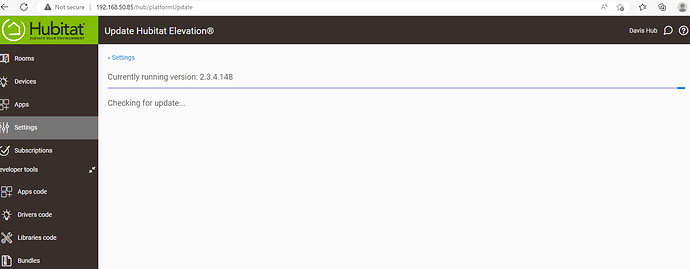
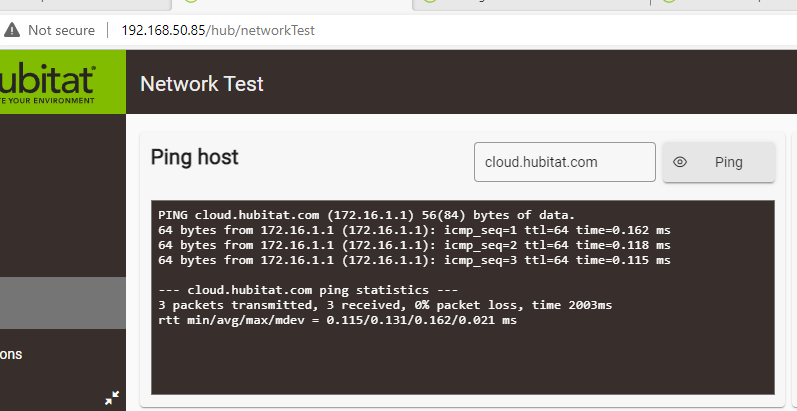
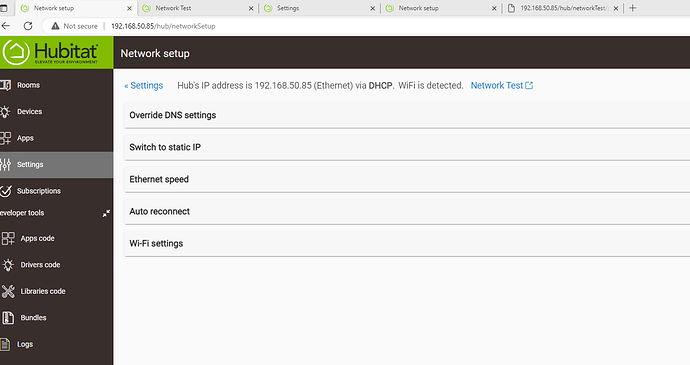
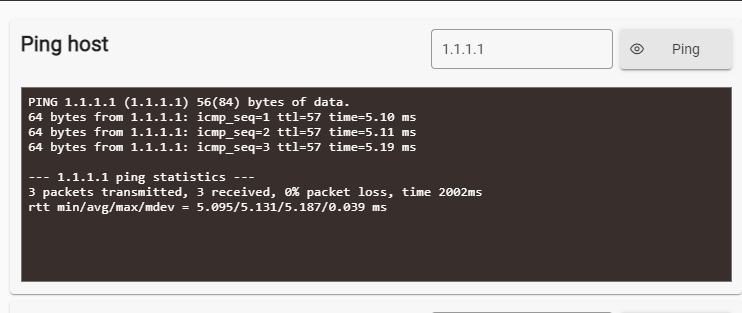

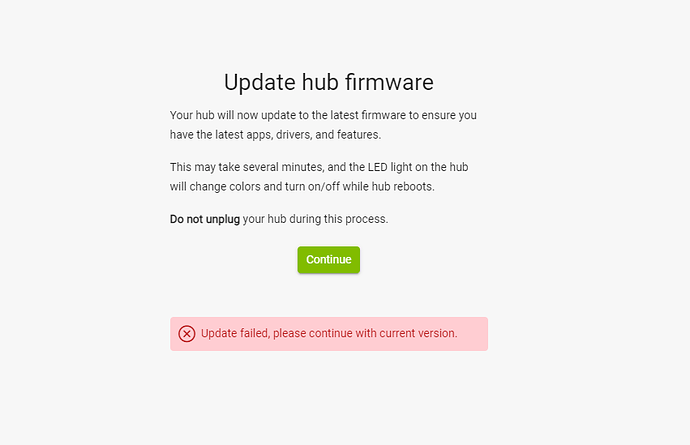
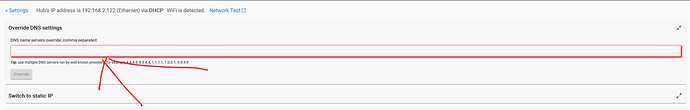
 Nice call,
Nice call, 
