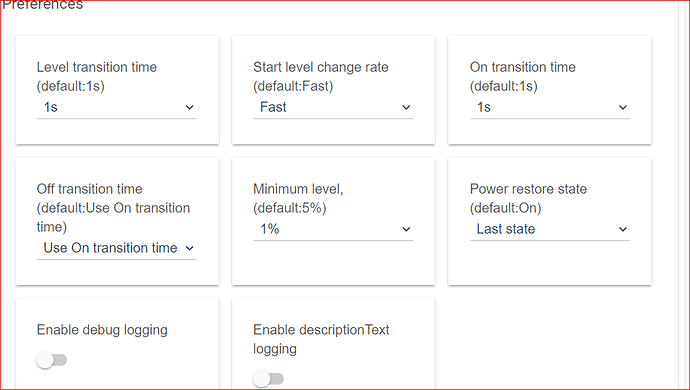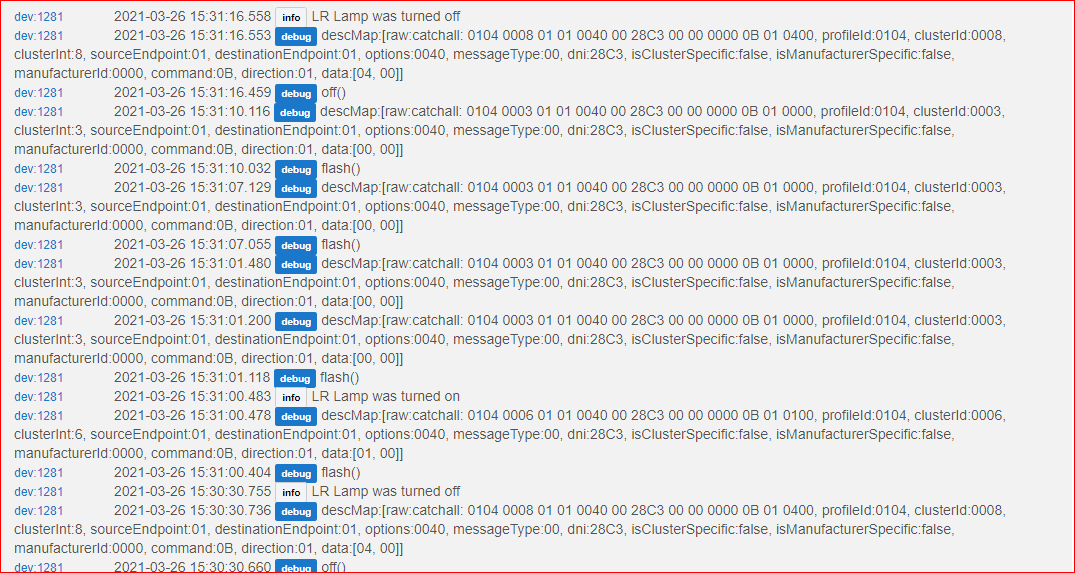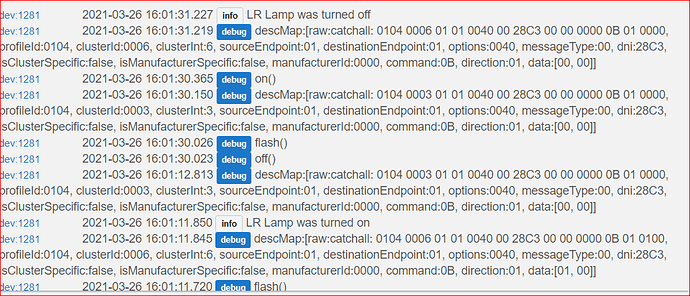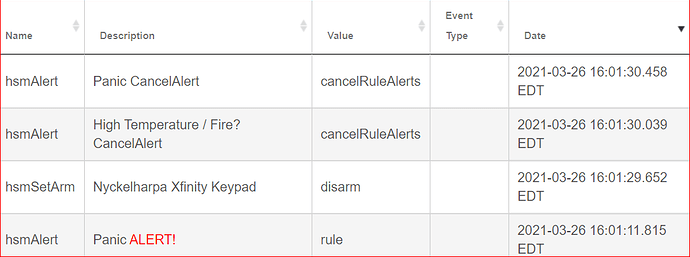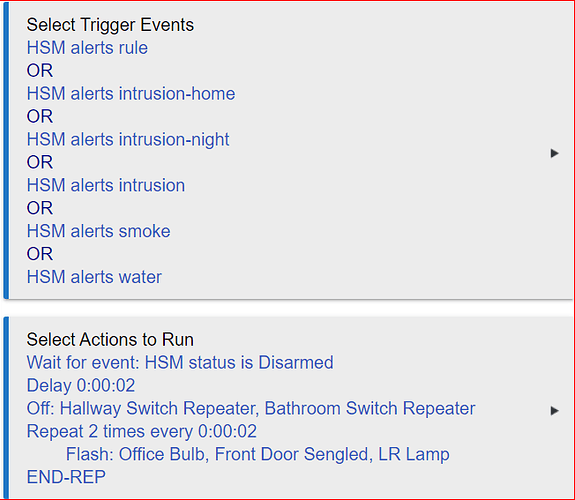the interesting bit here is that flash actually uses the device drivers on and off commands.
I would try this before giving up trying to use the sengleds with the advanced drivers, try changing the flash interval for these bulbs something like 2 to 3 seconds, see if that helps.
Should that url work on all hubs / versions? I get a 404 when I try that command.
And I just found the On and Off commands work while the bulb is flashing priot to canceling the alert, but not if they fail to stop flashing afterwards
I set logging on the Living Room Bulb then tried the Panic alert a few times until the bulb would not stop flashing. It says it turned off, but it is flashing. Result follows:
Replaced this with your actual hub IP?
Here's an example where the bulb worked as expected in an HSM Panic event. When the system was disarmed at 16:01:30 there is an OFF command, followed in 3ms by a Flash, seems odd.
Yup. With 4 different hubs.
Yeah, youre not going to be able to use those drivers with the sengled bulbs.
Sorry, that's my mistake. I accidentally capitalized the G in get. I've corrected my previous post.
http://[yourhupIP]/hub/zigbee/getChildAndRouteInfo
Yes. Little 'get' and capital 'And' works. Thanks!
Well I'm full of typos today. Thanks. Corrected the post a second time. 
Ok but how does that does explain the two bulbs plugged into Sylvania Repeater plugs that will sometimes either continue flashing, but they can be turned off with a dashboard or device menu.
Other than this issue the Advanced Zigbee Bulb driver remains my choice for the Sengleds. However, I'm adding the following logic with RM.
- When intrusion or panic alert, set a virtual switch or published global variable to true.
- when system is disarmed/or alert canceled (System Disarmed), and virtual switch/global variable is true
**Wait 3 seconds
**Set dummy device false
** issue Flash
** issue Flash delayed 2 seconds
The two Flash commands should stop all flashings and hopefully restore the lights to their last status
Found the following while developing an RM rule work around for the flashing issue:
- when tapping the flash command button twice on a switch using Generic Zigbee Outlet, the switch continues to flash
- when tapping the flash command button twice with a Sengled bulb using the Advanced Zigbee Driver, the bulb flashes, then stops flashing
The RM Workaround
I can recreate this error 100% of the time from the device's menu page.
- Quickly do the following
- click flash 6 times
- click off 6 times
- click flash 6 times
Refresh screen. Bulb shows state flashing: false, but it is flashing and does not react to ON or Off commands.
Is 6 rapid on/off by chance the factory reset sequence for those bulbs?
That was my first thought as well. Because I just tried these eWeLink zigbee 3.0 bulbs. Even though a reset is supposed to be turning power on/off 4 times in rapid succession, just turning the bulbs from 0%-100% intensity and back 6 times in less than 2 second intervals resets them once out of every 5-6 attempts.
So I think you're onto something.
Good thought, I never considered that, but apparently not, see below. And there is still the question of how disarming HSM while a Sengled bulb is flashing creates this issue.
I found the issue can be reproduced by quickly doing: flash 2x, off 2x, flash 2x
I don't believe the bulbs are going into pairing mode since they immediately respond to Flash commands while in this strange state, and actually do respond in a very odd manner to OFF and ON commands, never noticed this until now:
-
when the bulb current state menu switch is OFF, then ON is tapped/clicked, the bulb fully brightens for a very short time, then restarts flashing.
-
when the bulb current state menu switch is ON, then OFF is tapped/clicked, the bulb fully dims to 0 for a very short time, then continues flashing.
This demolishes my theory that the driver was not sending On/Off commands, and makes me consider that this may likely be a bulb firmware issue caused by the device receiving an overwhelming number of commands in too short of a time frame.
Since @mike.maxwell stated not to use this driver with Sengleds, I'm requesting the current Sengled driver be modified to include the Flash and Power on Status features.
How to reset a Senged Bu;b Per this link . Brings back the PITA memory of moving these bulbs from ST to HE.
In order to pair Element bulbs that have fallen out of pairing mode, they must be placed on a standard ON/OFF toggle switch like a bathroom vanity fixture or a power strip. A turn style lamp will not work. It must then be turned on and off AT LEAST 10 times, VERY quickly, ending on the ON position. An on and off cycle counts as 1.
The PIA about it is Sengled doesn’t just tell you to use 15 on/off power cycles, which is factory reset and works every single time.
The bulb is not supposed to reset with digital command on/off. I think you can only reset most bulb with physical power on/off.
I could be wrong but I couldn't do digital reset with my Sengled plus bulb.
Same Sengled bulbs with same Advanced Zigbee Bulb driver, new issue on 2.2.7