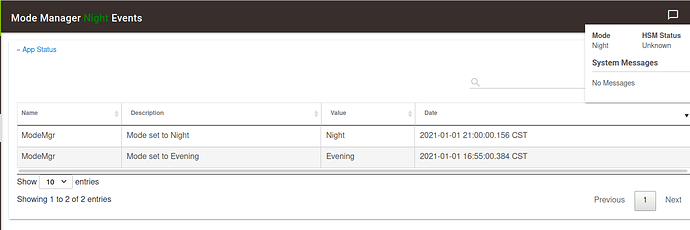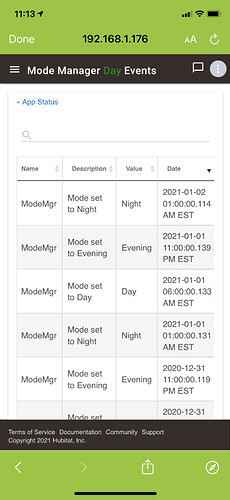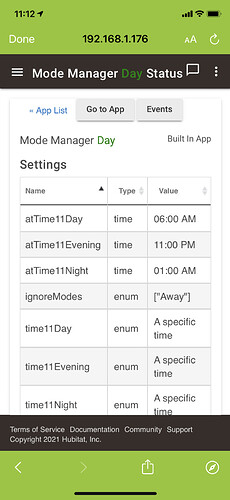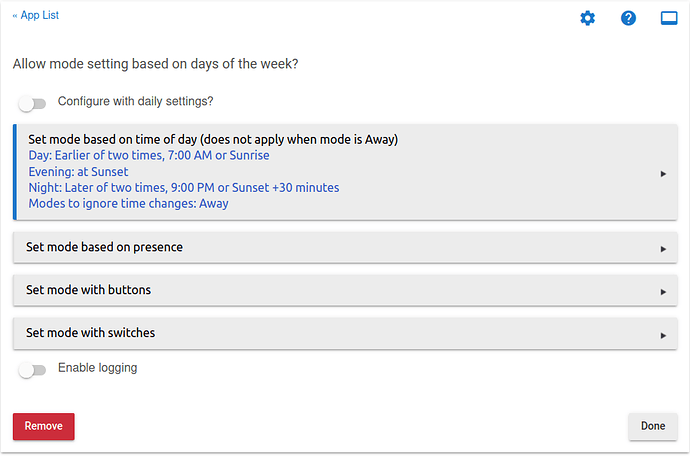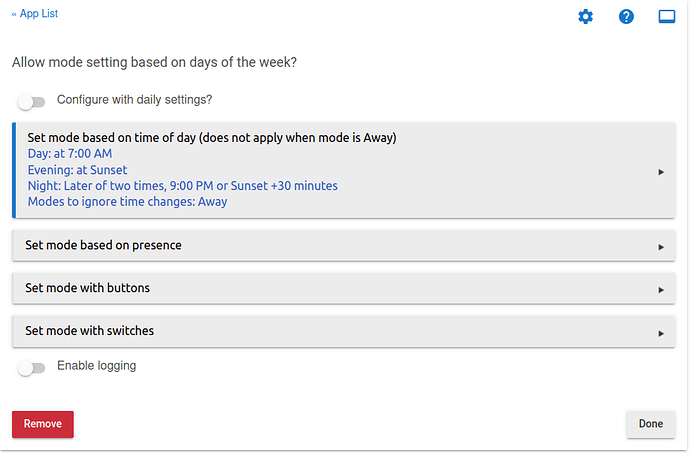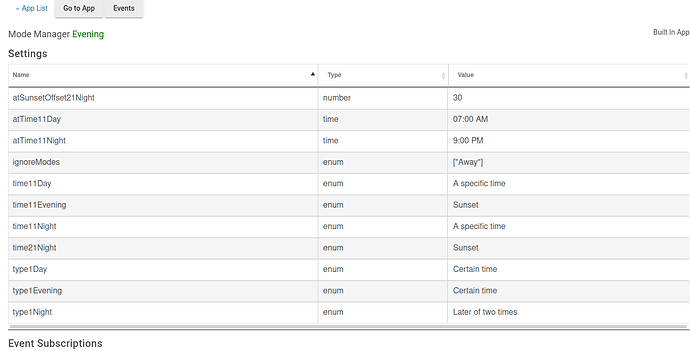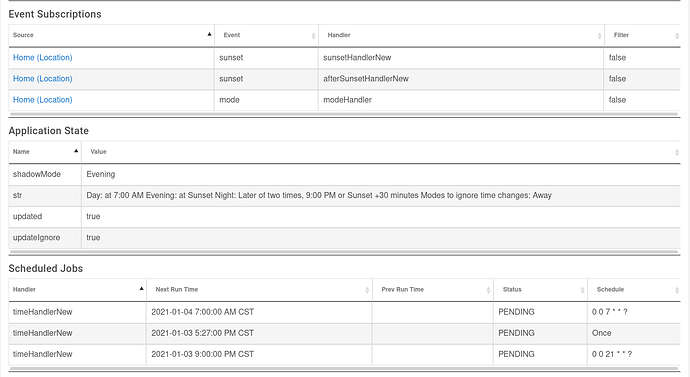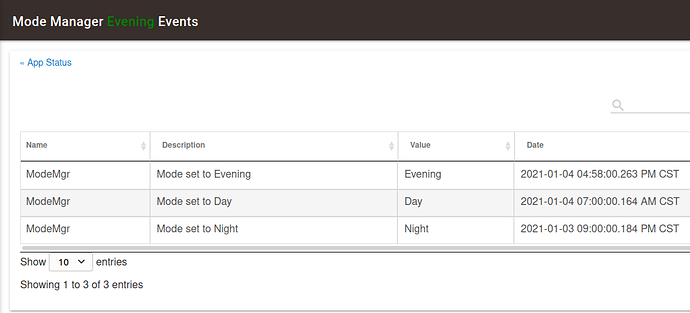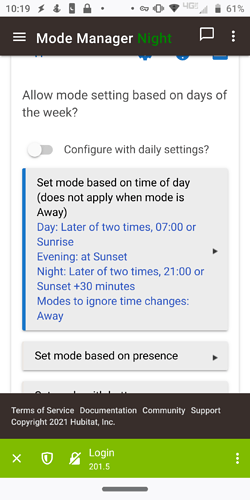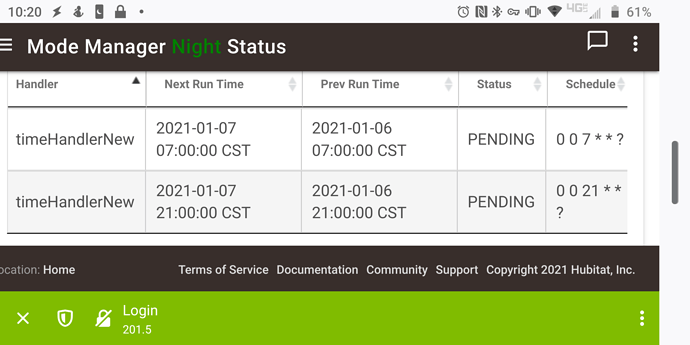No - mode didn't change.
I just noticed that one difference between your setup and mine is that you are using 24 hour clock while I am using 12 hour clock. I don't think that should make a difference, but I will test for tomorrow with 24 hour clock. If you're up for it, try 12 hour clock. I'd remove Mode Manager, and recreate it after changing to 12 hour clock.
Meanwhile I will do some testing with 24 hour clock setting...
Still not working correctly. What I may do tonight is delete, then rebuild the rule to just set to day at 7:00AM, just to confirm that that works. I want to thank you for following up on this over a holiday weekend - I truly didn't expect a response until Monday, when I posted.
Mine worked, again.
Here's another possibility: Your location could be messed up. Evidently our map is broken at the moment. Go to Settings / Location. Set your location to somewhere far from where you live. For example, use zip code 80302 (Boulder, CO). Hit Update. Then put in your zip code and hit Update again. Do a sanity check of the lat/long location, and time zone.
Here's another possibility: Your location could be messed up. Evidently our map is broken at the moment. Go to Settings / Location. Set your location to somewhere far from where you live. For example, use zip code 80302 (Boulder, CO). Hit Update. Then put in your zip code and hit Update again. Do a sanity check of the lat/long location, and time zone.
Odd that you suggest that - when I first configured my HE, I configured it with ZIP code, and it kept using the latitude/longitude for Boulder, CO until I manually plugged in my latitude/longitude (no big deal, as I would've done that anyway for geofencing purposes). However, I just did it again, and have validated that everything is correct, although again, I had to plug in my longitude/latitude manually.
What is your zip code? Did it fail completely to update your lat/long?
I'll PM you my ZIP, but in short, it switched me over to ZIP for Boulder, when I punched in the ZIP for Boulder, then kept the ZIP for Boulder when I entered my own ZIP again and hit update, and I'm about 800 miles from Boulder.
...I should also note that I already have a number of rules based on sunrise/sunset, and they all operate correctly, as does my evening mode based on sunset.
Evening/night are setting correctly, so I removed and am configuring the following rule for mode change:
Here's the status page:
Configuring it without the "Earlier of two times..." worked as expected:
I'm going to add the "Earlier of two times..." back tonight for tomorrow and see what happens.
...reconfiguring for "Earlier of two times..." after successful run with a single time failed, as expected. I'm configuring to set for day status at "Later of two times..." for 7:00AM/Sunrise.
I will dig into this again tomorrow. I haven't been able to reproduce what you're experiencing. I may need to dream up a test app I could send you to check some things out. @bravenel (so I can find this again)
So...I'm not sure the "Later of the two times..." option is working correctly either. I created the following new version of the rule:
In my location, this should've run at approximately 7:42AM today, and roughly the same time tomorrow. However, in the following screenshot, you can see that it ran at 7:00AM today, and is scheduled at the same time tomorrow.
It almost seems as if it's setting a persistent from job instead of doing the if/then comparison on a daily basis.
It will always be scheduled for both times, as it has to check which is later. The sunrise check is a subscription to the system sunrise event, not a scheduled event.
Thanks for the clarification. According to the event log, the mode got set to day at 7:00AM today, which is why I went down that road. I'll check again tomorrow.
Sigh. Should've switched to day mode at 7:42AM today (sunrise), actually switched to day mode at 7:00AM, which is when the cron job was set for.
OK, so this is failing for you with both earlier of two times and later of two times, yet it works for me with both. I'm not at all sure why. I'm thinking I will make up a test program for you to install. This won't happen until later today or tomorrow, so please bear with me...
Just pinging, to see whether you've got anything else for me to try on this.