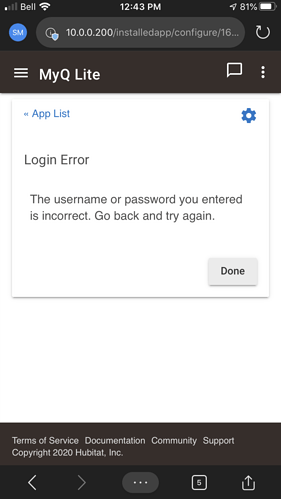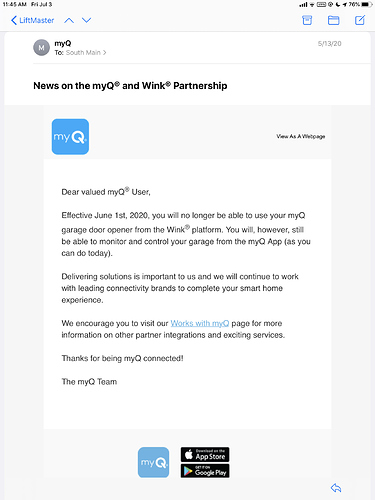What kind of opener do you have? And which phone app do you use to control it?
Craftsman opener using Craftsman Hub with MyQ App. App works on my iPhone.
I think that's the issue. Memory says that although the Craftsman hub is made by Chamberlain/Liftmaster, and the server is hosted by Chamberlain/Liftmaster, it isn't the same server.
It was working up til about a day ago. Never had issues before. Craftsman hub now uses the MyQ server.
I setup MyQ lite and it has been working fine for several days until this morning. Seeing these messages in the logs...
app:1612020-07-03 06:52:33.872 am errorUnable to complete PUT, login failed
app:1612020-07-03 06:52:33.868 am warnAPI POST Error: groovyx.net.http.HttpResponseException: Bad Request
app:1612020-07-03 06:52:33.602 am warnToken has expired. Logging in again.
app:1612020-07-03 06:52:33.452 am errorUnable to complete PUT, login failed
app:1612020-07-03 06:52:33.449 am warnAPI POST Error: groovyx.net.http.HttpResponseException: Bad Request
app:1612020-07-03 06:52:33.156 am warnToken has expired. Logging in again.
--- Live Log Started, waiting for events ---
I am having the same issues as poeppelman1 & cmbirch1313.
I'm also having the same issue. Getting login failed messages in the logs, but I verified my login information is correct. This was working fine for several months.
I'm guessing myQ must have changed something on the backend and the app/web service calls will need to be updated.
Can the code be fixed? Is MyQ banning the API usage? Why does the app need to constantly login?
Another voice here, myQ seems to have stopped working today. Interestingly, July 1 was the cutoff date when Chamberlain/LiftMaster told Wink customers that myQ would no longer work from Wink, which caused my migration to Hubitat a couple of months ago. myQ Lite driver worked fine from the migration date until today, no changes to setup. Configuration:
Hubitat Elevation C5 Platform 2.2.1.116, LiftMaster model 8365-267 with 828LM Internet Gateway, MyQ Lite v3.1.1, MyQ Garage Door Opener v3.1.1, Aeotec Door/Window Sensor 7 for the Garage Door contact sensor.
Still works fine with Chamberlain/LiftMaster myQ app on iPhone and iPad (note that there was an update to the iOS myQ app (to version 5.158) 4 days ago).
Device 51 is Garage Door Closer momentary button installed with MyQ Lite
Device 50 is Garage Door Opener momentary button installed with MyQ Lite
App 12 is MyQ Lite
Device 49 is the Garage Door installed with MyQ Lite
Yes, it seems that Chamberlain/LiftMaster has changed the API.
Russ
FWIW, the Homebridge MyQ integration works fine. I use the same app with SmartThings, and it also works ok. So I don't think the API has changed. There is an authorization issue for a subset of accounts at Chamberlain's end.
Edit:
Incorrect. I expect my Homebridge integration to break when the token has to be renewed. But the fix should be similar to that posted below.
yea, same here.. funny thing is I can not edit the MyQ app cause it won't let me log in. BUT my East Door works with the app, my West on the other hand does not. WEIRD!
Well, I was able to log out of the myQ iOS app by clicking the account icon in upper left corner, and then log back in using the same credentials used by the Hubitat MyQ Lite app. Perhaps Chamberlain decided to block those accounts that were first used from Wink. I am sure that I unlinked the Wink integration when I moved to Hubitat, but I will fire up the Wink hub and check.
Yep, you are correct, my mistake. The Chamberlain email notification (different from the Wink blog post) was sent to the email address used for the Wink (and then, Hubitat) integration, and Chamberlain clearly knew that the email address was, at that time, used for Wink integration:
Note that it's the account that seems to be blocked for the API, regardless of the specific Chamberlain/LiftMaster device controlling the garage door that is linked with the account. Others seem to be using the Chamberlain/LiftMaster hub, whereas I have the (older) LiftMaster 828LM Internet Gateway.
Russ
@cmbirch1313 @jpoeppelman1 @672southmain @steve.maddigan @eaton.blumenstein @jmpierce
Here's a potential fix to the issue:
Edit the Groovy code to the MyQ Lite app.
Change line 819 from:
apiPostLogin("/api/v5/Login", "{\"username\":\"${settings.username}\",\"password\": \"${settings.password}\"}" ) { response ->
to
apiPostLogin("/api/v5/Login", "{\"Username\":\"${settings.username}\",\"Password\": \"${settings.password}\"}" ) { response ->
i.e. the first letter of Username and Password need to be capitalized.
That will get login working again, and therefore restore garage door control.
Thanks so much, that did the trick. Probably a better fix would be to look for either capitalized or not capitalized in case the API changes back.
can you tell me for my own sanity, why this works?
Thanks so much!!! I thought I was going crazy and broke the app myself.
Ok login problem solved, now this error.
Installation Details:
There was a problem updating devices: groovy.lang.MissingPropertyException: No such property: deviceType for class: com.hubitat.app.ChildDeviceWrapper. Line number: 553 Last successful step: Sensor Indexing
Never mind, I added the driver for sensor and it worked!!
Thanks everyone for your assistance 
 .
.
Chris
The API didn't change. All that changed was the login prompt. Where it used to be "username:" and "password:", it is now "Username:" and "Password".