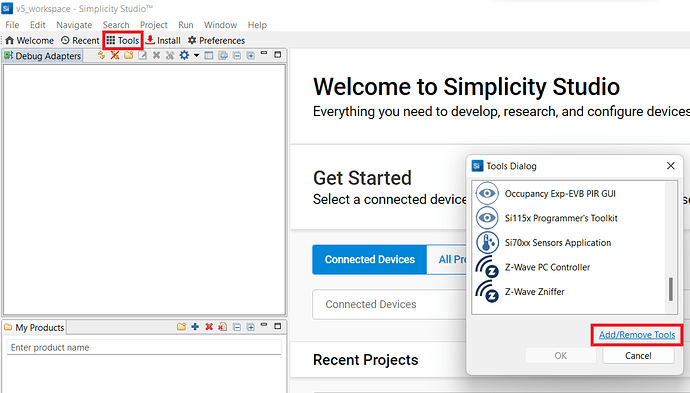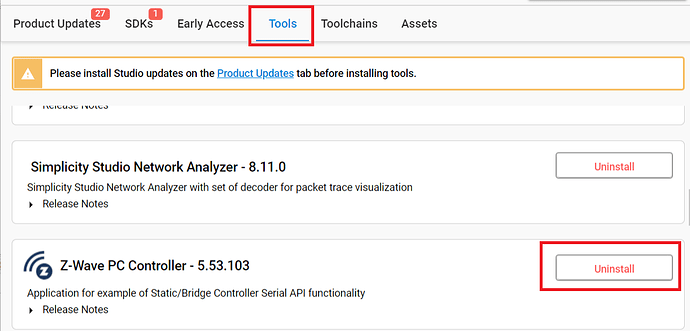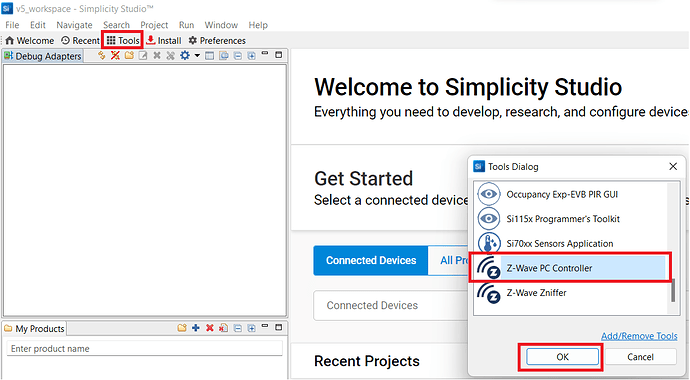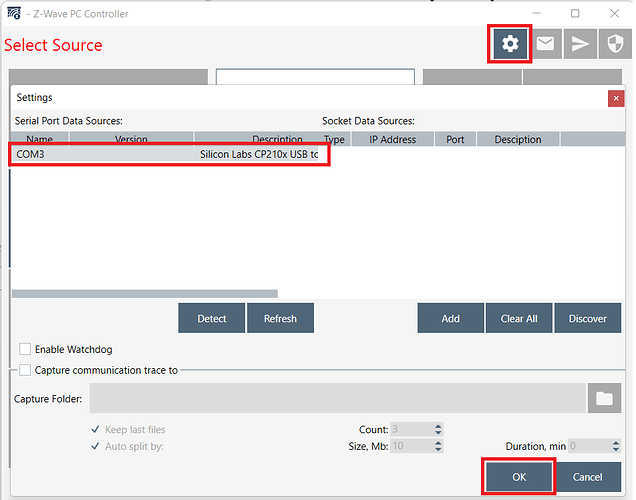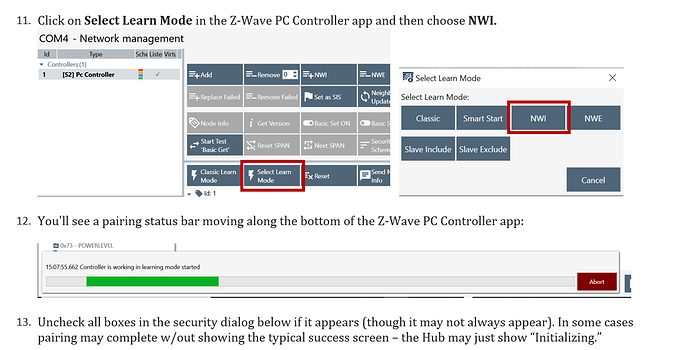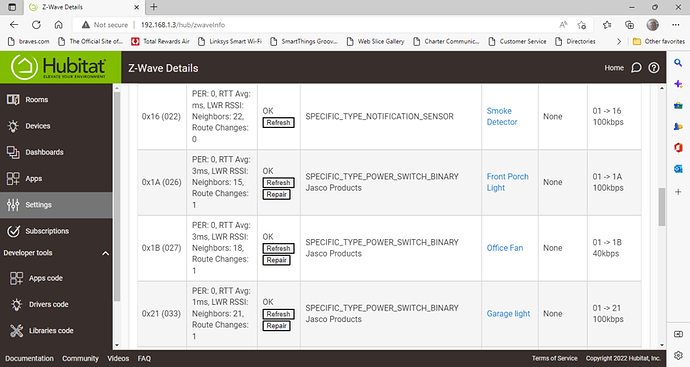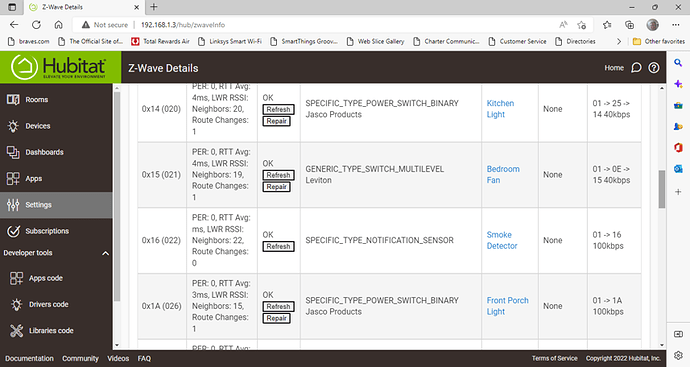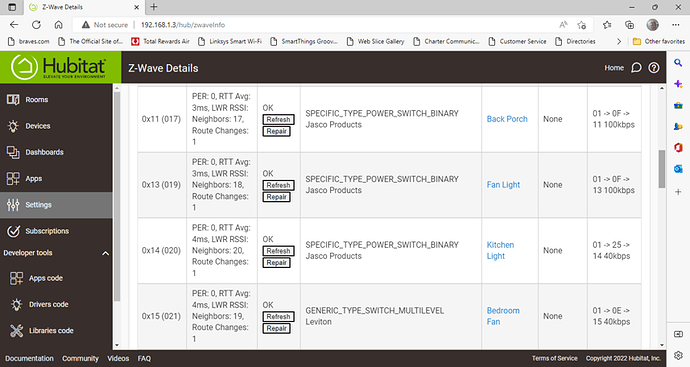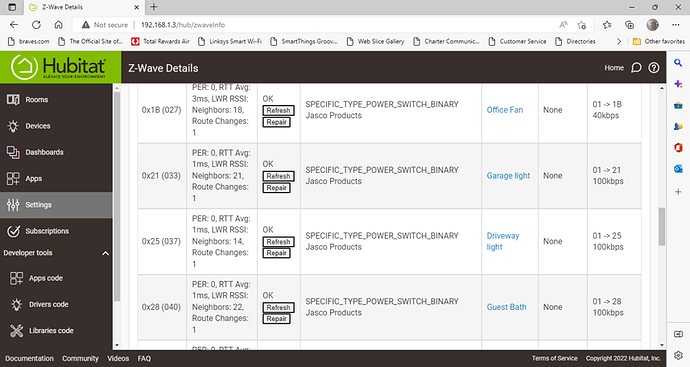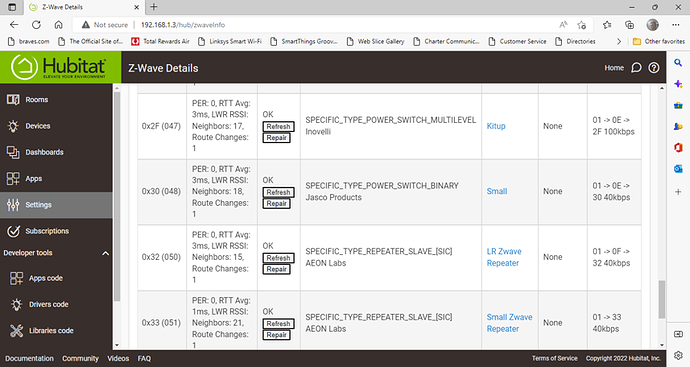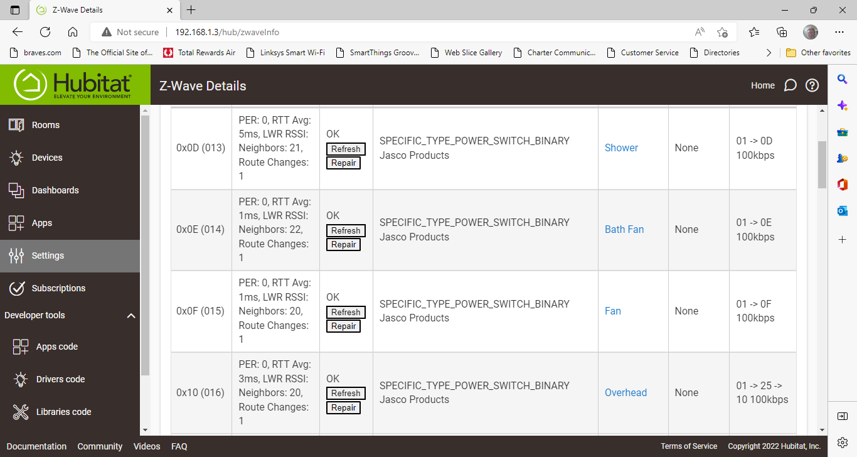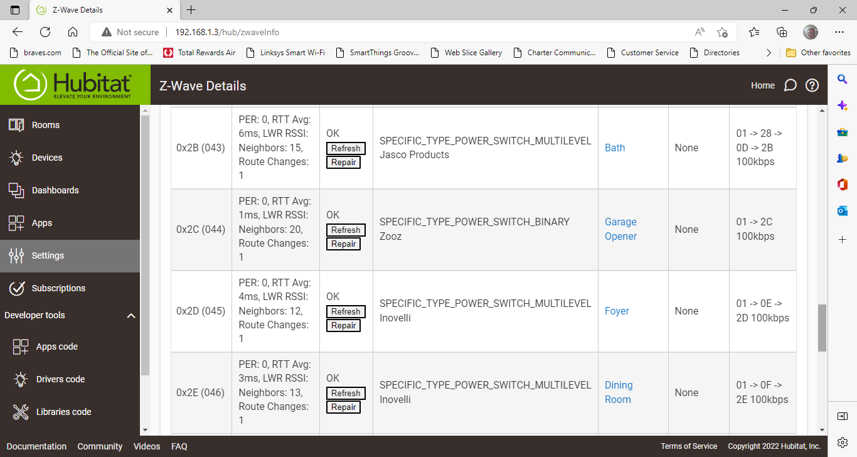Recd a Zooz ZST10 700 stick yesterday.
Tried to pair it with Hubitat C-7. Nope.
Connected it to my Win10 laptop. It was recognized and I can see it with the Device Manager and says it needs a driver.
Contacted Zooz for help. I explained what I wanted to do and how to proceed.
They said no one knows anything about Hubitat there.
I downloaded Simplicity Studio from Silicon Labs, not knowing what the heck I'm doing. The program recognizes the Stick and wants me to start a project to develop iOT.
I think I went off on a tangent...
I guess it's not a simple process to remove the ghost, even though I got a zwave stick?
Here's some extra screenshots to help with step 2. Since you have SS installed already, you just need to install the PC Controller software through the tools menu.
You'll have "Install" instead of "Uninstall" for this step.
When the stick pairs you will only see it as a device. (You will use the silabs software to start the pairing for the stick)
Also, also, I definitely recommend being in the same room as your HE with the stick when you add it to HE. Even one room over, HE kept timing out the inclusion process before all the device info was traded back and forth.
We're you doing classic or NWI inclusion?
NWI inclusion.
Hmm... Never had that problem myself...
Beats me man. Dunno if it's because of the number of devices I have or what. I have the antenna mod as well. Could just be something with the Zooz stick I have. No biggie though since I use a laptop. After it timed out twice trying to include, I just walked into the room with my hub. Paired without an issue then.
I had a weird period yesterday where my SilLabs UZB would not pair w/either of my hubs, just failure after failure, no matter where I stood w/my laptop.
Did a couple reboots (hub and laptop) and eventually it became "normal" again and joined right up. No idea what the issue was, but it was the first time I've ever had such a difficult time getting it to pair.
It worked!
Thanks to all of you!
I had a pause when the instructions said to make sure to remove all power from the ghost device...
There was no device, that's why it was a ghost.
What does your z-wave details page look like now?
No route changes,
neighbors range from 13-21 on every device,
All devices, except 2 zwave repeaters are running 100k.
Old repeaters running at 40k. Thinking about excluding them?
post your z-wave details page... Lets see how it looks overall..
I'm bringing my antenna modded hub online later this weekend. Hopefully it bypasses repeaters altogether.

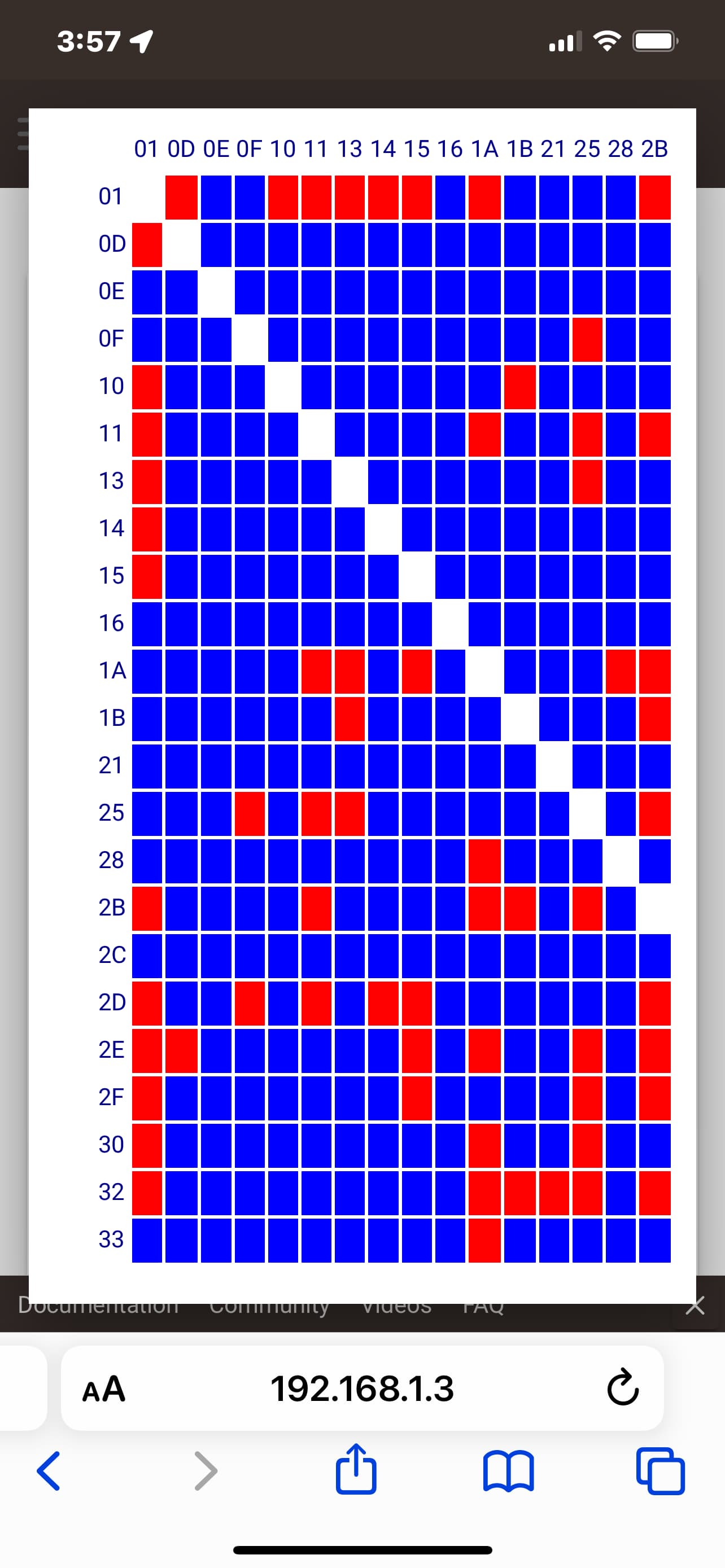
May take a while to get details on all devices. Working on an iPad.
No the z-wave details page Settings>>z-wave details
Often the device that caused the ghost is actually on the mesh, usually the next device or two in the Z-Wave Details list, as a second successful pairing might happen after the first incomplete one. There is some debate about how important it is to remove power from the ghost-causing device, but it can't hurt, and in my other's cases, has helped.
Glad things worked out for you. Welcome to the machine... ![]()
Feel good, actually accomplished something today, thanks to you!
AND the author of those instructions.