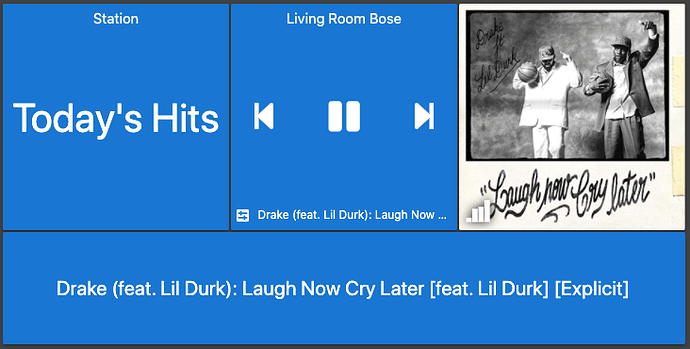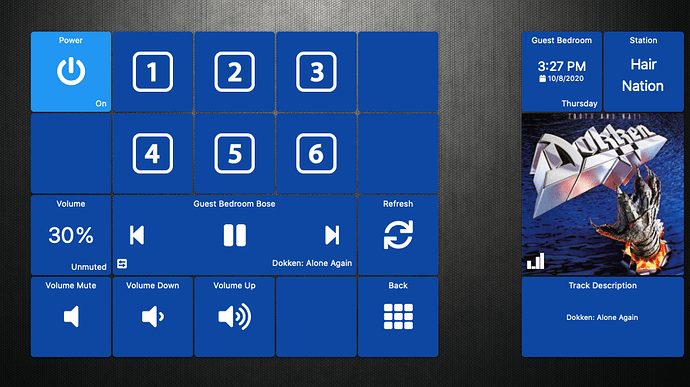How is it looking to get Bose Soundtouch support?
I don't think anyone is working on this at all? At least not that I've ever seen...
I have a soundtouch 300, so it might be nice if it were integrated. But I haven't seen anyone post that they are working on it.
Thanks for the info. I will keep looking.
Thanks, would be nice to have a Bose turn on when you arrive home or turn off when you leave.
Bose offers an API.
Thanks all
I used to have mine connected through Smartthings so I guess it is doable but not by me as I wouldn’t know where to start.
I did too and I totally get ya.
So spent the weekend porting over old SmartThings code to Hubitat. This is a really, really green release to support SoundTouch and I tested on a SoundTouch 300 device. It appears to run okay on Alexa and SharpTools. You will need to set your device on a static IP because you need a fixed IPv4 address.
My work is busy right now, so if you have problems it will be hit or miss when I can work on fixes. Let me know what you think. (it should run on the legacy ST app too).
Note: This WILL NOT work on the newer Bose Home Speakers series. There is no open API with those devices.
I made a SoundTouch driver, too: GitHub - tomwpublic/hubitat_boseSoundTouch
It looks like your version supports AUX and also supports unique data from some streaming services better than I did. Pretty cool. 
Mine supports TTS and play/resume tracks (use the info in the trackData attribute). I added a feature to captureZone configurations and recall them via virtual button pushes in Hubitat. I also took a stab at auto discovery via an app.
Let me know if you need any help tweaking anything.
If the driver reports back a trackData (or audioTrackData) attribute as a Map with either an albumArtUrl, image, or trackImage property with a URL to the album art, you can use it with the Album Art tile in SharpTools dashboards as well. ![]()
The SharpTools.io Album Art tile can also use the trackData.album and trackData.artist properties to do a lookup of the artwork online as a fallback. ![]()
Cool. I see an example in the Echo Speaks DH on the JSON structure implementation. Should have something later today.
Looks great!
One of the neat features of SharpTools is that you can create rules and run those directly from your dashboards (without the need for virtual devices). Creating rules to send a custom device command to start a preset is a popular approach used for creating Jukebox style dashboards:
@tomw updated this DH to use your webSocket ideas. Didn't even realize Hubitat had that feature. Real time updates are great!
Including a SharpTools panel on my Fire HD 8:
Just bought a Bose Soundtouch 130 and this is working fantastically  Cheers for this!!
Cheers for this!!
Side note.... I am putting all my Bose SoundTouch equipment on eBay tonight if anyone is interested. I replaced it with a standard 5.1 surround system.
SoundTouch 300 soundbar, 2xAcoustimass 300 subs, 1xpair of Bose Surround Speakers for SoundTouch 300 soundbar, 1xBose Bass Module 500 sub.
(Note the Bass Module 500 can't be used with the SoundTouch 300 soundbar - I bought it on accident, and never returned it)
Bet the neighbours will be happy  Shame I'm not in the US
Shame I'm not in the US 
Hi. This looks great. Is there any way to get it working for a non sound touch Bose soundbar? I have a Bose Smart Soundbar 300. Thanks
No. Bose has not released any information on API support for the Smart Soundbar series.
Hi there, I’ve been playing with your driver for the Bose speaker which works great. The main reason I want to connect to it from hubitat is the play text (TTS), I got the consumer key from Bose after creating an app and placed that in driver. But I can’t get it to work, any ideas?
It’s an old Bose sound touch portable
Any help would be greatly appreciated.
Awesome, thanks!
Since you say the other driver features are working, I assume you don't have a configuration issue generally.
Do you see anything in the debug logs when you execute the TTS step (make sure logging is enabled)?
Are you using a really short phrase? I noticed some clipping/truncation of the beginning or end of phrases when I was testing TTS. It took me a couple of hours of banging my head against the wall when I was first testing it to realize that when I tried to get it to speak the phrase "test" it was doing it but I just couldn't hear it because it clipped part of it off in transit somehow.