The existing option is...
"Stop after power has been below the threshold for this many sequential reportings:" and you enter a number of cycles..
The existing option is...
"Stop after power has been below the threshold for this many sequential reportings:" and you enter a number of cycles..
Unfortunately as I described in my post that option won't work for me as when the device hits 0 it stops reporting so if I set that to a number > 1 it never happens. Otherwise this would be a good plan. That's why I'm using Message Central for my Dryer and your app for my Washer because Message Central has this option. I'd really like to get rid of Message Central both because it's fairly well abandoned by the author and also it seems stupid to have two apps doing almost the same thing.
@dman2306 You might find that my solution will work for you. I'm a similar boat where after the power drops to zero watts there are no more reports.
Thanks, wish I saw that sooner. I wound up adding the functionality I was looking for to this app. I've submitted a pull request to @csteele so hopefully at some point it will be available to others too.
No signature of method: Script1.definition() is applicable for argument types: (java.util.LinkedHashMap) values: [[name:Better Laundry Monitor, namespace:tierneykev, author:Kevin Tierney, CSteele, ...]]
This is what I get when I try to save the parent or child. I can load other code from other drivers fine.
It's an App. Paste it in "Apps Code".
Be certain to add the Parent code before the child code. 
Pasting/Importing an App as Driver Code does yield that message:
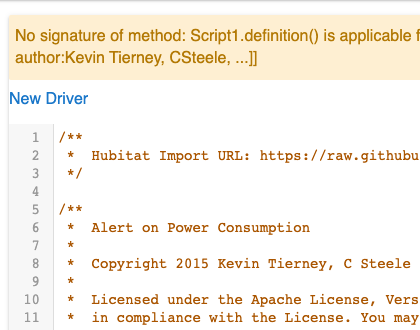
omg, I've been doing this for a long time and yet I missed that I was in the drivers code. Duh lol. talk about not paying attention.... thanks.
Thank you so much for this app, just got it up and running and seems to work great. I appreciate everyone's hard work and time to make hubitat so useful and accessible to people like me. Thank you so much.
Just installed Better Laundry Monitor from github. Have it set up to turn on a light which can be set as RGB. Does anyone have an idea how I would / could set it up to turn it on and make it one color when running and one color when done. I'm using an Ikea Tradfri RGB running through Hue Bridge.
You can probably use a Virtual Switch to indicate Running and not. Then use RuleMachine to set color of the real bulb, with the virtual switch as the Condition.
Instead of using a "real switch", create a virtual switch and have BLM control it. Then in RM, trigger off the virtual switch (change) and use it in a Condition to turn on and set color... or turn on and a different color... with timeout to turn the bulb off after an hour, maybe?
Any chance of allowing a volume adjust on the announcement via echo speaks? It's super quiet when it makes the announcement
Or it speaks at full blast. I think it depends upon what you have the Echo set to the last time?
Nothing like a nice quiet evening with intermittent Alexa screaming "THE LAUNDRY IS DONE".
I just want it at 70% haha.
Hi @ChrisUthe,
Apologies if this has been asked already, but is there any chance of adding the option of pressing a button when a wash cycle starts? Like what you have with the switch option? I have a notifications tile setup and would like to clear the notifications if I start another cycle. I already have the button and the rules to clear the notifications, having the hook in your app would be a nice neat solution. Otherwise I can always setup another rule to achieve the same thing.
Thanks,
Simon
I hate to ask, but I've been trying to use Better Laundry Monitor to tell Alexa that the washing Machine has stopped. The only issue is , I can write a routine in Alexa BUT it seems the only devices Alexa allows to choose from are Contact sensors NOT SWITCHES for this type of routine. I also ran into a rode block because Better Laundry Monitor, under "Choose additional devices" only shows switches. Is it possible in the code to allow contact sensors to also be chosen so I can choose the virtual contact sensor I made for this Alexa routine ? Would really appreciate it! Tony
There's a collection of what I've come to call "hybrid Drivers" in which two Commands/Attributes are forced to follow one another.
Take a look at a Virtual Presence Driver in which sensor values cause switch changes and switch changes make sensor values change. I'd suggest adjusting your own virtual contact sensor into a 'hybrid.' ![]()
I didn't even know such drivers existed! SO MUCH APPRECIATED! Another great community member, Hal directed me to a a similar driver and all working now. Many thanks again! Tony
I have used the " hybrid driver" Hal9000 recommended. He also utilizes your app and Alexa to notify and has no issues . I wish that was my case lolo . BLM and Alexa both recognized the virtual switch utilizing this driver. I've test Alexa by turning on then off the virtual switch and Alexa works perfectly, however, BLM is not opening the virtual switch when the washer starts and therefore not closing it to trigger Alexa. Even the pushover notification is not notifying me. May I ask when does the app open the switch? What triggers it, the washer actually going on? I'm washing again and the Virtual switch has not budged from off. Am I suppose to leave the virtual switch on FIRST and the app will automatically shut it off signaling the notifications and Virtual switch and then it reverts to on again?
Also, this is the current status of the ZOOS ZEN15 plug - doesn't seem like much going on especially since I'm washing now lolo
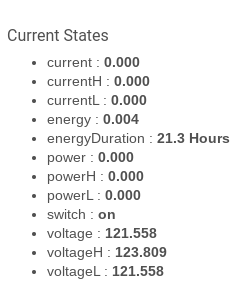
My Zoos Plug settings:
And my BLM Thresholds:
And additional devices:
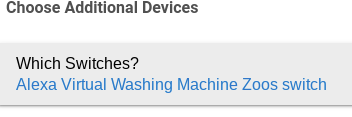
ALSO I do have the ZOOS plugged into a surge protector. Is it possible that is interfering with Zooz status. I did contact Manufacture and ZOOS said it was OK to plug into a surge protector, but somethings up. I switched to your Hybrid driver and turned the virtual switch on and still no Pushover notification or Alexa notification
REALLY could use some help when you get a chance. Tony
You are showing Zero watts. 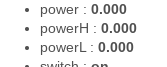
Your Zooz plug doesn't seem to be registering much of anything. That "power" value is all that BLM watches. That's the 'instantaneous' power value. You are saying that must go above 30 to signal "on" and the 3rd consecutive time it reports less than 4 (or 3 mins after the first time) signal 'off'.
So far, it's the Zooz you need to focus on. "powerH" at zero means that outlet has never consumed any power.. or at least not reporting it. You have the Zooz set to not report til power is over 50 and then every 50 after (0, 50, 100, 150, etc.) For this, you can ignore the Energy, Voltage and Current selections, although they CAN affect Z-Wave bandwidth, so be conservative. If nothing is using those values, set their selections high.
For example, a 30 second reporting interval is great for debugging, but lousy for day to day. Who needs to know that the washer started 30 seconds ago? In any practical sense, the person starting the wash knows they did, and they need the reminder at the end and that's going to be well beyond 30 seconds. Will the wash be moved 30 seconds after it's done? On the first notification?? Not at my house that's for sure!!  4th announcement, usually. So, again, how does 30 second map to the real world? Again, 30 seconds is good for debug.
4th announcement, usually. So, again, how does 30 second map to the real world? Again, 30 seconds is good for debug. 
I'll take the criticism for the 30 second reports. @tony3286 was using my settings as a starting point, though I acknowledged that they were probably not optimal. That said, my/his settings mean that you will be notified 2 to 2 1/2 minutes after the load actually completes, which seems an achievable goal to me.
Totally concur that tony needs to focus on the Zooz. Try a different load for testing maybe? Make sure right driver is in use (Zooz Power Switch). Take it up with Zooz. Something's wrong with it.