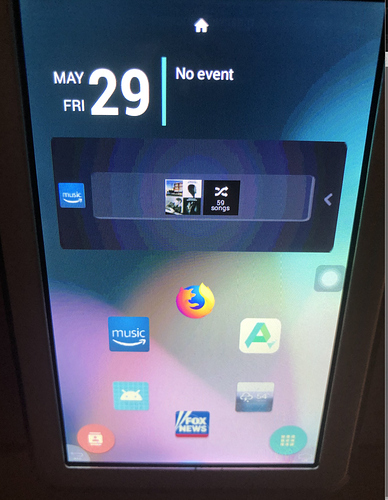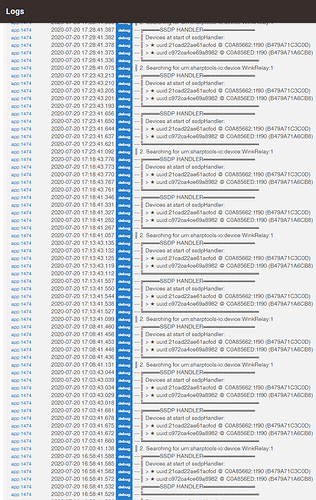I do not have the WINK OEM app running and have the status bar removed.
@techfan do you know what command to use to push Edison.zip file to the Relay using ADB?
Hi Josh, thank you for all your help and support.
I was wondering if you resolved the problem where the wink relay does not get hard reset?
I have tried it all ( modifying the edison.zip script file, then ABD the updated file to the wink .... etc ) nothing works. I am stuck and can do anything.
please help
Have you tried ADB with serial port ???
do you want to run it stock again or just do the updates etc? you can use titanium back to thaw the apps out like the original app and not reset it.
yes, the apps (as the rest of configurations) are able to be modified/removed. However, after a soft or hard reset always go back to the previous state (like I have done anything). its like the movie "the edge of tomorrow" lol
Can the Wink Relay be used as a zigbee hub in this configuration? I'd love to get my old smart bulbs off of my Hubitat.
No. I've seen mention of people trying to use them as zigbee repeaters, but the STWinkRelay integration does not touch the Zigbee chip at all.
Thanks for the quick response and the awesome work!
I was glad to come across this post since my relays were the last Wink device I had deal with after migrating. I am attempting to do these steps and getting hung up in the APKpure app - not being able to download assistive touch, firefox, or anything else. Download fails every time.
Any ideas ?
Someone in the SmartThings community shared a Google Drive folder full of files that worked for them:
There are also some links (and mirrors) in the footer of wink.boshdirect.com
I just want to say this is an absolutely brilliant integration between the Wink Relay and Hubitat/ST. With the coming demise of Wink, I'm finding Wink Relays readily available and cheap - and this integration makes them very useful throughout my house.
Is the code for the STWinkRelay app available? I'm interested in seeing if there's a chance to extend the app with Mic/Speaker/TTS capabilities.
Again, brilliant work!
Fully agree ... my 14 wink relays are working as expected for the very first time ..... they never worked well in wink.... thankssssss
Is anyone else having issues with setting the buttons to do nothing? I did the update to the relay and set buttons to do nothing but it's still cutting the power to the light via the switch.
I did power cycle reset and it appears to have fixed
@josh, I am noticing this come up all the time in my logs. I wonder... Once the devices are discovered, is the app still required? I will disable it for now, but if this is something fixable and you have time or feel like updating it, I can test it to see if it fixes it.
See this post (found by searching this thread for 'SSDP' per your screenshot):
I just set some fixed IP addresses on them and disabled the app. I figure it will be easy to re-enable it if they start acting up. ![]()
Thinking of switching to Hubitat now from st... are their any differences between the integrations @josh?
Not anything of major significance that I can remember. The biggest difference is it runs completely locally with Hubitat... whereas with SmartThings all the communication is local, but the device handlers ultimately ran in their cloud.
When I originally ported the code over, Hubitat didn't have support for child devices so I had changed it to a single device, but @adamkempenich submitted a PR a few months back to add in the child device support again.
Hubitat's button model is a bit different from SmartThings and this integration accounts for that as well. And the device discovery process has been tweaked slightly with Hubitat to account for minor differences in UI flows.