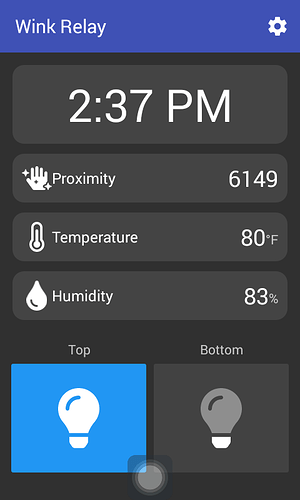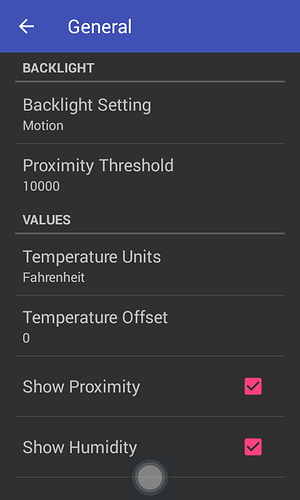The next version of the STWinkRelay app is available for anyone who wants to help test it.
Installation Instructions
Unfortunately, I lost the development key that was used to sign the app, so you'll have to manually update things to get onto the newest track (1.0+):
From the Wink Relay:
- Open the existing STWinkRelay app
- Tap the Settings icon in the top-right corner
- Tap General > Update
- Tap the Get Update button
It will try to download and install the update, but won't be able to complete it
- Navigate back to your homescreen and open the app drawer
- Long-press on the existing STWinkRelay app and uninstall it
- Open the Downloads app
- Select the STWinkRelay_1-0-0a file that should be in the downloads folder already
- Open the new STWinkRelay app and enjoy!
Alternatively, you can download things manually via a web browser on the Wink Relay (or install via ADB). Instructions are available at http://wink.boshdirect.com