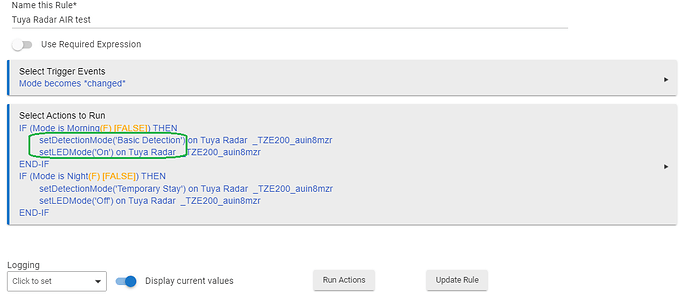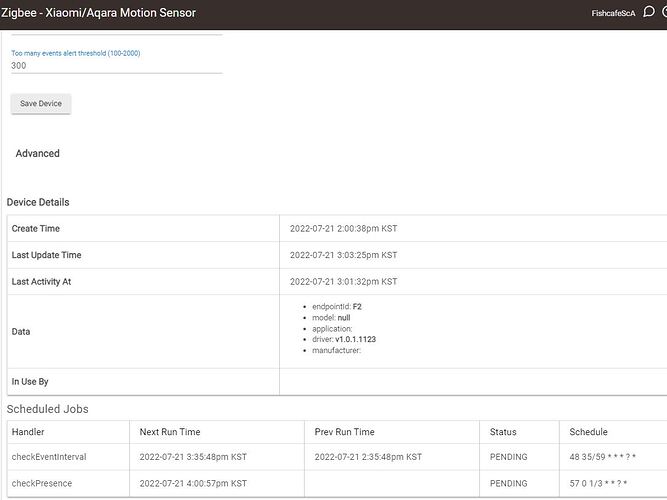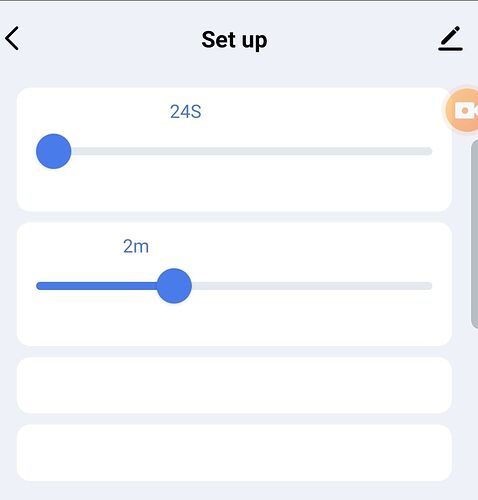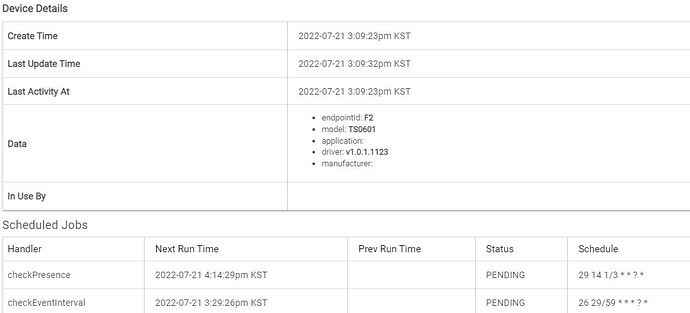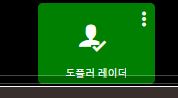There seems to be no information from the manufacturer, and it is paired with Xiaomi products.
It doesn't actually work.
dev:47692022-07-21 03:09:29.003 pm infoReset button pressed/message requested by hourly checkin - description:read attr - raw: 37EF0100001605004206545330363031, dni: 37EF, endpoint: 01, cluster: 0000, size: 16, attrId: 0005, encoding: 42, command: 01, value: 06545330363031 | parseMap:[raw:37EF0100001605004206545330363031, dni:37EF, endpoint:01, cluster:0000, size:16, attrId:0005, encoding:42, command:01, value:TS0601, clusterInt:0, attrInt:5] 1
dev:47692022-07-21 03:09:29.001 pm infomsgMap: [raw:37EF0100001605004206545330363031, dni:37EF, endpoint:01, cluster:0000, size:16, attrId:0005, encoding:42, command:01, value:TS0601, clusterInt:0, attrInt:5]
dev:47692022-07-21 03:09:26.996 pm infomsgMap: [raw:catchall: 0000 8021 00 00 0040 00 37EF 00 00 0000 00 00 7F82, profileId:0000, clusterId:8021, clusterInt:32801, sourceEndpoint:00, destinationEndpoint:00, options:0040, messageType:00, dni:37EF, isClusterSpecific:false, isManufacturerSpecific:false, manufacturerId:0000, command:00, direction:00, data:[7F, 82]]
dev:47692022-07-21 03:09:26.030 pm infomsgMap: [raw:catchall: 0000 8021 00 00 0040 00 37EF 00 00 0000 00 00 7D00, profileId:0000, clusterId:8021, clusterInt:32801, sourceEndpoint:00, destinationEndpoint:00, options:0040, messageType:00, dni:37EF, isClusterSpecific:false, isManufacturerSpecific:false, manufacturerId:0000, command:00, direction:00, data:[7D, 00]]
dev:47692022-07-21 03:09:26.014 pm infoReset button pressed/message requested by hourly checkin - description:read attr - raw: 37EF0100001605004206545330363031, dni: 37EF, endpoint: 01, cluster: 0000, size: 16, attrId: 0005, encoding: 42, command: 01, value: 06545330363031 | parseMap:[raw:37EF0100001605004206545330363031, dni:37EF, endpoint:01, cluster:0000, size:16, attrId:0005, encoding:42, command:01, value:TS0601, clusterInt:0, attrInt:5] 1
dev:47692022-07-21 03:09:26.012 pm infomsgMap: [raw:37EF0100001605004206545330363031, dni:37EF, endpoint:01, cluster:0000, size:16, attrId:0005, encoding:42, command:01, value:TS0601, clusterInt:0, attrInt:5]
dev:47692022-07-21 03:09:25.940 pm infoReset button pressed/message requested by hourly checkin - description:read attr - raw: 37EF0100001605004206545330363031, dni: 37EF, endpoint: 01, cluster: 0000, size: 16, attrId: 0005, encoding: 42, command: 01, value: 06545330363031 | parseMap:[raw:37EF0100001605004206545330363031, dni:37EF, endpoint:01, cluster:0000, size:16, attrId:0005, encoding:42, command:01, value:TS0601, clusterInt:0, attrInt:5] 1
dev:47692022-07-21 03:09:25.938 pm infomsgMap: [raw:37EF0100001605004206545330363031, dni:37EF, endpoint:01, cluster:0000, size:16, attrId:0005, encoding:42, command:01, value:TS0601, clusterInt:0, attrInt:5]
dev:47692022-07-21 03:09:24.114 pm infomsgMap: [raw:catchall: 0000 8021 00 00 0040 00 37EF 00 00 0000 00 00 7F82, profileId:0000, clusterId:8021, clusterInt:32801, sourceEndpoint:00, destinationEndpoint:00, options:0040, messageType:00, dni:37EF, isClusterSpecific:false, isManufacturerSpecific:false, manufacturerId:0000, command:00, direction:00, data:[7F, 82]]
dev:47692022-07-21 03:09:23.923 pm infoNo VALID lastCheckin event available! This should be resolved by itself within 1 or 2 hours and is perfectly NORMAL as long as the same device don't get this multiple times per day...
dev:47692022-07-21 03:09:23.914 pm infomsgMap: [raw:catchall: 0000 8021 00 00 0040 00 37EF 00 00 0000 00 00 7D00, profileId:0000, clusterId:8021, clusterInt:32801, sourceEndpoint:00, destinationEndpoint:00, options:0040, messageType:00, dni:37EF, isClusterSpecific:false, isManufacturerSpecific:false, manufacturerId:0000, command:00, direction:00, data:[7D, 00]]
dev:47692022-07-21 03:09:23.899 pm infoNo VALID lastCheckin event available! This should be resolved by itself within 1 or 2 hours and is perfectly NORMAL as long as the same device don't get this multiple times per day...
dev:47692022-07-21 03:09:23.856 pm infoRecovery feature ENABLED
dev:47692022-07-21 03:09:23.758 pm infogetDriverVersion() = v1.0.1.1123
dev:47692022-07-21 03:09:23.745 pm infoinstalled()
I don't know if the log file will help.
I don't understand, but the content seems to have changed.
I changed it to the driver you made, and I saw the log again.
It is recognized as a Presence sensor, not a motion sensor.
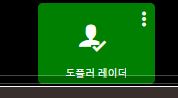
search
dev:47692022-07-21 03:21:15.572 pm errororg.codehaus.groovy.runtime.typehandling.GroovyCastException: Cannot cast object 'null' with class 'null' to class 'int'. Try 'java.lang.Integer' instead on line 948 (method updated)
dev:47692022-07-21 03:21:15.560 pm debug도플러 레이더 Config parameters changed! old=bd24320921d37f1d8121bd new=bd24320921d37f1d8121bd
dev:47692022-07-21 03:21:15.554 pm info도플러 레이더 Debug logging is will be turned off after 24 hours
dev:47692022-07-21 03:21:15.521 pm info도플러 레이더 Debug logging is true; Description text logging is true
dev:47692022-07-21 03:21:15.519 pm info도플러 레이더 Updating 도플러 레이더 (Zigbee - Xiaomi/Aqara Motion Sensor) model TS0601 manufacturer null
dev:47692022-07-21 03:21:15.518 pm debug도플러 레이더 state.hashStringPars = bd24320921d37f1d8121bd
dev:47692022-07-21 03:21:15.506 pm info도플러 레이더 InitializeVars( fullInit = false )...
dev:47692022-07-21 03:21:15.504 pm debug도플러 레이더 updating the settings from the current driver version null to the new version 1.0.7 2022/07/17 9:02 PM
dev:47692022-07-21 03:21:01.048 pm errororg.codehaus.groovy.runtime.typehandling.GroovyCastException: Cannot cast object 'null' with class 'null' to class 'int'. Try 'java.lang.Integer' instead on line 948 (method updated)
Summary
This text will be hidden