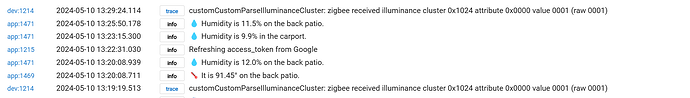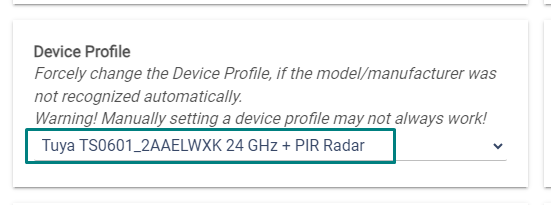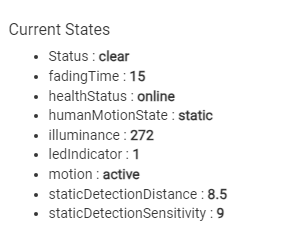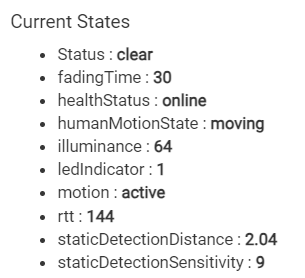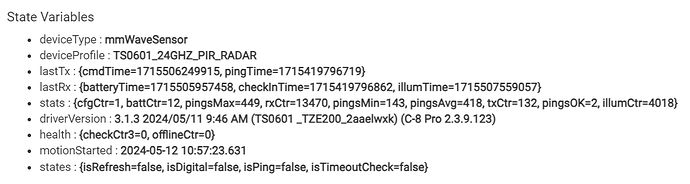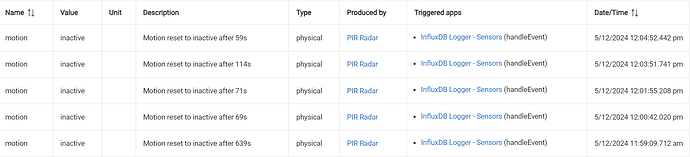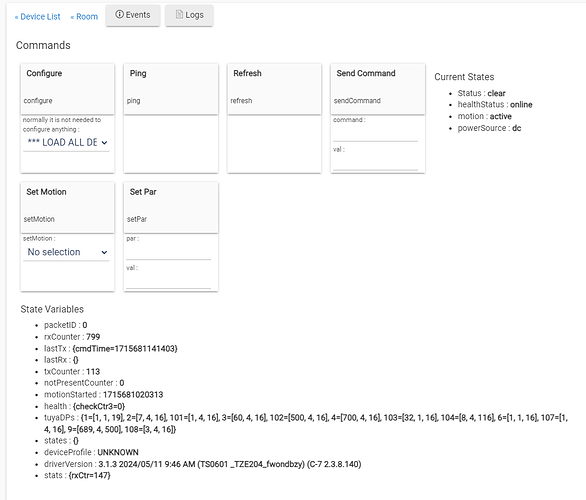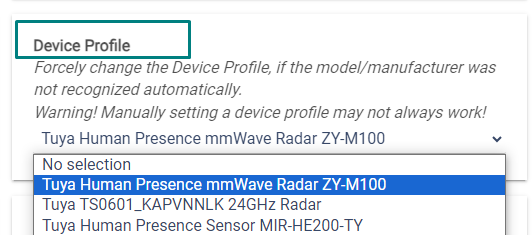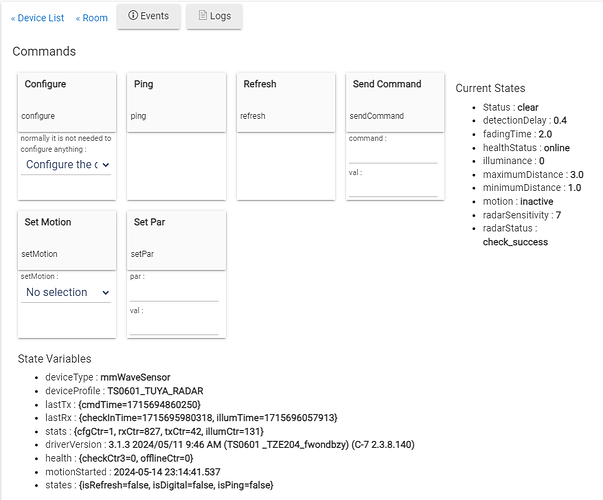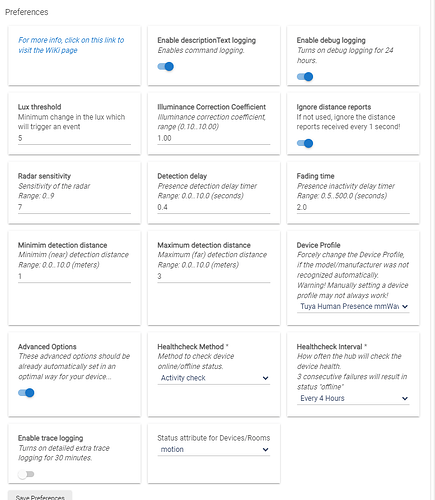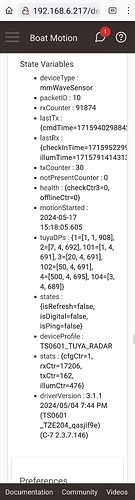Yes, I did a refresh to see if the device was still communicating. Nothing happened to the device in the interim, so the setting of the parameters seems to be successful at first, but later silently fall back again...
Here's the longs showing that a setting of parameters works, at least initially. These are the complete logs, nothing left out, just annotated:
Here is the "refresh" showing that the parameters change back to "factory defaults" of 60 secs and power level 2 within minutes of being set:
dev:6802024-05-19 06:40:19.822 PMinfoFront Porch SNZB-06P detectionDelay is 0.0 seconds [refresh]
dev:6802024-05-19 06:40:19.729 PMinfoFront Porch SNZB-06P fadingTime is 60 seconds [refresh]
dev:6802024-05-19 06:40:19.625 PMinfoFront Porch SNZB-06P radarSensitivity is 2 [refresh]
Below is the initial refresh after setting, which seems to verify that the device took the settings:
dev:6802024-05-19 06:32:45.599 PMinfoFront Porch SNZB-06P detectionDelay is 0.0 seconds [refresh]
dev:6802024-05-19 06:32:45.504 PMinfoFront Porch SNZB-06P fadingTime is 30 seconds [refresh]
dev:6802024-05-19 06:32:45.415 PMinfoFront Porch SNZB-06P radarSensitivity is 3 [refresh]
dev:6802024-05-19 06:32:35.516 PMinfoFront Porch SNZB-06P detectionDelay is 0.0 seconds [refresh]
dev:6802024-05-19 06:32:35.496 PMinfoFront Porch SNZB-06P detectionDelay is 0.0 seconds [refresh]
dev:6802024-05-19 06:32:35.420 PMinfoFront Porch SNZB-06P radarSensitivity is 3 [refresh]
dev:6802024-05-19 06:32:35.387 PMinfoFront Porch SNZB-06P fadingTime is 30 seconds [refresh]
dev:6802024-05-19 06:32:35.366 PMinfoFront Porch SNZB-06P fadingTime is 30 seconds [refresh]
dev:6802024-05-19 06:32:35.336 PMinfoFront Porch SNZB-06P radarSensitivity is 3 [refresh]
dev:6802024-05-19 06:32:31.326 PMinfoFront Porch SNZB-06P updated
dev:6802024-05-19 06:32:31.240 PMinfoFront Porch SNZB-06P setPar: (3) successfluly executed setPar customSetDetectionDelay(0)
dev:6802024-05-19 06:32:31.227 PMinfoFront Porch SNZB-06P setPar: (3) successfluly executed setPar customSetRadarSensitivity(3)
dev:6802024-05-19 06:32:31.218 PMinfoFront Porch SNZB-06P setPar: (3) successfluly executed setPar customSetFadingTime(30)
dev:6802024-05-19 06:32:31.179 PMinfoscheduling health check every 240 minutes by Activity check method
dev:6802024-05-19 06:32:31.165 PMinfoFront Porch SNZB-06P driver version 3.1.3 2024/05/11 9:46 AM (SNZB-06P SONOFF) (C-7 2.3.8.140)
dev:6802024-05-19 06:32:31.162 PMinfoFront Porch SNZB-06P updated()...
Here is where we saw it revert to "60 seconds fade" and "power level 2:
dev:6802024-05-19 06:31:02.008 PMinfoFront Porch SNZB-06P detectionDelay is 0.0 seconds [refresh]
dev:6802024-05-19 06:31:01.912 PMinfoFront Porch SNZB-06P fadingTime is 60 seconds [refresh]
dev:6802024-05-19 06:31:01.813 PMinfoFront Porch SNZB-06P radarSensitivity is 2 [refresh]
Here is where it functioned, detecting motion (but note that it reset after 65 seconds, not 30):
dev:6802024-05-19 11:10:19.628 AMinfoFront Porch SNZB-06P Motion reset to inactive after 65s
dev:6802024-05-19 11:09:14.277 AMinfoFront Porch SNZB-06P Detected motion
Below is the same logs as before, where a "refresh" the next morning showed a silent change from 30 secs and power level 3 back to 60 secs and power level 2:
dev:6802024-05-19 10:05:27.598 AMinfoFront Porch SNZB-06P detectionDelay is 0.0 seconds [refresh]
dev:6802024-05-19 10:05:27.486 AMinfoFront Porch SNZB-06P fadingTime is 60 seconds [refresh]
dev:6802024-05-19 10:05:27.387 AMinfoFront Porch SNZB-06P radarSensitivity is 2 [refresh]
dev:6802024-05-18 03:50:13.463 PMinfoFront Porch SNZB-06P detectionDelay is 0.0 seconds [refresh]
dev:6802024-05-18 03:50:13.367 PMinfoFront Porch SNZB-06P fadingTime is 30 seconds [refresh]
dev:6802024-05-18 03:50:13.262 PMinfoFront Porch SNZB-06P radarSensitivity is 3 [refresh]
dev:6802024-05-18 03:50:11.054 PMinfoFront Porch SNZB-06P updated
dev:6802024-05-18 03:50:10.986 PMinfoFront Porch SNZB-06P setPar: (3) successfluly executed setPar customSetDetectionDelay(0)
dev:6802024-05-18 03:50:10.973 PMinfoFront Porch SNZB-06P setPar: (3) successfluly executed setPar customSetRadarSensitivity(3)
dev:6802024-05-18 03:50:10.964 PMinfoFront Porch SNZB-06P setPar: (3) successfluly executed setPar customSetFadingTime(30)