Regarding the Tapestry mmWave sensor you liked to above...
"60GHz"
Don't remember seeing this before - did I just miss it?
Regarding the Tapestry mmWave sensor you liked to above...
"60GHz"
Don't remember seeing this before - did I just miss it?
You're talking about that "Tapestry Home" device? Yeah, that 60G was a surprise to read -- I wonder where they came up with that from -- that's quite a jump from other mmW devices!
Yeah, sorry, my post wasn't clear what I was referring to. I'll update it.
Hi Krassimir - tested your very latest 3.1.1 (11.40pm) version just now with a single TS0225_2AAELWXK.
There is something funny going on with the illuminance reporting versus the 4 in 1 (DEV) driver that I have been using with all of my devices (TS0225_2AAELWXK and TZE200_hl0ss9oa). If I sit on the device page and watch the illuminance reading, it seems to multiply by 10 and then go back to the correct reading every few seconds or so - e.g. 60 - 608 - 58 etc...
I'll keep checking in on this driver with 1 device - when it looks like no issues, I intend to move them all across.
Hi Jason,
Can you send me in a DM the Debug log files as text?
Enable the Debug logs only for the period when you collect the data.
Thank you for the report!
I am replaying here - No, I don't have it, but I contacted Tapestry. Their multi-sensor device follows the standard ZCL specifications, so it won't be difficult to make a driver for it.
I advised them to contact Hubitat and to offer to send a sample device to Mike - it will be faster than dealing with the customs complications here.
"60GHz"
Don't remember seeing this before - did I just miss it?
Aqara FP2 is using a 60 Ghz radar also.
@iEnam the driver is updated - let me know if the Linptech LED control preference is visible now.
@iEnam the driver is updated - let me know if the Linptech LED control preference is visible now.
Working now, thanks!
the driver is updated - let me know if the Linptech LED control preference is visible now.
Working great on 2 Linptech and a MOES. Thanks.
Info for the devs: this is the cluster:attribute information to control the Linptech LED ( requires firmware 1.0.6 (application:46))
[at:'0xE002:0xE009', name:'ledIndicator', type:'enum', dt: '0x10', rw: 'rw', min:0, max:1, defVal:'0', map:[0:'0 - OFF', 1:'1 - ON'], title:'<b>LED indicator mode</b>', description:'<i>LED indicator mode</i>'],
I don’t know if you intended to suppress it, but the LED option is visible on a 1.0.5 ver 45 device’s option screen.
Just doesn’t work, as you stated. Not an issue with me.
Thanks for putting this together! I've been looking at the ceiling mount presence sensors for awhile but concerned to have something hardwired that is not certified in North America for electrical safety. Is anyone aware if any of the listed devices are certified, or of a low voltage in-ceiling option that would use a power adapter?
Occupancy Time?
Elapsed Time?
Occupancy Time?
Occupancy does sound better than existance. ![]()
I think "Occupied time" works a little better.
'Motion Stickiness' ![]()
I liked the 'occupiedTime' the most, and this is what was put in the latest version 3.1.2
... I don’t know if you intended to suppress it, but the LED option is visible on a 1.0.5 ver 45 device’s option screen.
Just doesn’t work, as you stated.
Currently it is not possible to automatically enable or disable a specific 'Preference' based on the device firmware version. It could be three lines of code in a dedicated 'standard' driver, but this one uses universal 'DeviceProfile' descriptions of all the different devices commands and options, and it is already rather complicated. But I will think about adding such a possibility in the future.
For this moment, I have added a simple additional clarification to the preference :
Tuya Zigbee mmWave Sensor
Hi @kkossev,
I bought the ZY-M100 24GHz presence sensor.
I think I received a diffrent version of the device, please see the info below.
The hub detected it as "Tuya smoke detector" and after changing the device type to this driver it isn't showing the presence nor motion not illumance.
Can you add this device to the driver?
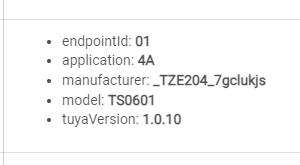
Thanks.
I have added just another Tuya mmWave sensor with unique commands, different from all existing models into a new S0601_7GCLUKJS_RADAR Device Profile group.
Update the driver to the dev. branch version 3.1.3 "2024/05/08 8:36 PM" , select "LOAD ALL DEFAULTS" and then click on the Configure button :
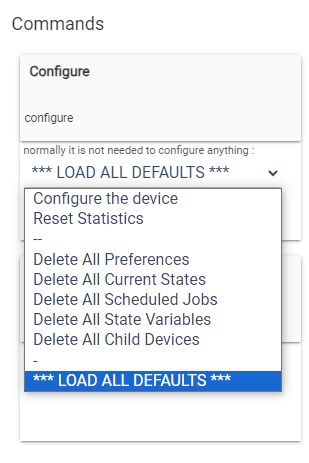
There is some conflicting information for this device in GitHub, I am not sure whether the default values of the parameters (the preferences) are correct.
Can you test whether the two sensitivity parameters are working as expected (0 or 1 to be the lowest setting, 9 or 10 to be the most sensitive setting) ?
I am also not sure about the 'Delay' / 'Fading Time' - does a value of 5 seconds work as expected (the motion should become inactive 5 seconds after you leave the room) ?
meters are working as expected (0 or 1 to be the lowest setting, 9 or 10 to be the most sen
Hi,
The new profile works fine.
The fading time is working also.
I am not sure how to test the sensitivity feature...
...I am not sure how to test the sensitivity feature...
It's trial-&-error. You'll need to experiment different sensitivity settings with your own most common intended scenario -- are you typically trying to monitor someone sitting 4' away, or standing 8' away, or sleeping on a bed, etc etc.
I switched over to the Tuya Zigbee mmWave last night and since then see trace messages of illumination every ten minutes in the logs and I have no logging turned on.
I am home now and see the possible cause: Line 978
// TODO - make this custom, and the illuminance.lib function - standard !!! TODO !!!
void customCustomParseIlluminanceCluster(final Map descMap) {
log.trace "customCustomParseIlluminanceCluster: zigbee received illuminance cluster 0x${descMap.clusterInt} attribute 0x${descMap.attrId} value ${descMap.value} (raw