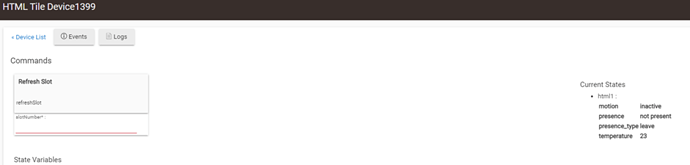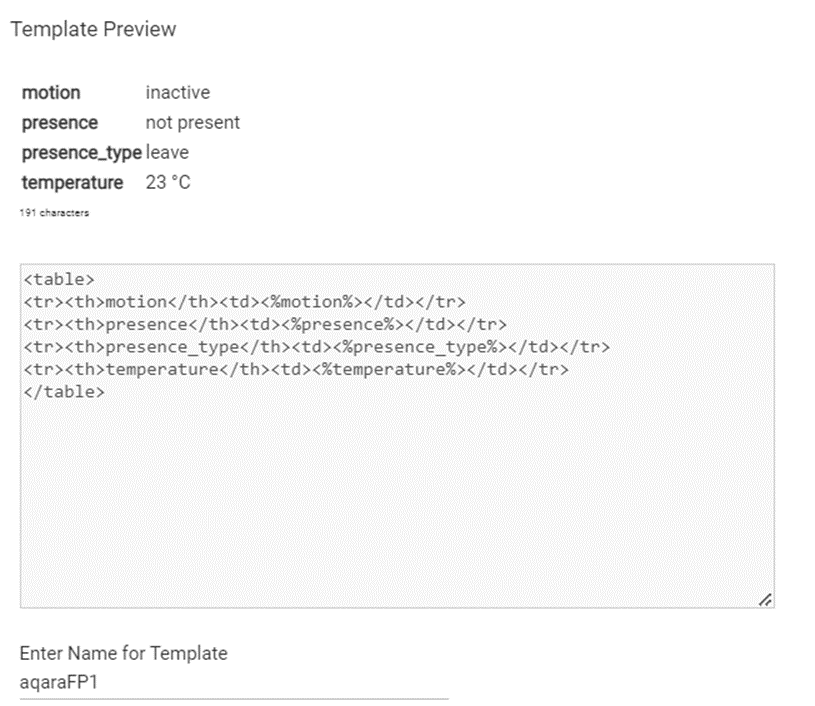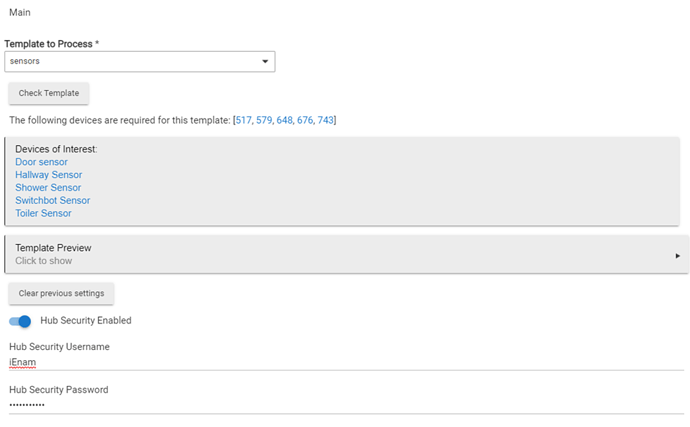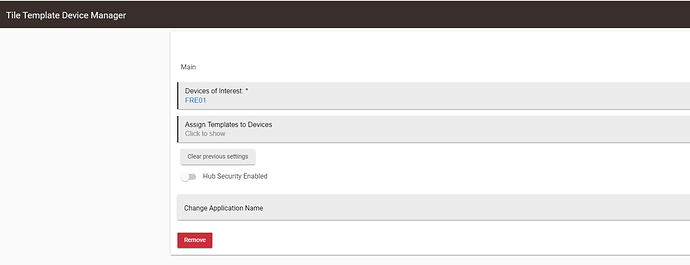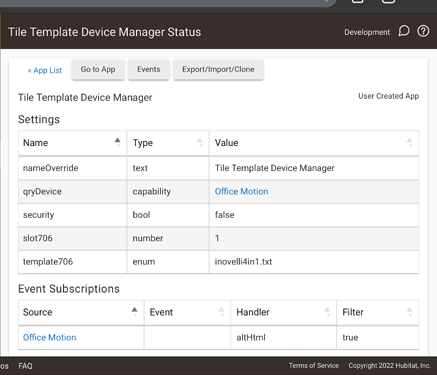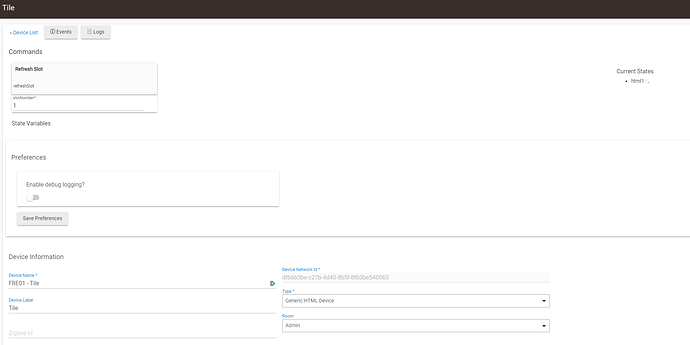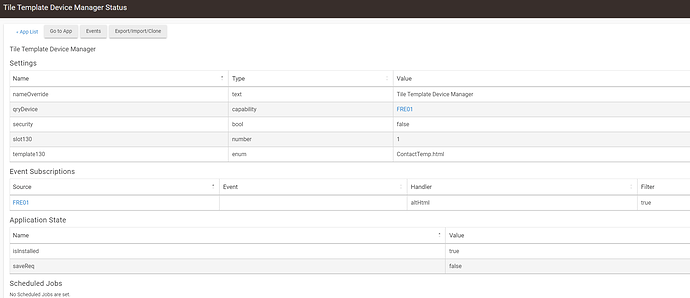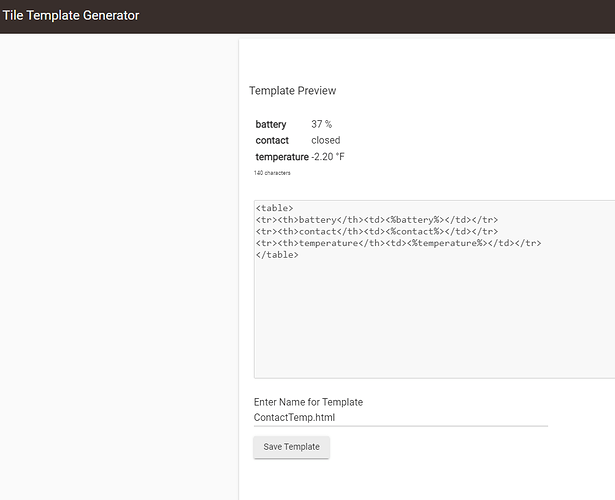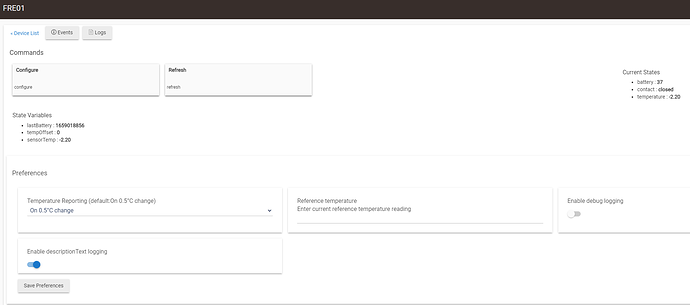You're attempting to use a single device template in the Tile Multi-Device Template Manager, use the Tile Template Device Manager instead.
Yes, used the single tile manager... but the states do not populate and show null?
Can you post a screen shot of the Settings page (cogwheel)?
Okay, I've deleted all created apps and restarted again (done this several times before as well)...
But finally, I was able to get a reading for a single device.
I made a mistake of selecting the "html device" in the device manager... but I finally have it resolved, the note from multi-device manager helped.
Sorry, for all the newbie questions.
If you don't ask the questions then I don't hear where the rough edges are, so keep them coming. The number of moving parts in this one make it a little more complex than I'd like.
Thanks for your comments.
I am not at my PC now...
But, the next step for me is to tidy up my Dashboard and understand how to edit and apply the html/text files.
At the moment, the default font sizes do not match the stock Dashboard font size, hence it all looks a bit out of place.
Would love to understand how to apply some graphics/colours to the tile.
Maybe if you are able to do a template with some basic font size/color settings etc. then this will be beneficial for a newbie like me. Thanks again.
Hello:
Newbie (to dashboards) question:
Where is the "template Assignments" screen? I can't find it anywhere.
It’s on the Tile Template Device Manager app.
I did that, and entered the app.
I have previosly save a template called: contactTemp.html
I selected it from the drop down (assign temple to devices), but there is no confirmation that I selected it:
If you reopen the Assign Templates screen it should still be selected, or if you click on the cog wheel and look at the settings screen it will show you all of the assignments.
OK> I think that I'm still missing a link here in the chain.
Please let be re-capitulate my actions.
- used the "tile Template Generator" to generate contactTemp.html.
(used device: FRE01) - used "the Tile Template Device Manager" to assign that template to devices.
(used device: FRE01, slot 1) - edited the device (Tile) to put in slot 1, as per the following picture. Nothing happened.
Can you post the settings page (cog wheel)?
Looks like everything is linked properly, can you post the template and the source device page?
That looks good too, and the preview is using much the same logic to pull the data, any errors in the logs?
No errors in the logs....
Are you using Hub Security on the hub?
Nope.
Go to the App Code and import (replace):
https://raw.githubusercontent.com/thebearmay/hubitat/main/tileTemplate/TDMDebug.groovy
into the code for the Tile Template Device Manager. This will add a lot of debug lines to the logs that will hopefully show what is happening…