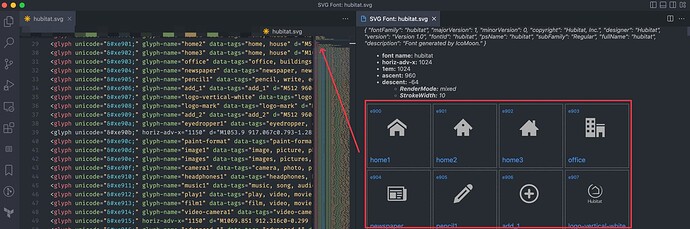Posting the auto-response for others:
After some investigation I have the way of listing all the possible icons that are offered OOTB with HE to build by own dashboard without having to add custom stuff.
- Download the following file from your hub: http://HE-IP/ui2/fonts/hubitat.svg
- Open VSCode and install the following extension SVG Font Previewer
- Open the downloaded file
hubitat.svgwith VSCode - Click the upper right SVG icon or execute the command:
SVG Font Previewand voila1
Now I need to see how to change the icons with the css ![]()