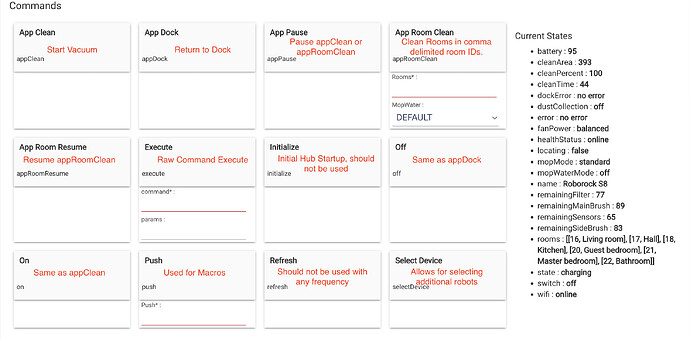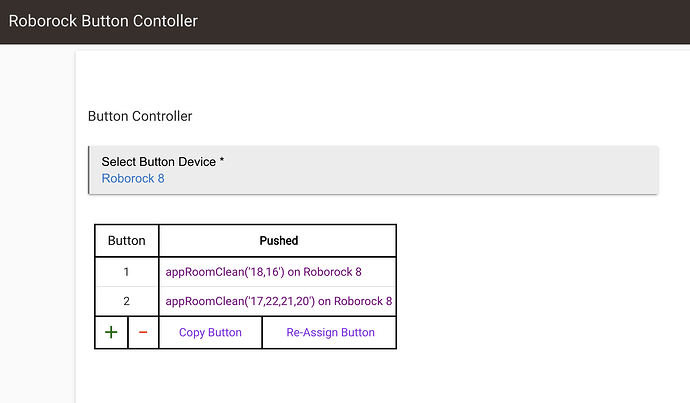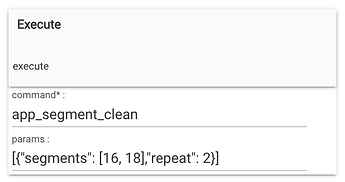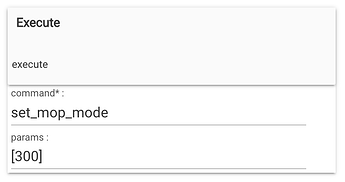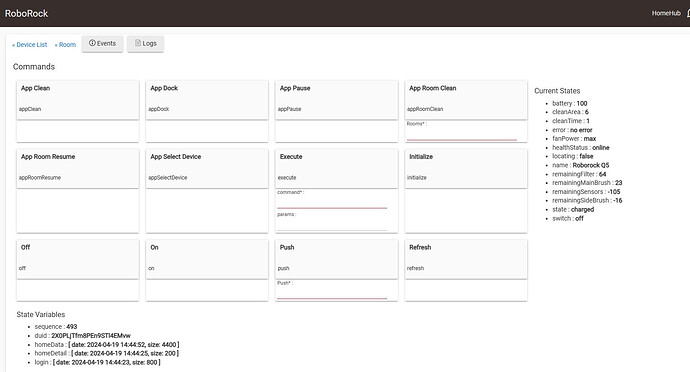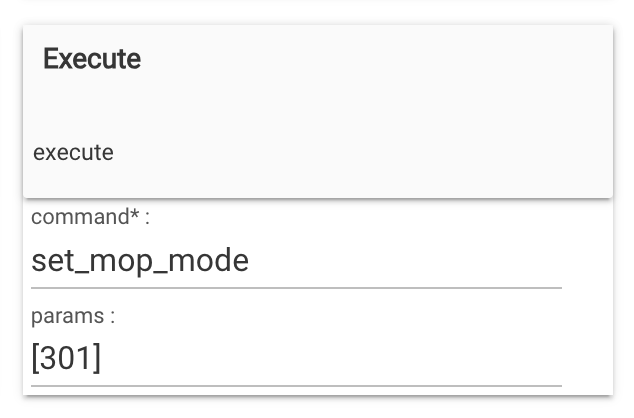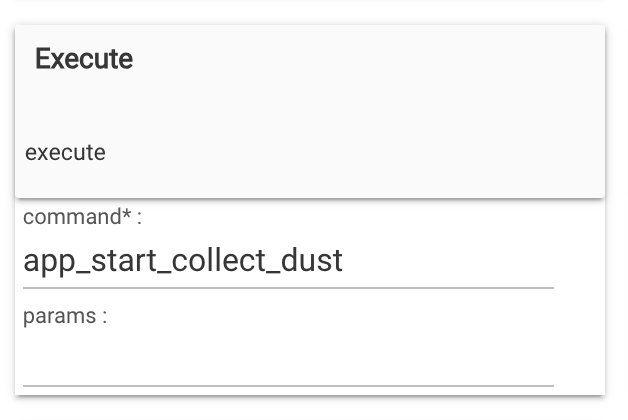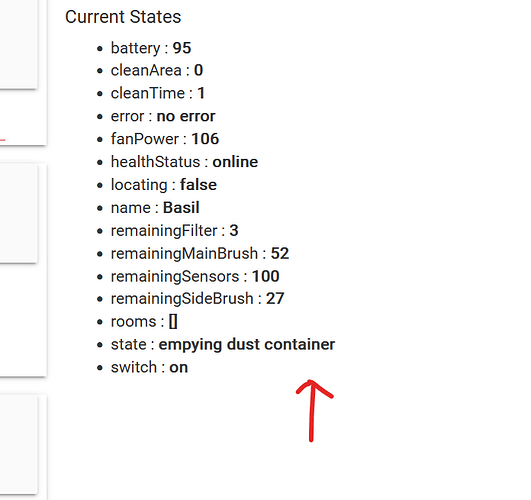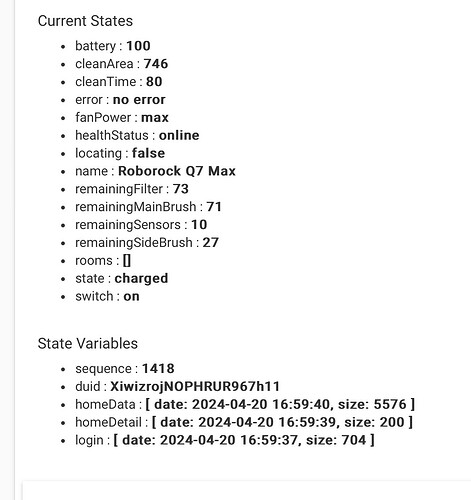A Hubitat driver to allow integration between Hubitat and Roborock devices utilizing the Roborock Cloud API.
- Please let me know your robot type and whether this driver works or does not work for you. I will keep an updated list of devices for others.
- There are two locations for your account: US and EU. You can determine your location from the personal data section of your mobile application under 'region.'
- If you have more than one robot, add a new device and slowly select the additional robot using the 'selectDevice' command. This is fully supported.

- Yes, you still need the mobile application, and your room setup is done there.
- No, this does not work locally and requires Internet availability.
- Yes, I plan to add additional functionality for mopping and will collaborate with others on further enhancements.
- No, I have no plans for camera or map integration unless someone else wants to help with the coding.
- You can experiment with other commands using the 'execute' command; a good source of information is listed here.
- I included the 'PushableButton' capability to allow you to use the Hubitat 'Button Controller' built-in app to set commands and run your own macros. I don't plan on adding presets, so please don't ask.
- I am not keen on creating extensive documentation. This is a hobby. Please respect that if you decide to use this driver.
- My reason for coding this solution was that the Alexa integration just doesn't work most of the time.
- Yes, this was difficult. There is a lot of encryption stuff that took a long time to understand. So it might not work for everyone. Good luck.
You can install using Hubitat Package Manager (HPM) with fast keyword search 'Roborock' or manually as per below.
Roborock Device Handlers:
- Location: https://raw.githubusercontent.com/bloodtick/Hubitat/main/roborockRobotVacuum/roborockRobotVacuum.groovy
- Installation: Load into the 'Drivers code' area of HE. You will need the username and password from the mobile device application to authorize communication.
Base Library: https://github.com/bloodtick/Hubitat/tree/main/roborockRobotVacuum
Vacuums that have been attempted and do work:
- Roborock Q Revo
- Roborock Q5+
- Roborock S5
- Roborock S5 Max
- Roborock S6 MaxV
- Roborock Q7 Max+
- Roborock S7+
- Roborock S8
- To be determined based on feedback
Vacuums that have been integrated and do not work:
- To be determined based on feedback
Releases:
Older Releases
- Update 2024/04/18: Release 0.9.0. Initial Beta Release
- Update 2024/04/19: Release 0.9.1. Log clean up and optimizations.
- Update 2024/04/20: Release 0.9.2. Better queue management, updates to 'on/off' to indicate early.
- Update 2024/04/21 Release 1.0.0. Formal release, added dustCollection & dockError states.
- Update 2024/04/23 Release 1.0.1. Added wifi attribute and device sleeping waiting for wifi enable.
- Update 2024/04/23 Release 1.0.2. Critical patch for multi-devices per user account.
- Update 2024/04/24 Release 1.0.4 & 1.0.3 Critical limit to refresh of homeData, auto refresh for older devices. Thank you @user2574 for the help with this and 'solutioning' multi-device support.
- Update 2024/04/29 Release 1.0.5 Reduced log output, added MapWater parameter to appRoomClean. See post below for more information.