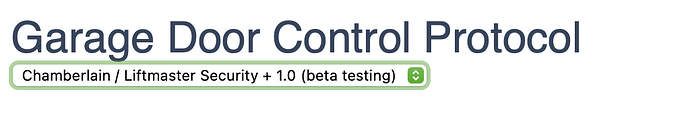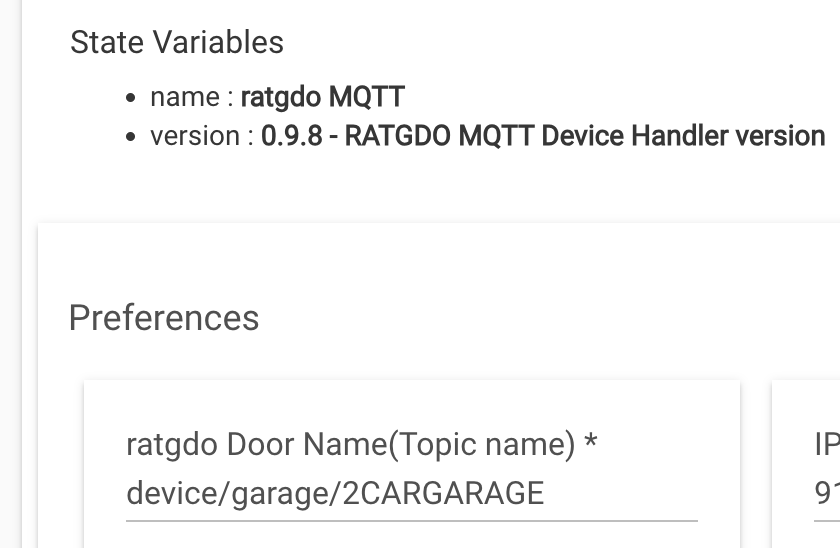Not unless you need that to tell you the door status.
Thats what i thought it was for. How would i get in touch with the maker of the board? There is no contact info on his website.
mosquitto
Problem solved
my door opener has a red button. the red button garage door has to use the Security +1
When i enable HomeKit i see the door in HK. I was wondering if the lights and locks can also be published to HK?
Ah great, so this pointed you to the right direction
If you look at the settings of the device in HK, you'll see you can split it in two controls (if I recall correctly). One is lock and the other one door control. The integration doesn't see it as a light even though it declares that capability.
It's been discussed early on and if HE doesn't improve that implementation, it might be necessary to use child device and split the ratgo as three devices, light, door control, lock (and maybe obstruction sensor).
TBH, I only use it for the door open and close through Homekit (using Carplay) and I haven't had a use for the lock or light. But I'll be happy to look into child devices in the future.
I remember the function you're referring to. I think they removed that when they put the lights in the room and the sensors at the top of the room. I see the open/close button and i see the door sensor for open/closed but no lock or light. also i don't know if i would use the lock/light functions but if there were there i might.
Sounds like mine.
I have a Security+ 2.0 two-car wide single-door LiftMaster 8365-267 GDO (yellow learn button) and 828LM internet gateway and with RatGDO 2.5i, and the GDO only has a single obstruction sensor across the double-wide door with a single pair of wires for the sensor and another pair for the wall-mounted button.
the problem ended up being i needed to change the board to Security +1. i have the red button on mine.
I was looking to set a rule to turn on the light on the garage door opener. There is no way that i can see to control the light via rules. I can go to the device and press the on button. are there ways to use that button in a rule?
I don't know what Rules Engine and others are looking for to automate the light. It certainly advertises itself with the light capability. Someone more well versed in RE would need to figure it out. Maybe post in that sub-forum.
In Rule Machine, you could likely use a « Run Custom Action » and select the appropriate command.
Are you using MQTT explorer? I can find the IP address to enter.
Do you have an MQTT broker?
Topic name needs to be the exact device name from the ratgdo config page. By default it will start with:
ratgdo-
and then have 5 digits after.
From the snippet I can see of your IP address, it looks like you aren't using a standard private IP schema. Is your broker hosted on the internet?
Yes. Am I supposed to see updates in the broker explorer screen when actions occur? I had to disconnect both of them. I think I have the wall control issue and need to upgrade them to the 889LM units. I just received the replacements from Liftmaster. Something about the capacitors going bad in the old 888LM models. I will test it this weekend and report back.
I was having issues with the door opening and closing without any commands from me. Freaky..
I wrote a driver for ratgdo that uses the ESPHome library at GitHub - bradsjm/hubitat-public: My Published Hubitat Drivers. No longer actively maintained but pull requests accepted.
it’s available in HPM but the latest version is not yet merged. It works well with my ratGDO attached to a Chamberlain opener (yellow learn button).
You can manually install the latest driver here https://raw.githubusercontent.com/ady624/hubitat-public/main/ESPHome/ESPHome-ratGDO.groovy after installing the ESPHome library.
I pulled that IP from MQTT ping. Is it supposed to be different? this is what I get.. 91.121.93.94