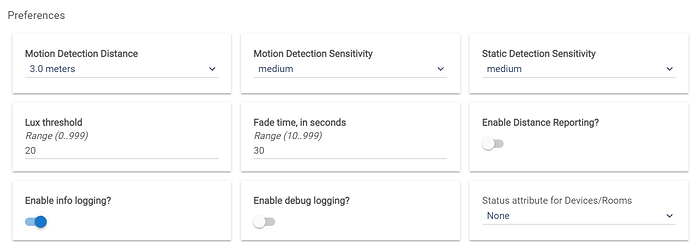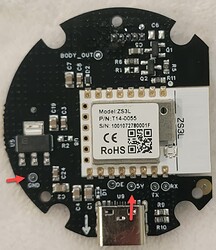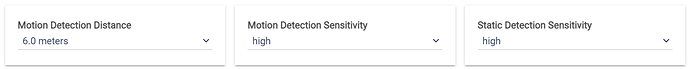That's it Bluetooth.
You are setting it, but not reading it from the custom cluster?
Correct. I'll look to add that along with the existence time in the near future. I was gonna skip the tuya part completely.... then I decided I wanted the fade time setting to be included.
Cool. If I find the time I'll add an event to remote total actual presence time. The total time when it goes inactive minus the fade time setting.
Sorry if this is a NOOB question, but what exactly is FADE TIME?
With a presence sensor movements can be small. Sometimes so small the sensor doesn't register them. Think of fade time as a buffer of time to wait until the next movement actually triggers the sensor and extends the duration of time it stays in the active state. If there is no movement within the fade time period the device will go inactive.
Lets say you have no fade time set. You have the sensor in a room where you work and you sometimes hold very still looking at puppies and kittens on the screen. If you have no fade time set the sensor will potentially keep flipping between active and inactive. If you set the fade time to one minute then you can be totally motionless looking at sharpei puppies on wrinklesRus.com for 59 seconds, then move. You moved before the fade time expired and the status of the sensor stayed active. So fade time smooths out motions. Another example might be a sensor in the kitchen. If you have have the sensor set to the lights on and off and you have no fade time.. every time you walked into the pantry or to the dining table the light would go off. Add some fade time and you have a more typical experience where the lights aren't flickering.
The other considerations is your preference for how long you want lights to stay on after there is no presence. So if you have a bathroom when you are generally not hidden from the view of the sensor very often do you want the lights to turn off soon after you leave the room or are you ok with a minute or two of the presence status fading out....
Yes, you could use rules to do the same as fade time, but on device has some advantages.
Thanks for the quick detailed reply. In my case I want the kitchen TV to go off after 30 minutes with no movement. Thats what I'm mostly experimenting with this sensor. But if I set the fade time to 60 or 120 secs (or more?) then at least if all leave the kitchen area, the sensor won't trigger a countdown too fast if they're back in trhe area after a minute or two. I could set the fade time to 30 minutes... no? This would remove the wait in my TV OFF routine. I think.
Yes. If you want a simple rule for the sensor trigger then a 30 minute fade time would work according to your requirements.
After hitting a few bumps w/the sensors getting stuck on active, and devices dropping off my hub, I appear to have landed on a very happy steady state. The sensors are now in our office and in the master bath. I've moved them both to my C7 and have since had zero issues w/the Aqara contact sensors repeatedly dropping off the C8, so that problem seems to have been sorted by that change.
Using the following settings I've had zero false reports. My wife likes the quick fade time so the lights go off quickly when the room is empty. I find that funny, as before we automated she would always leave lights on all over the house, but whatever makes her happy w/my automations makes me happy. 
Biggest victory continues to be accurate tracking of my wife in the office when she's sitting Sphinx-like at either of her two desks (two different laptops so she moves from work vs. home locations). Big win.
Remaining to-do is to test & dial in the settings for the sensor in the bathroom to accurately track presence through the glass shower walls/doors when taking a shower.
Currently very happy w/how two sensors are working out. I find the best results when pairing them w/one of my Iris v2 or v3 motion sensors - the Iris provides the quickest reaction to initial motion so the lights come on immediately, and the Linptech gives me the best overall occupancy accuracy.
Thanks again to @gassgs for taking the time to create the stripped down driver, and to @kkossev for his leadership on these devices and his (many) drivers. 
FYI: I get one of these every 3 hours.
dev:6942023-10-04 10:44:10.062 AMerrororg.codehaus.groovy.runtime.metaclass.MissingMethodExceptionNoStack: No signature of method: user_driver_Gassgs_24Ghz_Presence_Sensor_818.deviceHealthCheck() is applicable for argument types: () values: [] (method deviceHealthCheck)
That deviceHealthCheck is part of the 4-in-1 driver but not in the stripped down version. The quick solution is to switch to the Device driver then click Delete all Scheduled Jobs... then swap back to the correct driver.
Duh, I totally missed that it was a scheduled job and not a “push” from the sensor. Thanks.
@gassgs,
Thanks for the stripped down driver, it's working well for me.
Can you add the healthStatus attribute to the driver?
(@kkossev has spolit us and I need this feature for all my drivers!)
I have added the link to the stripped-down dedicated driver on the top post.
Also, the first two posts in this thread were changed to 'Wiki' type, that anyone can edit to add any important information there.
There is a lot of useful information buried in the posts above, waiting for someone to summarize and publish in the second post... 
Thanks for your help and work. Didn't even know you could wiki a post like that. Very cool.
Didn't know about the Wiki option either - may add that to a couple of my How-To posts. Thanks, @kkossev for doing that, and for sharing that making a Wiki post is possible.
FYI for folks thinking about getting one of the Linptech (or adding to their collection) the $5 coupon on Amazon is still available. One coupon per order, but if ordering separately you can get the coupon on each order. W/coupon $24.99.
I'm thinking about opening one of these up to run a pigtail out the back of the case as JumpJump noted above, will make it easier to position the one I have in the office. Has anyone actually done that yet?
I have not. Looks easy. You can get USB or barrel pigtails on Amazon to save some effort. Hot glue the leads down to the board after soldering and testing to secure them. If there is room put blob on the wire so it can't pull through the case.
If I use this device to deploy a number of sensors I will re-case them with a power supply and small battery backup. Or in easy places POE power. I just want the whole system up and powered off backup power or battery.
Interested in some feedback on something I tried today that did not work. I ordered a third sensor to use it in a drawer in our kitchen to sense motion in the area between our island and the cooktop. Hard to use a standard motion sensor in the area due to WAF issues/too many false-positives when we're in other parts of the family room (family room/kitchen combo).
I put the sensor in the front of a drawer on the wall facing the island, but found it could not sense any motion in front of the drawer even when set on High and distance much longer than the approx 4' from the front of the drawer to the island. Even waving my hand right in front of the drawer face had no result.
The total width of the drawer box and face is about 1 3/4". Seems like this is just a bridge too far for this 24GHz sensor and I'll need a 5GHz to get through that amount of wood. I was a bit surprised that it couldn't get through the drawer, but I guess that is a lot of wood for a 24GHz sensor.
I can't attach it or any other sensor to a baseboard, wife has already nixed that, device has to be completely hidden from sight. I have a plug behind the drawers that I can use for the sensor so putting it in a drawer is about my only option for a mains powered location in that part of the kitchen.
Anything else I should try w/the Linptech before I look into a 5GHz sensor?
I apologize if this has been asked/answered before. I have the Liptech 24GHz Human Presence Sensor Model ES1ZZ(TY). The driver auto detects it as TS0225_LINPTECH_RADAR. I am trying to figure out how to establish presence from the data points exposed to use it via Rule Machine. I am looking to use this to keep motion detection lighting from turning off when there is no motion but still presence detected. If that feature hasn't been enabled yet in the driver, I am perfectly good with that answer, but if I am just missing it, I am good with being corrected. 
I don't have any RM rules involving my Linptech, but in Room Lights (RL), I'm just using the motion active/inactive states in those rules -- that's been working great.