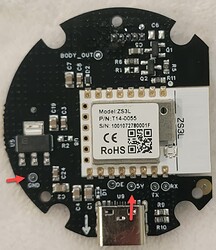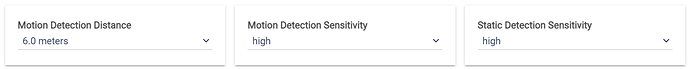Duh, I totally missed that it was a scheduled job and not a “push” from the sensor. Thanks.
@gassgs,
Thanks for the stripped down driver, it's working well for me.
Can you add the healthStatus attribute to the driver?
(@kkossev has spolit us and I need this feature for all my drivers!)
I have added the link to the stripped-down dedicated driver on the top post.
Also, the first two posts in this thread were changed to 'Wiki' type, that anyone can edit to add any important information there.
There is a lot of useful information buried in the posts above, waiting for someone to summarize and publish in the second post... 
Thanks for your help and work. Didn't even know you could wiki a post like that. Very cool.
Didn't know about the Wiki option either - may add that to a couple of my How-To posts. Thanks, @kkossev for doing that, and for sharing that making a Wiki post is possible.
FYI for folks thinking about getting one of the Linptech (or adding to their collection) the $5 coupon on Amazon is still available. One coupon per order, but if ordering separately you can get the coupon on each order. W/coupon $24.99.
I'm thinking about opening one of these up to run a pigtail out the back of the case as JumpJump noted above, will make it easier to position the one I have in the office. Has anyone actually done that yet?
I have not. Looks easy. You can get USB or barrel pigtails on Amazon to save some effort. Hot glue the leads down to the board after soldering and testing to secure them. If there is room put blob on the wire so it can't pull through the case.
If I use this device to deploy a number of sensors I will re-case them with a power supply and small battery backup. Or in easy places POE power. I just want the whole system up and powered off backup power or battery.
Interested in some feedback on something I tried today that did not work. I ordered a third sensor to use it in a drawer in our kitchen to sense motion in the area between our island and the cooktop. Hard to use a standard motion sensor in the area due to WAF issues/too many false-positives when we're in other parts of the family room (family room/kitchen combo).
I put the sensor in the front of a drawer on the wall facing the island, but found it could not sense any motion in front of the drawer even when set on High and distance much longer than the approx 4' from the front of the drawer to the island. Even waving my hand right in front of the drawer face had no result.
The total width of the drawer box and face is about 1 3/4". Seems like this is just a bridge too far for this 24GHz sensor and I'll need a 5GHz to get through that amount of wood. I was a bit surprised that it couldn't get through the drawer, but I guess that is a lot of wood for a 24GHz sensor.
I can't attach it or any other sensor to a baseboard, wife has already nixed that, device has to be completely hidden from sight. I have a plug behind the drawers that I can use for the sensor so putting it in a drawer is about my only option for a mains powered location in that part of the kitchen.
Anything else I should try w/the Linptech before I look into a 5GHz sensor?
I apologize if this has been asked/answered before. I have the Liptech 24GHz Human Presence Sensor Model ES1ZZ(TY). The driver auto detects it as TS0225_LINPTECH_RADAR. I am trying to figure out how to establish presence from the data points exposed to use it via Rule Machine. I am looking to use this to keep motion detection lighting from turning off when there is no motion but still presence detected. If that feature hasn't been enabled yet in the driver, I am perfectly good with that answer, but if I am just missing it, I am good with being corrected. 
I don't have any RM rules involving my Linptech, but in Room Lights (RL), I'm just using the motion active/inactive states in those rules -- that's been working great.
AFAIK, you can use the "Motion" state - I think the Linptech will keep Motion active via Motion Detection and Static Detection:
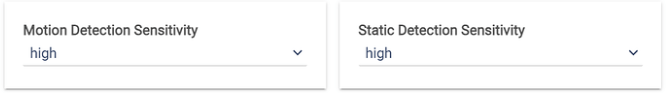
I use "Motion" in my RL rule. My wife sits very still in her office much of the day, and the Linptech has been completely accurate, keeping the lights on when she is in there even if she is very still.
Keeping track of my wife's daily activities? ![]()
Close!  My extrapolation is: don't get yelled at when the lights go off while mine is motionless on the couch watching tv/playing on phone.
My extrapolation is: don't get yelled at when the lights go off while mine is motionless on the couch watching tv/playing on phone.
I did try my sensor on a wooden cabinet door that was only 1/2" thick and it did work, but in your use case 1 3/4" is probably a little TOO thick. RATS!
HI, kkossev
It's been a while, how are you doing?
Looking at your post, I was glad to see the driver of the product that I looked at a few months ago.
What is the performance of this product?
And do you know Tuya's 24GHz product?
I wonder if it will work the same as the previous product.
I attach the link.
Found a glitch, the motion state shows active constantly because it is picking up my ceiling fan. Any thoughts?
All you can do is try and direct it such that it doesn't pick it up.
Make sure the LED is up or down (usb connection is on the side) otherwise the radar is “looking” up/down rather than side to side fan pattern.