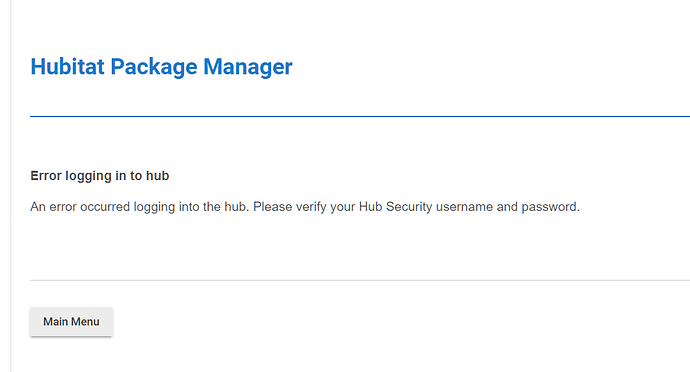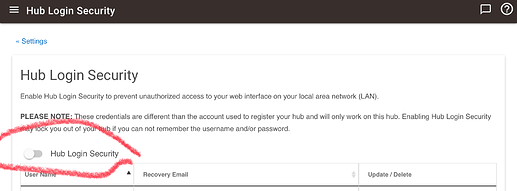That did it ![]()
Now the package shows up, but two of the drivers don't download or install. The "plug" and "plug group". At initial glance all looks ok and the github links appear valid.
Will troubleshoot more later.
Did you check the logs?
Edit: Actually, you have duplicate ids in your file. Those have to be unique.
![]()
The ID's were it. And no, there was nothing in the logs this time.
Hi @dman2306,
I'm a huge fan of HPM and I can't stop suggesting every time I have the opportunity that developers should use it. Really nice piece of code - and a large piece of code I must say!
I would like to know if the support of libraries in HPM is in your plans. I believe that it would add a very useful functionality to HPM.
Once more, thank you for your excellent work!
It's been on my list to do, I started working on it. Free time has been the issue, plus the fact that I never really used the libraries myself and I haven't heard many devs clamoring to get it added to HPM. I'm hoping to get some time to work on it before the end of the year.
Great!
I don't know about other devs, but on my app/drivers that I released, whenever I had the need to share the same code among app/drivers, I moved it to the app. It is not as functional as a #include since I have to explicitly use the "parent." reference whenever I need to use the code moved up to the app. I'd rather prefer to keep the app and drivers code separated - no special reason, however.
I really appreciate your work. Thank you!
I installed the code, i have enabled local security. entered credentials but get an error: An error occurred logging into the hub. Please verify your Hub Security username and password.
I do not see any logging. Stuck....
Either the username/password is incorrect, or double check that your hub actually has security enabled.
Thanks for the quick reply!
- I added the code
- Installed the app
- Used my email/password
- Realized i needed to setup local security. created an admin user/password
- uninstalled the app
- reinstalled and used the correct credentials.
Perhaps there is some caching somewhere?
Here are some logs:
app:102021-12-02 07:34:25.686 pm errorjava.lang.NullPointerException: Cannot get property 'label' on null object on line 52 (method main)
app:92021-12-02 07:32:03.131 pm debugprefPkgMatchUp
app:92021-12-02 07:32:02.690 pm debugRefreshing repository list
app:92021-12-02 07:31:07.074 pm debugprefPkgMatchUp
app:92021-12-02 07:31:06.441 pm debugRefreshing repository list
app:92021-12-02 07:30:48.498 pm debugRefreshing repository list
app:92021-12-02 07:30:45.903 pm debugInstalling HPM Manifest
app:92021-12-02 07:30:45.747 pm debugGrabbing list of installed apps
app:92021-12-02 07:30:45.320 pm debugRefreshing repository list
app:92021-12-02 07:30:45.319 pm debugConverted update mode to Never
app:92021-12-02 07:30:45.305 pm debugMigrating auto updater mode
app:92021-12-02 07:30:45.301 pm debugAdding GitHub and PayPal URLs to manifests...
app:92021-12-02 07:30:45.104 pm debugStoring repository listing in state
app:72021-12-02 07:30:36.812 pm debuguninstalling app
app:72021-12-02 07:23:39.894 pm debugprefPkgMatchUp
app:72021-12-02 07:23:39.428 pm debugRefreshing repository list
app:72021-12-02 07:23:19.741 pm debugprefPkgMatchUp
app:72021-12-02 07:23:18.944 pm debugRefreshing repository list
app:72021-12-02 06:12:23.794 pm errorError logging in: java.io.IOException: Stream closed
Wait, not totally sure I understanding. Are you saying it's working now or no? Looking at those logs it seems app id 9 (the new reinstall) was able to login.
No, I get an error message when I run the app. wonder if there is caching - I could remove the dev install too if that will help...
Sorry, I'm not following. What "dev install"? I'm not sure what that means.
There is no cache or anything like that. If the username and password match it will log in. But those logs also don't show any error occurring so I'm not really sure I understand what error your saying you see.
I logged in and out to verify the username password.
There is a section to install the "Apps Code" (I referred to as "dev install")
Then there is "Adding the App"
I removed the App and tried the username/password a few times and it keeps giving the same error.
I did not tri to delete and reinstall the app code.
I'm stuck.
Also I see the correct username when i click the package installer link. It shows *** for password (I assume that is not representing the password length which is longer)
Also, I noticed the connection is http (there is no local ssl) could that be related?
![]()
There are only 3 scenarios where that error is displayed:
- The username and password are incorrect
- The hub does not have hub security enabled, but you enabled it in HPM
- Some other error occurred
If it was #3 though there will be a log line that begins with "Error logging in:"
So if you don't see that in the logs, and you've confirmed #1 and #2 aren't the issue, then I'm stumped at this point.
Verified 1.2,3 also removed firewall. same problem.
I then disabled the local security, removed the app, reinstalled without security....
I got the SAME error message. perhaps there is a problem with the install (used url method with github raw file). can try a different one.
I'm now going to reboot the device...
After reboot, no security, I tried using a different browser and it worked!
Now I want to add security again. I see an option in the package settings and will do it there.
Not sure if it was the reboot or the browser cookies ...
I'm good for now. Thanks !!!