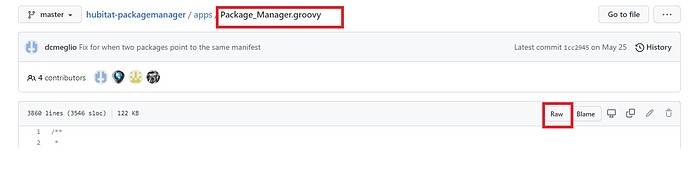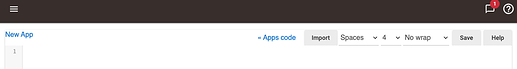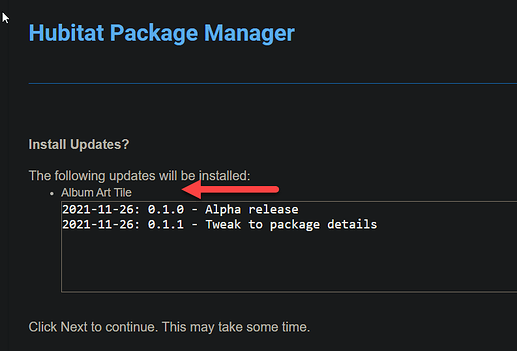With good reason, from memory with my EcoWitt migration...
I'll think about it. My general idea was to try to get people to stop thinking of apps/drivers and instead start thinking of things in terms of "solutions." Meaning, many LAN integrations require an app and a driver. But why should a user even need to know that? I mean when you install something from NVidia, do you pay attention to which parts are exe files running as a Windows Service and which are device drivers? Probably not. From the user perspective, the idea is just "make my video card work!" That was kind of my goal. My thinking was having to worry about drivers vs apps for a new user is confusing. They don't really understand it and why should they have to?
That said, I do see your point. I could definitely come up with a list that displays which apps/drivers are managed by HPM and which are not. I'd just need to give it some thought.
It would also be nice to be able to remove a solution from being managed by HPM. I have a couple where the repositories have been removed or something and they generate errors. I could remove re-install HPM, and I have done that, but after doing a match up, sometimes it creates duplicate apps and drivers.
It's been on the todo list. Problem is, I haven't had much free time to work on HPM lately.
Start here, and let us know if you need help beyond this. How to Install Custom Apps - Hubitat Documentation
And/or
So in Github, there is a button in the upper corner "RAW". Click on that, and a new page will come up. Copy and paste the URL for the RAW page into Apps Code tab in Hubitat (Import, paste URL) and save.
You don't want a ZIP or package JSON or anything else.
The other option would be to copy and paste all the RAW code, but just the URL is much easier.
The Alternative mentioned is to do your steps 1-4 but at Step 5 do...
Step 5. Copy the URL of the page (The RAW page)
Step 6. Copy the URL into the Import field...
See the Import button there in the middle? When you click on it it becomes:
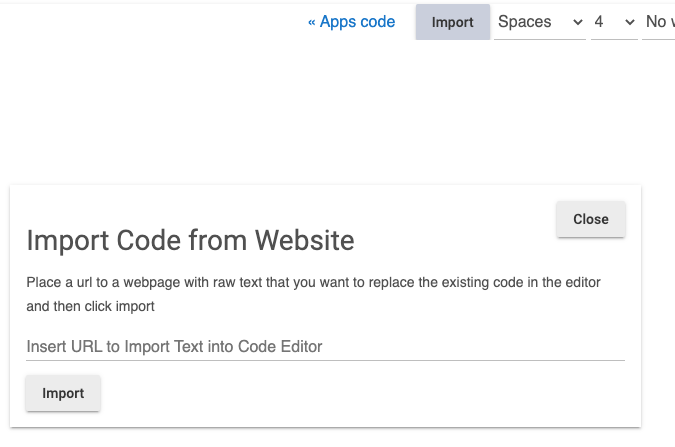
And you paste in the URL of the RAW code into that field. Then click the Import button. The hub itself will go out and copy the code... and then you click save, and carry on per the tutorial.
It's more accurate.. it's far too easy when there's 2500+ lines of code, to miss lines at the top or bottom leading to obscure errors. The URL method can miss too, but it's more likely that we've all got good skills at copying a URL. 
I know it's too late for your needs @LibraSun but the next reader of this Topic might benefit. 
I have two drivers:
- Driver A, which I would like to make available stand-alone in HPM
- Driver B, which I would also like to make available via HPM, but I also want to bundle Driver A with it as Driver B creates child devices that use Driver A.
When I install the two drivers, Driver A gets installed twice, one on it's own and once when Driver B is installed. Is there any way to have Driver A only installed once? Or could there be something I am doing wrong?
Thanks
Can't really think of an ideal way to do that. You could make a single package that includes Driver A as required and Driver B is optional. That's the best option I can think of right now.
G'day @dman2306,
Had another idea when I was manually updating some of my packages this evening, when I go through the manual Update option in the app, I am initially told, for each package that has an update, the version I am on and the version that is available. Like many dev's, my release notes in the package manifest typically lists out the progression of different versions and the changes they introduce. I though it would be useful to display the version of a package currently installed in the page that displays the release notes, so a user can understand what changes will be introduced on their system. I'll take a screenshot next chance I get to show you what I mean, if that helps.
Simon
I wonder if Hubitat staff had reached out to the OP for possibility to join forces yet? I think this is one of the most valuable apps out are. I cannot imagine going back to installing apps on Hubitat without this package manager app and it's ecosystem.
It would be super nice to have it as part of built in apps.
Why improve on perfection...  Can you tell I have a feature request in....
Can you tell I have a feature request in....
I agree, HPM is a must for any new users. Copy and pasting the raw version of .... what...?? To have it built-in and a default install for any new hub wouldn't do it justice.
I can only assume that HE staff feel that HPM covers the needs of users who want to install bespoke apps and drivers. Or they are more likely focused on features they are best placed to deliver on.
Simon
My only current reasoning is, that I hope the current developer does not one day loose interest, or walk away. I wish HPM remains a core part of Hubitat experience. As a user, when I read about an application/driver which I need, I dont need to weed through a loooong forum post to find the correct version to download. HPM gives me the latest version, with all its parts correctly downloaded and installed. Plus, it allows me to easily check for updates to all the dozens of things installed.
Hmm a screenshot would be great, I'm not sure I understand the request so that would help.
Nope. That said, I've kind of also made it clear that I'm not really interested in that. At the same time, the code is released under the BSD 3.0 license so as long as they respect that license they'd be free to take my code, change it up, etc. without even telling me.
Hi @dman2306,
Here is what I was talking about the other day. When I manually choose to check for updates in the HPM app and one is detected, the first screen shows the version I have installed, and the current version available in my repository:
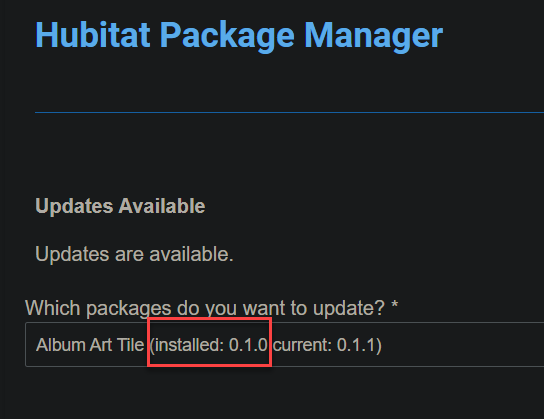
It's the installed version I am keen to see on the next screen, where the release notes are displayed, perhaps next to the title of the package?
Thanks,
Simon
Staff have also made it pretty clear over time that they would prefer not to get into the business of officializing (if that’s a word ![]() ) community developer code for drivers and apps.
) community developer code for drivers and apps.
Built-in apps and drivers can receive updates with new platform versions. For those of us that use custom apps and drivers, the responsibility is still on us to decide how and when to install updated versions.
Howdy. I've added a package to package manager, but it isn't showing up when searching for packages. Does this suggest I have something wrong with the manifest file?
Please see the following repo: https://github.com/jakelehner/Hubitat
Nothing comes back in Hubitat package when searching for "Wyze" or "WyzeHub", however I was able to match the app once installed manually and have HPM install the remaining drivers.
Forget how often it rebuilds keywords but may need to give it few hours
https://raw.githubusercontent.com/jakelehner/Hubitat/master/repositories.json
This file is incorrect. The tags should be an array but you have it as a string.
"tags": "Lights & Switches",
should be
"tags": ["Lights & Switches"],
You'll notice there are a lot of warnings getting thrown for your repo:
Try fixing that and we can see what happens.