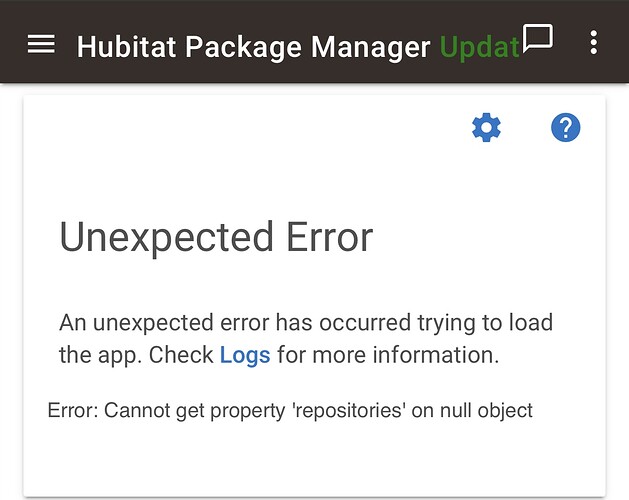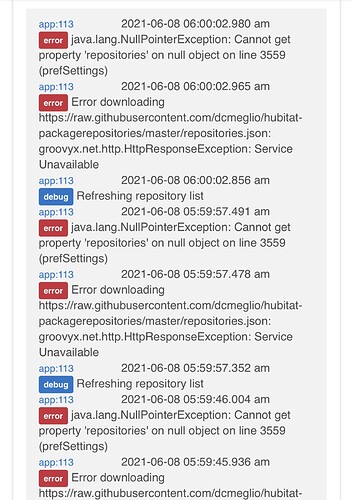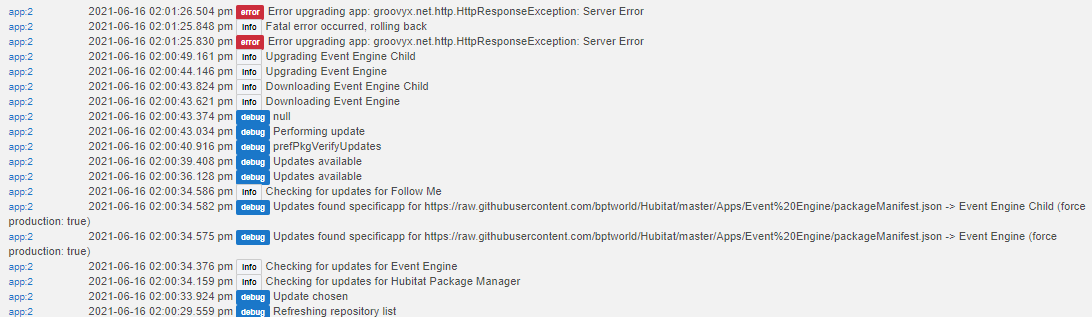Why do any of this? I’m confused. Just go to settings for HPM and set them not to update.
You could also configure HPM to send a notification when an update is available, can't you? Prompting you to manually update them when convenient...
Your hub’s internet access appears to be disrupted. Or access to a DNS server.
It seems to be working now. 
There was a massive internet outage earlier today. Perhaps github could not be reached during that time.
Edit: Yes, it looks like GitHub also uses Fastly, probably explaining the issue with HPM that you encountered.
Still out for me, and I've been out on Github off and on most of the morning...
Possibly, but now I"m having other problems. I had restored a backup to see if that would fix the problem, and now some of my dashboards are behaving weird. The buttons don't all work, switches that are on don't show as being on, not sure if that is related or not.
Yes, it was related to this.
Not thinking about the implications, I let HPM manage an app I develop (I only have one hub so I don't have a dedicated development hub). My guess is that HPM overwrote changes I had made to my local "in-progress" version. Is there a way to simply "un-link" HPM with a certain package, without uninstalling the package from the hub? (this scenario is making me re-think my simple development flow, but in the meantime...)
@dman2306, Got an issue with my Event Engine and HPM.
I have 3 hubs.
First Hub is a C5 - Used for all my programming.
Second Hub is a C7 - Event Engine installed just fine using HPM. I then made some changes, so I went back to the C7 and Updated EE using HPM. All went fine.
Third Hub is a C3 - Since EE was updated, I also went to the C3 and tried to update using HPM. Getting the following error:
I also tried a 'Repair' on the C3 and that errored out too.
Any Ideas or information I could get for you?
Thanks
I’ve randomly had this happen too but I haven’t been able to track down a pattern. From what I can tell HPM loses track of the app/driver for some reason but I haven’t figured out where. When I’ve experienced it though, a repair works. Do you have the logs from the repair failing? Maybe that will help
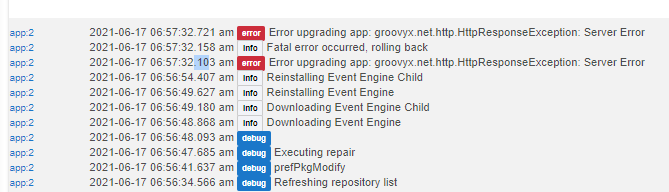
First, reset HPM by uninstalling and reinstalling. Then, when matching up, deselect your in-progress app and drivers. I had to do this for a custom lifx driver that I wrote (the device ID was 84 for the bulb?)
Hey, I love this app. Thanks @dman2306!
One suggestion/request…could a “New” tag be thrown into the install section to easily see what new apps have been added to the Package Manager?
Periodically I go in to see if different/new ways of doing some things have been added and it would be great to just see the stuff added within the last couple months or whatever.
Anyway thanks for this, so nice to have it managing many of my apps. It’s to the point I actually forget to look for solutions to things outside of it!
+1 on the idea of 'New' implemented somehow. Along those lines also 'updated [date]' so can visually see last version release date?
These aren't bad ideas, the problem is, they need to be done on the backend. Something has to calculate "what's new" without asking your hub to go and download 300+ manifest files to find out. To do it on the backend adds expense because it requires a cloud service to do those calculations. For right now, I'm not sure taking on those added monthly fees makes sense for me, even though I definitely see the benefit!
Gee, if we only knew of a company who, together with their customer base, benefits from this enough to support it along these lines.