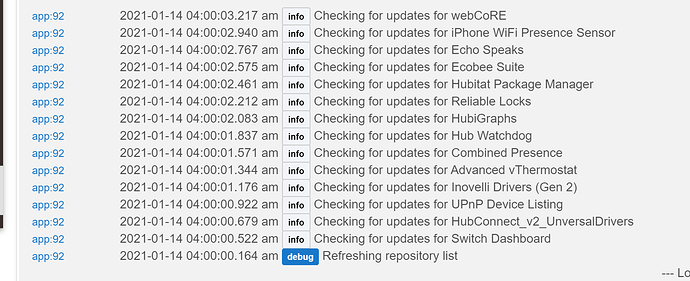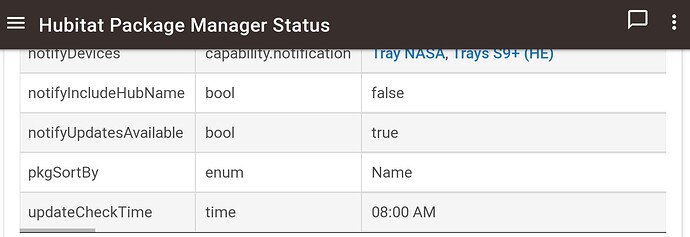Finally got a shot of my update log. moved it to 4:00am . It shows it running. There was a update a couple of days ago on webcore and I got no notification.
Are you running the patched version I provided a link to a few days ago or the current public version?
Mine did notify me today, so I think it is fixed. At least as far as I can tell.
Still running the same public version I guess, I missed the update.
I haven't received notifications for around a month now I guess.
I'm running the latest HPM as downloaded via HPM.
I've tried doing the settings again.
I tried doing a repair and then doing the settings again.
I've tried a 'Match' then doing the settings again.
I receive no notifications on all 3 of my hubs.
What have people done to get this feature working?
Thanks.
EDIT: I'm running version 1.7.0
Installed that update and the next day I received a notification. Then nothing for a few days. Opened the app just to check in, and it says updates available. Didn't get a notification. Went back to check the updates available after the update and it's still true
Oh well. It's not just me then.
Having said that. I can put up with checking. 
It's still a great addition to HE.
@dman2306 Is there a way (or could you consider adding it) to disconnect a package from HPM management?
Basically the opposite of Match Up, to remove a package from the list of installed manifests (without trying to remove the code).
That's not the variable in question. That is the setting that says "I want to be notified." You need to check in the state variables section for the value of "updatesNotified". notifyUpdatesAvailable MUST be true otherwise you won't receive update notifications.
It's on my to do list, I've just struggled to find the time to implement it... I'm planning a release tomorrow with some bug fixes and performance improvements. I'll try to focus on this after that is out the door.
Hi @dman2306
I'm not getting any notifications.
It is set to on in the app and the variable is set to True.
Any thought?
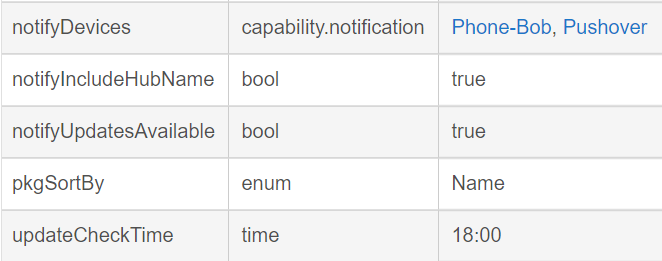
EDIT: If I toggle the notify me option on and off I can see the variable changing true/false/true.
Thanks.
Sorry if this has already been asked a bunch of time, but I've tried searching this topic and didn't find an answer and I don't have time to read through 975 posts...
Can you put the repositories.json file in the root of a repository and point it at multiple packageManifest.json files within that repository?
Yes, it’s very easy to do that. You can have the repositories.json file point to packageManifest.json files in separate repositories too.
Check out my setup here:
https://github.com/mikee385/hubitat-mikee385
repository.json is at the top level and most of the package files are in subdirectories. There are also a couple package files in repository.json that are in separate git repos from projects I forked and tweaked:
https://github.com/mikee385/Hubitat-Ambient-Weather
https://github.com/mikee385/hubitat-roomba
I just released a small update that fixes an issue where donation links weren't showing up properly for all apps, some performance improvements (moved a lot of HTTP calls to be asynchronous so it now downloads 10 files at a time instead of 1 by one, and hopefully fixed at least some of the issues with people not receiving update notifications.
Been hoping for this for a while. Great addition.
I didn't get notifications today from Package Manager.
I'll delete the app and re-install and see what happens.
You should be able to Repair HPM (assuming you have HPM installed via HPM) and that should do it without losing HPM-managed apps/drivers.
Neither reinstalling nor repairing will have any impact. Saying “I didn’t get a notification” isn’t enough info. Why do you think you should have gotten one? We’re there updates available SINCE THE LAST TIME you installed updates?
When I go into apps I can see the message in green that updates are available.
Then when I check I have updates available.
If it happens again I will turn debug logging on and set the time so that it does a check.
I'll post any logs that may be produced.
This really isn't a biggie for me as the advantages far outweigh this small issue.
Thanks again.
But did you actually install the updates? It will NOT notify you every day. It will only notify you since you last installed updates. So if those updates have been available for a week, you wouldn’t be notified.
Whenever I see there are updates I install them.
At the moment there are no updates available so I will see what happens when there are.
It definitely wasn't working.