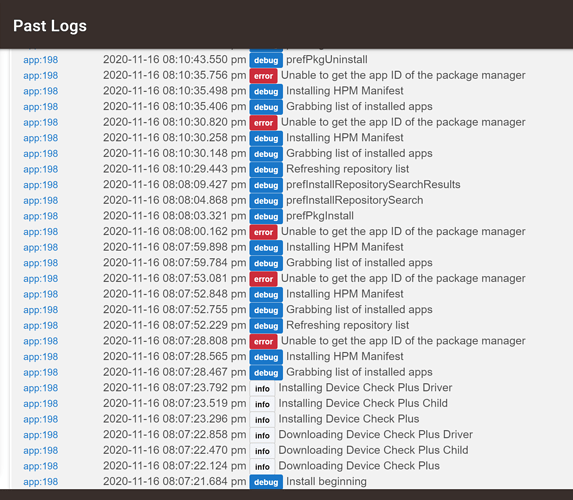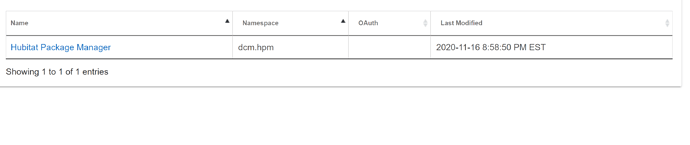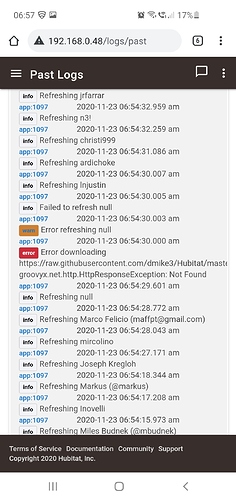Having some issues with package manager
Package install at least thats what package manager shows but it is not under device or app code.
I am also seeing
Unable to get the app ID of the package manager
Yeah, unfortunately it's unlikely to be fixed any time soon so a new firmware is unlikely to correcty it. I've tried on 3 hubs and I can't reproduce it so I can't really do anything to fix it.
Could you please show the output of your Apps Code list?
Are you talking about the code for the app? Is that what you want to see?
No, the list that shows up when you click App Code, specifically the line in there for the package manager. The error message is saying it can't find it in that list.
Yes, hmm everything looks ok there. Do you have hub security enabled on your hub and does the setting in HPM match whether it is enabled/disabled on your hub?
That was the was the issues i had security enabled. I disabled it on the hub and it works. THanks
Mike
Your hub doesn't respond to Local Host?
No it will not vary. 127.0.0.1 is the local device and is a universal standard as the loop back address. It will work everywhere. You should not be changing it. It will just change back if you upgrade HPM. If you were having issues it would be unrelated to this. Please describe the issues and I’m sure we can help you out but once you start changing the code, supporting you becomes more difficult.
Fixed the issue! I can now update Smartly Inject and don't get an error. I also tried a clean install of Hubigraphs using HPM and that worked, too.
My solution: use HPM to run a repair on itself.
Something must have been corrupt in the original install, but I can't for the life of me figure out how I messed it up. The version # at the top of the file I copied into the apps code from Github was the latest (1.7.0). No diff function available, so I can't tell what changed.
At any rate, if you're having trouble with HPM and Smartly Inject or Hubigraphs, try running a repair on HPM from the HPM menu!
You sir are a steely eyed missile man! That did fix it so I too could install Hubigraphs!
Maybe that trick will help @dman2306 figure out why it occurs to begin with.
First time HPM user here and attempting to install. I just started with Hubitat fresh yesterday and have 2 device types and 13 devices (Ikea plugs and Iris contacts). No other custom apps and only Hubitat dashboard for main app.
HPM has been just hanging on the matching step since 7am this morning. How long should this take? I know it said up to hours but since this is a fresh hub I didn't think it would take as long.
Here are logs:
app:82020-11-22 01:12:04.789 pm debugprefPkgMatchUp
app:82020-11-22 01:11:49.936 pm debugprefPkgMatchUp
app:82020-11-22 01:11:49.258 pm debugRefreshing repository list
app:82020-11-22 08:51:06.120 am debugprefPkgMatchUp
app:82020-11-22 08:51:05.225 am debugRefreshing repository list
app:82020-11-22 08:32:17.398 am debugprefPkgMatchUp
app:82020-11-22 08:32:16.939 am debugRefreshing repository list
app:82020-11-22 08:23:22.755 am debugprefPkgMatchUp
app:82020-11-22 08:23:21.657 am debugRefreshing repository list
app:82020-11-22 07:52:33.603 am debugprefPkgMatchUp
app:82020-11-22 07:52:33.283 am debugRefreshing repository list
app:82020-11-22 07:50:27.383 am debugPerforming Package Matching
app:82020-11-22 07:50:20.949 am debugprefPkgMatchUp
app:82020-11-22 07:50:20.536 am debugRefreshing repository list
app:82020-11-22 07:48:04.510 am debugRefreshing repository list
app:82020-11-22 07:47:34.530 am debugInstalling HPM Manifest
app:82020-11-22 07:47:34.380 am debugGrabbing list of installed apps
app:82020-11-22 07:47:34.357 am debugInitializing HPM version
app:82020-11-22 07:47:33.908 am debugRefreshing repository list
app:82020-11-22 07:47:33.906 am debugConverted update mode to Never
app:82020-11-22 07:47:33.890 am debugMigrating auto updater mode
app:82020-11-22 07:47:33.876 am debugAdding GitHub and PayPal URLs to manifests...
app:82020-11-22 07:47:33.399 am debugStoring repository listing in state
Update to above question I posted. I uninstalled and reinstalled and it worked within 1 minute this time. I think I may have mucked things up by changing the security configuration mid-initialization last time. All is good now.
Question for @dman2306 or others: Suppose my package has grown, has multiple app in it (such as sub-apps for instances), and I've realized the naming is not quite right anymore.
- If I change the name of one of the apps in its own definition, will that cause problems with HPM? Will current users get the update correctly?
- If I also change the name of the app in the HPM manifest file, will that cause problems for updates?
Great questions!
Changing names, by itself, doesn't break anything, the manifest URL is what is used as the primary key, BUT, what it will break is a match up. The match up feature looks for name and namespace matches. Well if I have "App" installed and you renamed it "New App" App != New App so it doesn't match up. That said, I know people will rename apps over time. So I added a feature that lets you specify alternateNames to give old names that used to be used. Here's an example, hubitat-contactgroups/packageManifest.json at master · dcmeglio/hubitat-contactgroups · GitHub this app was originally called "Contact Sensor Groups" but when I expanded it to other device types I renamed it "Device Groups" and provided the "Contact Sensor Groups" name as an alternate name. This way, whether the user had it installed as "Contact Sensor Groups" or "Device Groups", HPM could find it and match up.
Hopefully that made sense!
Thank you that is awesome!
I am chasing a funny little bug in the Package Manger. If I go to match up it finds Package Manager and Hubigraph, but when I get to the match screen, and select the two packages and click next - I am sent back to the application screen. The log (Even at the highest logging) does not show anything.
2020-11-24 15:47:51.865 [info]Matching up packages
2020-11-24 15:47:51.380 [info]Refreshing tomw
I didn't break it, I swear. 
I think you may be seeing expected behavior. The Match Up only seems to make a mapping between HPM and what you may have installed manually.
What do you see in the View Apps and Drivers section from the main menu? What additional functionality were you looking for in the Match Up process, @william_ellis?