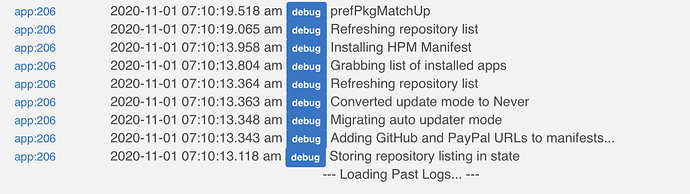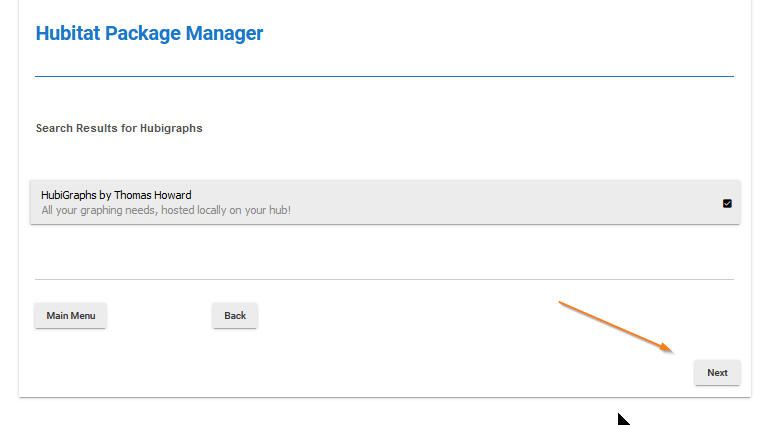I don't know what to say, if you have the checkbox in HPM to turn off hub security, I do not see how that error message can possibly be displayed since it is only displayed if login() returns false and when hpmSecurity is off, then that method is hard-coded to return true. I'm afraid I'm at a loss...
Running on a C7 with 2.2.3.148. I installed manually and Smartly Inject works fine. I see this same error trying to install Hubigraphs with HPM. Odd that I can install some packages with HPM but not others. Does Github cache files? Maybe I'm pointed at an old/bad cache?
It’s because those two packages are the only two that use File Manager. So far I think everyone who has experienced this issue is on a C7. I wonder if that’s the connection. Guess I’ll have to boot mine up tomorrow and give it a test.
Perhaps I’m misunderstanding the logs, but my interpretation is that HPM does actually successfully connect to the hub, and starts doing its thing (“Grabbing list of installed apps”, “Installing HPM Manifest”) - which is wouldn’t be able to do if it was completely locked out. Then at some point, it runs into the connection error. Is there a downstream step that also needs login privileges?
Wait ... this morning it works!
I went through exactly the same process as yesterday - deleted and reinstalled HPM, which I did half a dozen times yesterday - and this morning it works without complaining.
I see above that someone else had the same experience, login failures followed by unexpected success.
So mark it down to phase of the moon, I guess.
Glad it works, but to answer your previous question, no, the login only occurs when it actually installs a package, updates, or removes one. That is because the hub provides no public way of doing this so what I basically do is login to the hub as you and pretend to click through the UI and do it for you.
So, Hubitat Package Manager keeps failing trying to install HubiGraphs.
Any thing I should look at to see why?
An error occurred while installing the package: Failed to install file https://raw.githubusercontent.com/tchoward/Hubitat/master/HubiGraph.js. Please notify the package developer..
I also see this with Smartly Inject
What model hub and what firmware?
Hubitat Elevation® Platform Version
2.2.3.148
Hardware Version
Rev C-7
+1... I have the same, with the same symptoms
Same.
Hmm worked fine for me on C7. Not sure what to say. Unfortunately this is unsupported API calls so I don't really expect any help from the HE team, but without it, I'm unsure that I'll be able to track this down. I have it working on 3 hubs with no issues.
Oh geez--that's ugly. Keeping up with "screen scraping" is something that is, um, less than ideal. ![]() A solid API would be nice, eh?
A solid API would be nice, eh?
Yeah. Screenscraping is pretty close to what it's doing. A know several people have asked for an API for file manager but I suspect it's not high on the to do list.
Why does seeing this always make me happy?
![]()
Why does that sometimes make me worry about regression testing. Don't get me wrong I love updates but stability over updates sometimes is a better approach.
I deleted all app and driver code for hubigraph as I was getting errors.
I then tried to use package manager to reinstall
it sees the package and next is clickable but nothing happens ...help
It thinks it is already downloaded as indicated by the 'tick' to the right.
Try doing a repair. Repair downloads all files again.
thank you !!!! this community rocks !
Can confirm the problem still exists in 2.2.4. Smartly Inject and Hubigraphs cannot be installed or updated (if already manually installed) on my C-7.