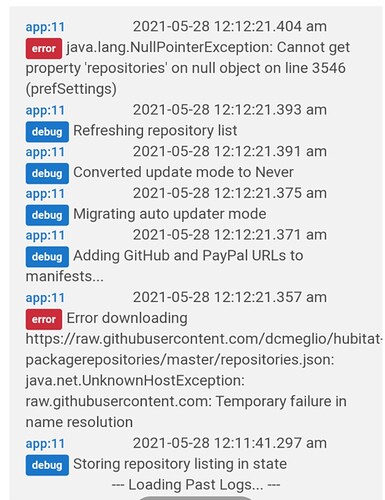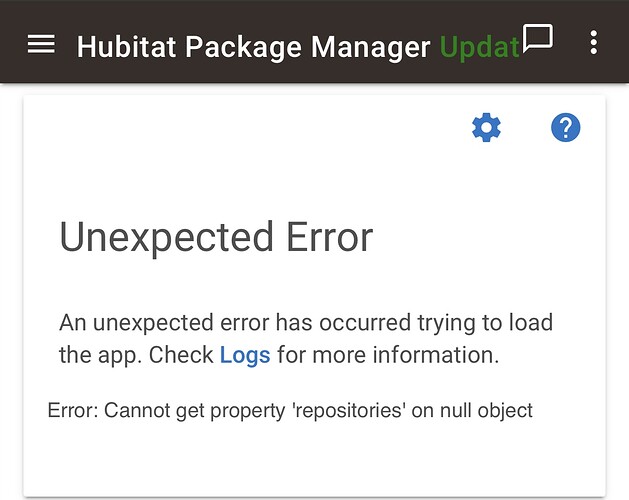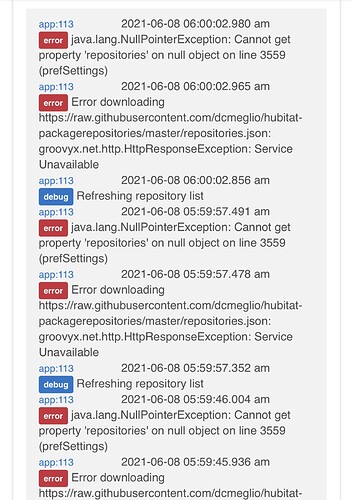For anyone having issues with Match Up in the last few days, I just published 1.8.2 which corrects the issue.
I just gave it a shot.. I have been having the issue with the Hubigraph app specifically.. HPM keeps thinking the version installed is 0.0 and the current is 4.90 which is what is actually installed.. I have applied your update and have done another "Match Up", then update, which shows Hubigraph current version 0.0, then "upgraded" to 4.90 and currently it appears HPM is behaving itself. I'll check on it in a few days and report back.. Thanks for your work on fixing this little bug..
Hello,
I'm getting some errors while trying to load HPM. This isn't my first time loading this so I'm familiar with how this is supposed to work but it looks like the problem isn't on my end?
The error says your dns for GitHub is failing
OMG Thank you!
Hi, is it possible to delete apps from hubitat package manager but not from hubitat, to deselect from auto-updating? Thank you
There may be a different way to do this, but the way I’ve accomplished that in the past is by removing and reinstalling HPM. When you reinstall, you have to rematch, then just don’t select the app you wanted to remove.
Thank you that sounds like a good idea, will try it out.
You can set the package to be excluded from auto update in the settings.
Doesn't work if they are in use, I would have needed to disable all my automations, or rules or devices, which is more work. The uninstalling, reinstalling then match the devices again in HPM, deselect the one I don't want it updated took less than 1 minute.
The problem is with KASA devices, which polls every 10 seconds, the KASA app gets updated but the KASA drivers can't update which then doesn't work with the updated kasa app and starts messing with all the devices and automations, because it gives wrong readings. But it is fixed now, thank you very much.
Might be worth posting on the thread for the drivers, Dave might be able to take a look at how the drivers behave and try and stop updates from messing with your setup. Still a reasonable and worthwhile question to ask about stopping the updates, that is useful to know / work through, but I also think it may be worth looking at the drivers as well to see if they can be fixed in any way.
I'm assuming you are referring to the need to go into the app and go through the exercise of "discovering devices" to make the driver update stick?
Why do any of this? I’m confused. Just go to settings for HPM and set them not to update.
You could also configure HPM to send a notification when an update is available, can't you? Prompting you to manually update them when convenient...
Your hub’s internet access appears to be disrupted. Or access to a DNS server.
It seems to be working now. 
There was a massive internet outage earlier today. Perhaps github could not be reached during that time.
Edit: Yes, it looks like GitHub also uses Fastly, probably explaining the issue with HPM that you encountered.
Still out for me, and I've been out on Github off and on most of the morning...
Possibly, but now I"m having other problems. I had restored a backup to see if that would fix the problem, and now some of my dashboards are behaving weird. The buttons don't all work, switches that are on don't show as being on, not sure if that is related or not.