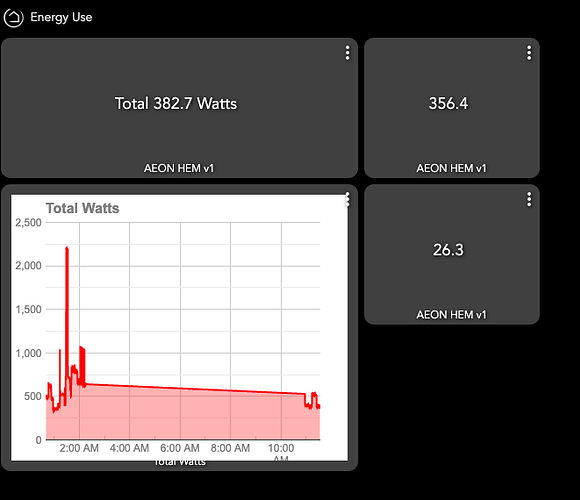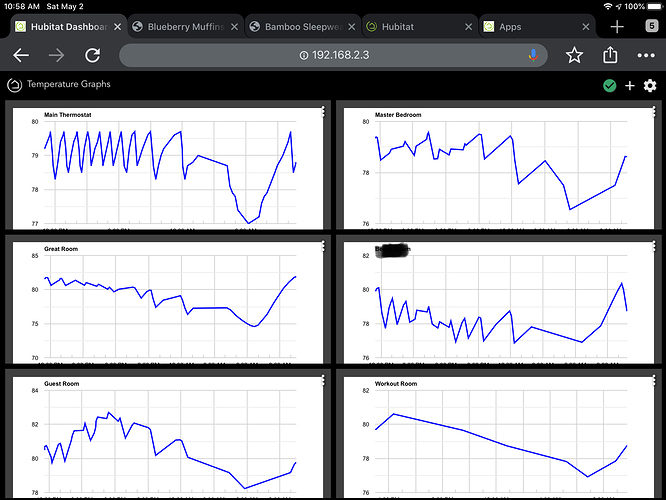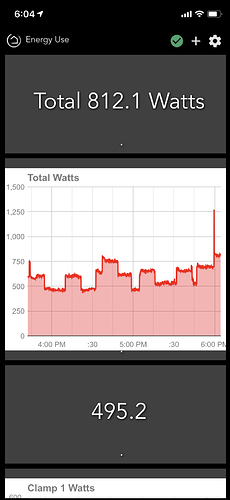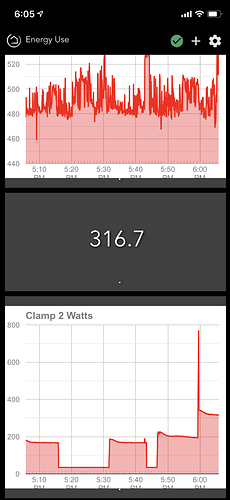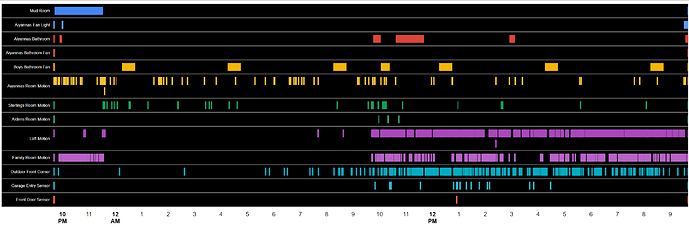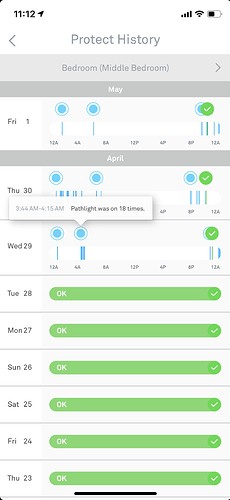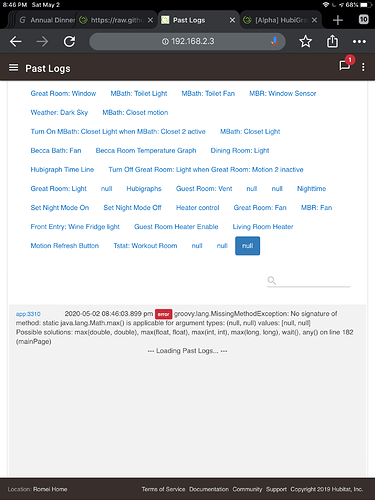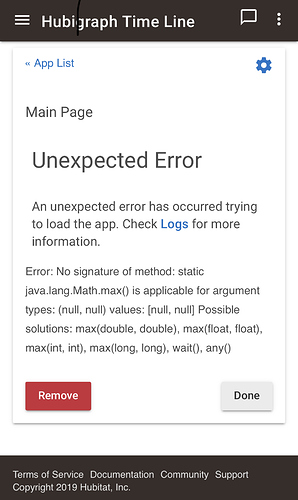Seems like it's your dashboard setup. Are you using an app to modify its appreance?
Okay, that could be it. I originally used the smartly dashboard app so maybe this is messing with it, I will ask them on their thread. Thanks again for the great app and SmartHomePrimer for the help.
Wow this is great! Trying to wrap my head around node-red, influxdb and grafana has been fun and all, but as a simple dashboard graphing solution that's self-contained within Hubitat and easy to setup, this is amazing.
Plus we get to read your sarcastic commentary about your teenager? I'm in.
Instant @Kings status for @thomas.c.howard? @bobbyD what do you say?
Granted, it's far less capable than the Sense Energy Monitor and doesn't have their beautiful UI (Kind of miss that thing), but at $85 CAD this is totally functional and a fraction of the $380 CAD the Sense was.
Thank you so much team Hubitat, @thomas.c.howard and son, @srwhite and @csteele for making this possible.
Looking at the github repository, you have the wrong license file (it is the GNU GPL3 license). I suggest you change that to the Apache license to match the notices in the groovy files.
Thanks for the advice
Neat. Reminds me of how Nest shows their Pathlight History on the Protects. Always thought that would be a cool thing to have for monitoring sensors, and there it is.
Thanks again!
Not a complaint, but I tried this from the cloud dashboard and it didn't show. I will never use it this way in my normal day to day stuff.
The webpage produced is the local one. If someone knows how to get the cloud-based webpage, I can add it to the config page; if the is interest
not from me 
Don't know what I did, I added the timeline code, and then tried to add an instance of a timeline. I got through the enable API, then I got this.
Your link sends me to a github 404 page?
@thomas.c.howard FAQ should be a standard part of any community app/driver IMO. Call it the "Shoo Fly Shoo FAQ"
Would it be feasible to support other Google graph types in the future? I'm thinking guages in particular (eg. to show the latest temperature reading against a scale that can be set using global variables). I think scatter could also look cool for showing sensor readings. Radar also to show various device parameters. Oh, this app has legs! Incredible, fantastic effort guys, well done! 


something like this will work for cloud url
["Cloud URL:\n${getApiServerUrl()}/${hubUID}/apps/${app.id}/$path", "?access_token=${state.accessToken}\n\nLocal URL\n${fullLocalApiServerUrl(path)}?access_token=${state.accessToken}"]I totally love this idea, but since it is alpha I am hesitant to install it without knowing a bit more on how this works as I am concerned about the Hub load as I don´t want to create an unstable environment.
It is not fully clear to me, but is the data stored on the hub or in the cloud ?
Hi, this application just pulls the historical data that already exists within HE into a simple graph that you can include on your dashboards for example. Very useful and saves having to wire up things like Graphana, etc. The latest release posted above works for drawing graphs - timeline is buggy (no validation checks for NULL values).