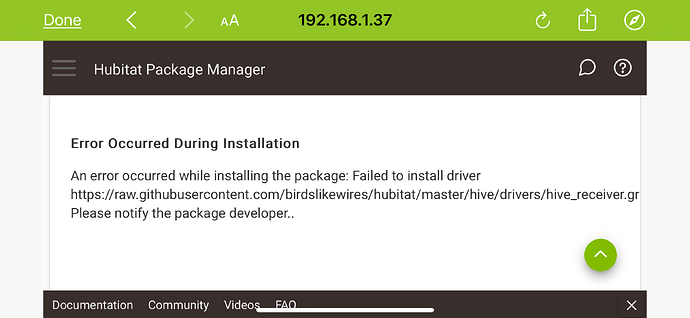no worries. I know the feeling and completely understand ![]()
1 Like
Still getting the same error through HPM.
Would be great to try these drivers but completely understand if it too trixy to find the time.
Cheers, Colin