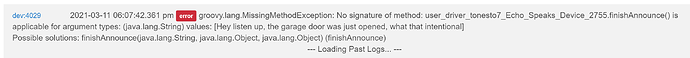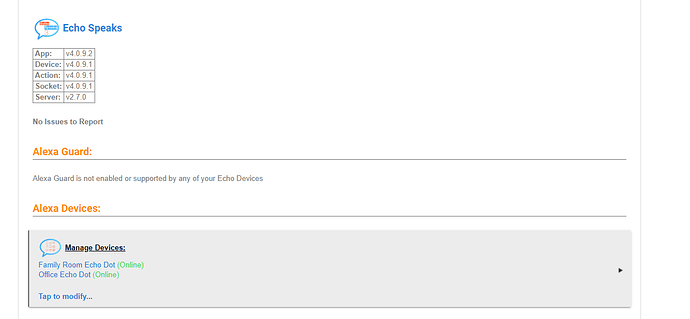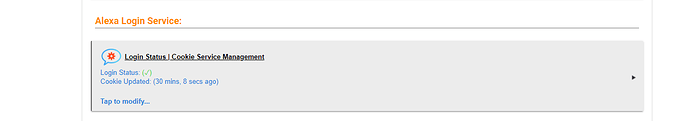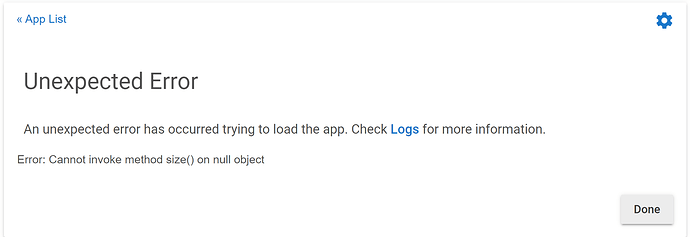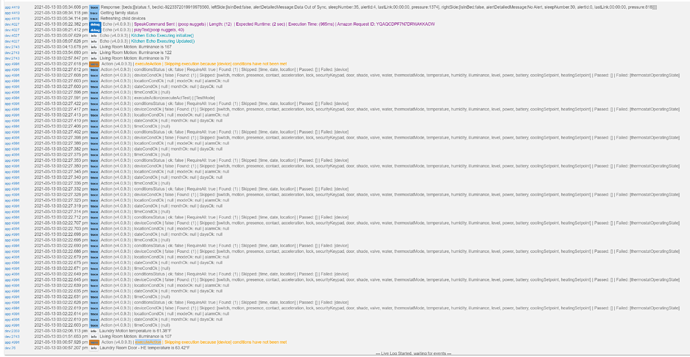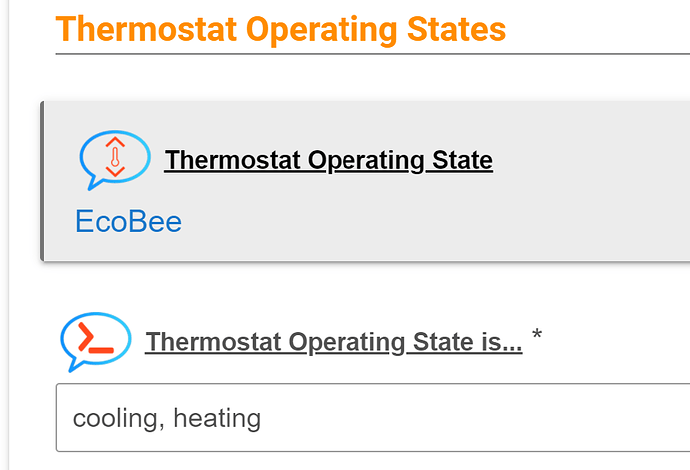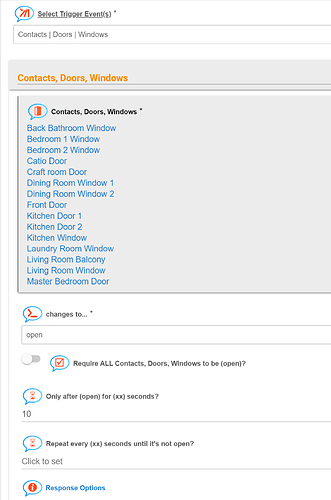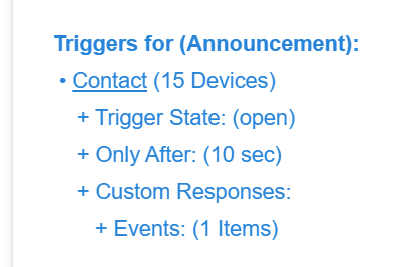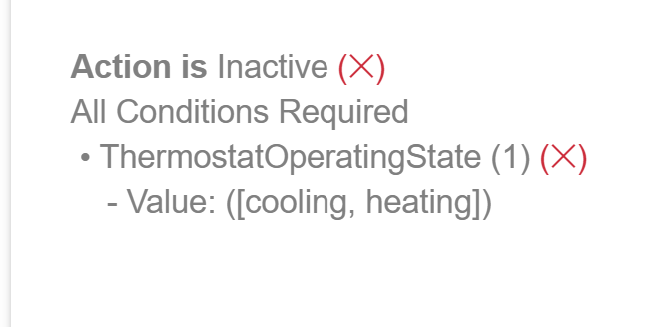Further update, things were working great but it seems that ES is losing the manual cookie data for some reason and then everything shuts down. I'm running ES server on Pi. I
New error tonight
Action to announce when the garage door is opened between sunset and sunrise. I use a zone with 4 devices in it. Tonight we came home after sunset and this error showed up for all 4 devices
Thoughts on what caused it
Overnight it's decided to keep the CSRF and cookie values but now it's back to telling me all my devices don't support speech.
EDIT
Nope now it won't store the CSRF or Cookie values no matter how many times I input them:
Skipping Socket Open... Cookie Data is Missing null [cookie:null, csrf:null]
My Cookie wont refresh 
I think amazon made another change to the auth process... I will see if I can find the cause and get a fix our to the server
I have a bunch of logs today, I only have two 4th gen echo dots:
app:2732021-03-12 01:11:32.551 pm errorEchoApp (v4.0.9.2) | wakeupServerResp Exception: java.lang.Exception: No response data exists for async request
app:2732021-03-12 01:11:32.547 pm errorEchoApp (v4.0.9.2) | wakeupServerResp | Stack Trace: java.lang.Exception: No response data exists for async request at user_app_tonesto7_Echo_Speaks_180.wakeupServerResp(user_app_tonesto7_Echo_Speaks_180.groovy:2142)
app:2732021-03-12 01:11:32.509 pm errorEchoApp (v4.0.9.2) | wakeupServerResp Server may be down / unreachable
that sounds like your heroku or local ES server is down or off the network
Darn I forgot after moving to the local server it's sitting on my "core" network and the hubitat is on IoT network. Had to open a firewall rule. Thanks.
Today I started editing an Action by changing the trigger from the HVAC to Windows/Doors, then I selected next then when I select Configuration: Part 3, I get this error
Here is what shows in the log
I'm stuck at this point so my only option is to re-create the action from scratch
Edit: OK started from scratch 3 times, each time I select the Thermostat mode from Configuration/Restrictions, then select my Ecobee, I get the error so it's reproducible
Questions for those who use the Zones feature... how do you add devices in a zone?
I created a zone but for the life of me, I just can't seem to find where to add devices! I'm sure it's just staring me in the face...
@tonesto7 When I get to the Alexa Rouitine Testing, it pulls up my routines, but when I click on it, it does not run the routine.
Once you add the (optional?) zone activation condition, the option to select devices for the zone appears.
@tonesto7 Is this requirement for the "optional" condition before being able to select devices intentional behavior or a bug?
Anyone know of a way to allow actions to speak to all devices in a zone at the same time without making it an announcement?
I like the synchronisation of announcements but don't want the tone before the message.
Ah yes! Thanks Tony! And it very much looks like a bug to me...
So I have a fix in for this bug
I also have a fix into Tony for the NP above @toy4rick
I also fixed the ability to choose announce vs. speak for a message to a single zone @a4refillpad
'
Tony will have to push an update out.
I've merged in the changes... v4.0.9.3 is out right now
I can't see any way to synchronise speak messages to a single zone. Any tips?
TY, that fixed the error in the action
Now I'm not getting any announcement either from test this action or from the echo devices directly. Rebooted HE and still no luch
I searched for the warning I'm getting but couldn't find anything
I would need to see more of your settings for this action.
These logs say that the thermostatOperatingState does not match what is required to execute.
So need to see more on this action's settings.