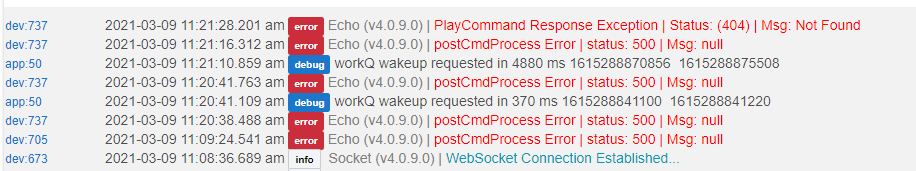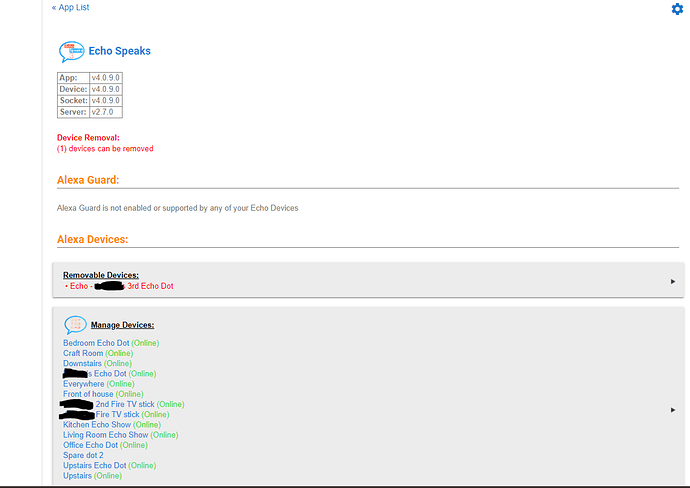@toy4rick Many thanks. Rebooting my hub fixed the issue.
Glad to hear it... Eric gets the credit for this. I've been dealing with things at home the last few days so I couldn't contribute.
Oops posted this one in the wrong thread... any ideas on this one? Was happening with 3.x as well. Looks like it is somehow related to Audible. Not sure why that would be the case.
I upgraded to 4 this morning, upgraded the server to 2.7 on my pi and everything is showing working in the echo speaks app on hubitat, However, nothing is working, TTS doesn't work give me PostCMDProcessError, search amazon music doesn't play tracks, search music with amazon music selected doesn't play anything. These are the errors i'm getting currently:
This is in the ES app page, everything seems fine  , thanks again for your continued work on this app, i'm sure v4 will be awesome once I can get it working.
, thanks again for your continued work on this app, i'm sure v4 will be awesome once I can get it working.
Tony pushed a couple fixes to beta today. One is for a NP issue seen above. I suggest beta users update to this latest fix.
I searched here, in the ES3+ thread and the documentation for Zone Device but didn't see anything
Can I get an understanding of what it's for and when/how to use it?
Thanks
What I use it for is for notifications, you can create a zone of multiple devices and it works so much better when using a Zone vs picking multiple Echo devices for the notification. Before setting up a zone, when I setup RM for example to Speak a message to 6 devices, there would be a delay between the devices or at times would not work due to rate limiting Amazon does. With a Zone setup, this eliminates this issue and the devices setup on the zone will speak the message simultaneously without much delay.
There's an option when creating a zone to create a virtual device which is how you can use it in other apps like RM:
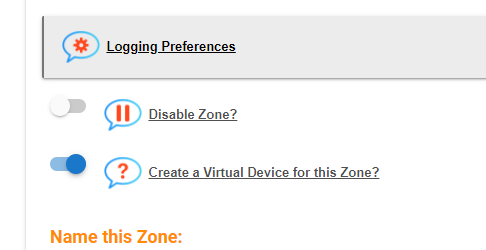
You could also use the built in functionally to do some of the things apps like RM can do without Echo Speaks too using the Zones as well. I was going to do that at some point myself to give it a try.
Thanks @nh.schottfam. My echoes are mercurial. They all came alive overnight (on 4.0.9) and stayed good all day. I upgraded to 4.0.9.1 and they are still good.
Same thing here. I could not get the darned thing to work, though it had in an earlier incarnation.
Finally, I deleted all the components by hand, then deleted them via HPM. Using HPM again, I installed 4.09. It was a miracle!
Now have 4.09.1. Works great.
Thanks all -
Mike M
Did you delete ES completely? I was going to try this but the idea of rebuilding all my rules that use ES is not something I want to embark on midweek, would have to be a weekend project to have time to go through everything
I'm with you @VilifiedFerret on this V4 complete delete & rebuild.
For the time being, it was easier for me to slip back to ES V3 by inserting the old V3 code into the same V4 apps and drivers... I have so many rules that the thought of spending time to delete and rebuild and possibly still have some V4 "Msg: Null" issues is not my idea of a direction I want to take for the time being, since the ES V3 code is working as expected on my C7...
FYI I did the update to 4.0.9.1 this morning and was still having issues, I gave the whole hub another reboot after the upgrade and it seems I'm back online, I haven't had time to check properly as i'm on a conference call with work but I can change the volume of my office echo and make it say test so i'm assuming we're back online. Server 2.7 on the Raspberry Pi and ES V.0.9.1 on the Hubitat hub. Will test properly after this call.
You don't need to delete.
It would be good in private message to share the ES state, and the device handler attributes and state
These are in
HE console -> apps -> Echo speaks (the gear icon), send screen shots in the private message
and in
HE console -> devices -> pick the device that has this error and send screen shots.
Thanks for the update
I use zones when using ES to make announcements, wasn't aware the Zone Device that is created by ES can be used in RM, that is exactly what I was looking for
Thanks again
I did.
I hadn't set up many rules so that was not an issue and I wanted a clean break.
Besides, HE fusses at you if you try to remove things that are in use by other things - - - -
Mike M.
I had a v3 setup and tried to change to the beta, and ran into trouble getting the beta to re-install. A reboot solved that, but now I'm unsure how to get the v4 install to re-use the old server.
Or do I not need the one and should just create new one?
Sorry if this is a dumb question, I'm just not familiar enough with all the moving parts here, and want to avoid screwing things up.
I see the option to create a zone. I've named it and see the option to create a virtual device, but can't find where to add my devices to the zone. What am I missing?