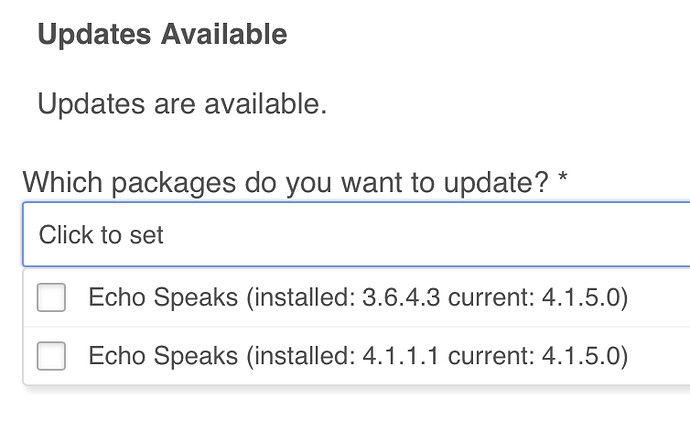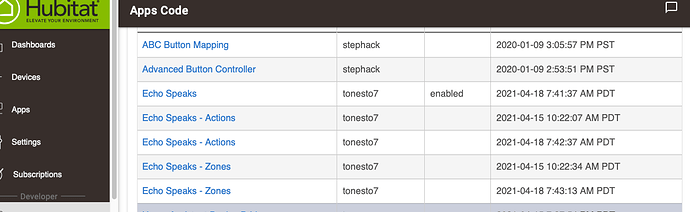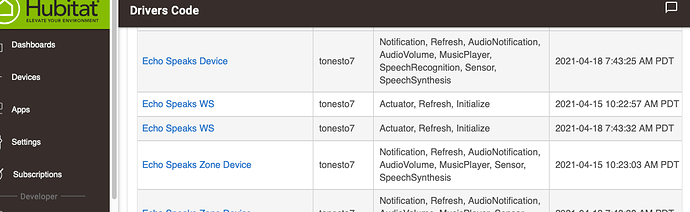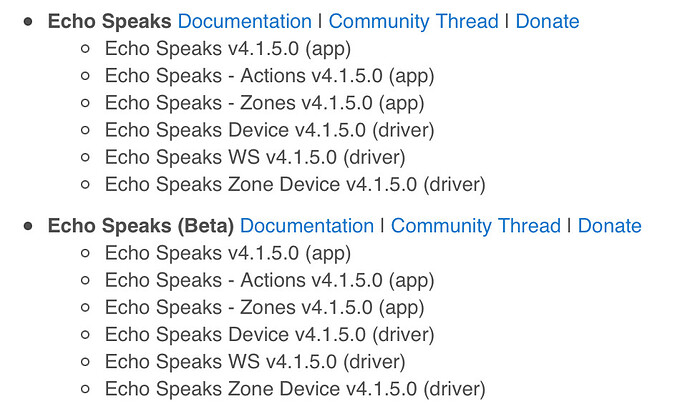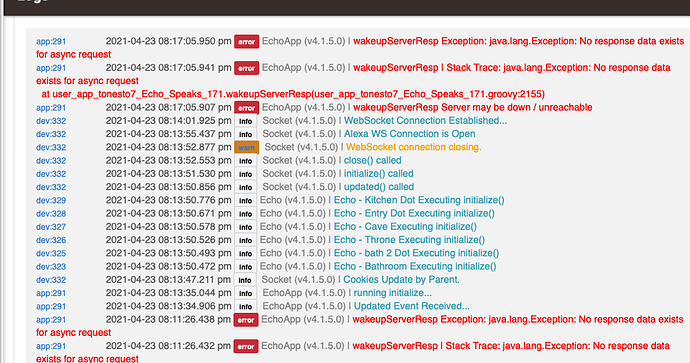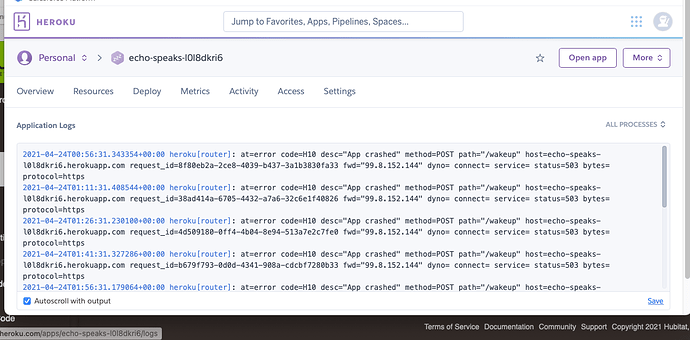They are both at the same level currently (as far as code)
I’ve just noticed that I also have both versions installed. V4 updated and the beta asking to be updated. Both are named the same.
Can I just simply erase the beta, and doing so I won’t mess my working installation ?
you may need to send screen shots in a private message for
HE console -> apps code
and HE console -> apps pages
related to echo speaks
You may also want to remove the HPM app (apps -> HPM -> remove) then we can re-install it once cleanup is done
Both in the Apps code and in the Apps page only one version appears (currently 4.1.1.1).
The App correctly shows;
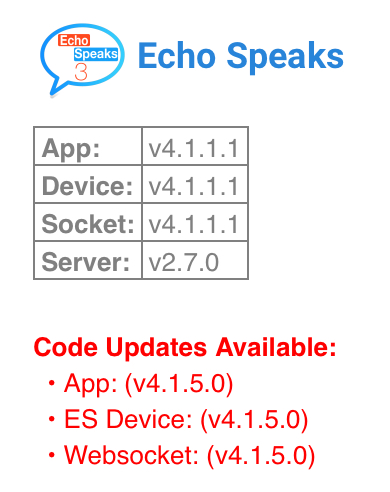
But in HPM I have;
HPM also gives me the choice of installing two versions of Echo Speaks, but does not state which is which. I suppose the first is the beta.
If I order HPM to uninstall the beta, will that corrupt my working version?
That has been the recommended method to upgrade to the new version, so I would think it will not cause corruption.
I sounds like you have two matches in HPM.
I suggest you check in HE console -> "Apps Code" and in HE console -> "Drivers Code" that you do not have multiple copies installed of ES. I you do, then first thing to do is to figure out how to clean that up. Before deleting anything may need private message of screen shots of these pages so we can figure out what is in use, and what to delete (without breaking your existing automations)
- Likely it is the 3.6.4.3 versions, but without checking further hard to know.
If there are not multiples:
- I suggest delete HPM app and re-install it / re-match
I also suffer the "ghost" beta version of echo speaks in HPM. I tried to discover which was the beta version and the code in all cases looked the same. (probably from repairs and updates) so how to tell them apart? When I tried un-install from HPM, I get a fatal error.
Error Occurred During Installation
An error occurred while installing the package: Failed to uninstall app https://raw.githubusercontent.com/tonesto7/echo-speaks/beta/apps/echo-speaks.groovy, it may be in use. Please delete all instances of this app before uninstalling the package..
For one reason the above screen shot cut off. there are two versions of Echo Speaks Zone Device
Maybe delete the first version in each code session and let HPM do another repair?
(Doesn't seem to affect anything except HPM)
Is it possible that HPM is currently serving v4.1.4.0 of Echo Speaks Device? I had the error below and did an update and then a repair of the Echo app - was still showing v4.1.4.0 of that driver.
I had to go to the driver code page to update it manually to v4.1.5.0.
So just uninstall HPM itself, don't try to have it do anything
Later when done cleaning up, you can re-install HPM and and it re-sync.
So this shows you have two actions, and two zones source files installed.
-
it is likely best to put both of them to the latest code (by hand), the see if either one will delete without complaints (ie leave in-use alone)
-
I see similar at least for the WS source file. (Two copies of source installed)
You want to get at the source apps code and drivers code that only 1 of each file is installed.
Then once you have this sorted out, you can re-install HPM, and have it re-sync.
If you already have ES installed, don't install it again (via HPM), as you will end up with two installs which is not good.
In my case I only have the latest versions (non Beta) in both the Apps and the Drivers page, but HPM identifies two; the Beta and the current one.
I have deleted HPM, reinstalled HPM and updated, and it still sees two Echo Speaks, the beta and the non beta, now both of them updated to the latest.
Can I use HPM to erase the beta, or will doing so mess my perfectly working ES?
HPM also gives me the option to delete any of them
Thank you Sir! Ghost devices seem to be gone. After I was done I had a brain fart as when I went to test the first speech device, I forgot the first time you have to set volume. Apparently the default is zero.
Well everything was working but today I had tons of errors in my log, Ran HPM repair a couple of times and finally got a clean repair in the logs, but started up again bout 20 min after repair. Logs started with errors around 7 AM.
Next try reboot hub.
That reads like your ES server (Heroku?) is down or unreachable
Did you check your ES server is up?
Not yet. Will track that down next
I guess the server is up as I am able to get to the logs, but most of the messages were bad news.
Will have to look again tomorrow and decide if re-installing the server is required.
When updating i found out, the update changes file is missing at https://raw.githubusercontent.com/tonesto7/echo-speaks/master/resources/changelog.txt
Maybe needs to be updated the link.
What version are you running?
I don't see that referenced in the code. You may need to re-update.
If using HPM, consider removing the HPM app, then re-installing it and re-match.
After HPM checks for apps to update it then will list each app found and there is a dialog for each app giving you change notice information,
Echo speaks always shows the link listed above but it is not valid. I have noticed that as well, and I meant to report I just never got around to it.
Ok, I see it in the HPM package file. I sent a pull request to Tony
Maybe I am just missing something obvious, but how do I get ES to execute a piston?
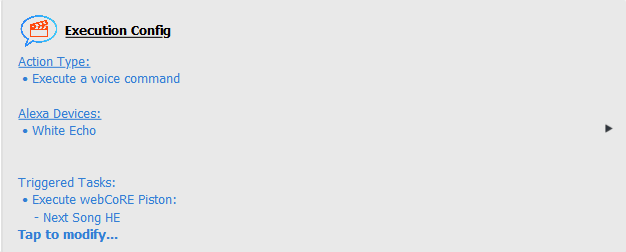
It forces me to choose an Alexa device (White Echo) and add a voice command. But all I need to do is execute the piston.