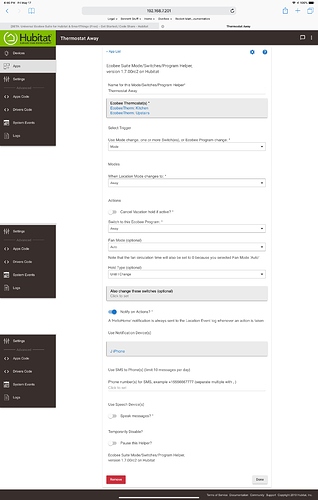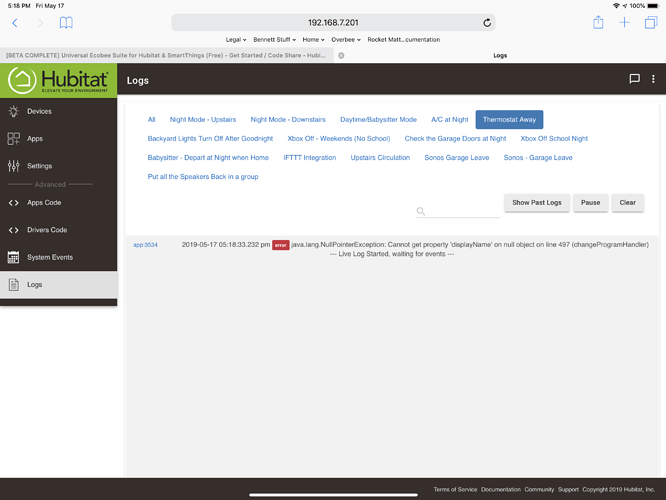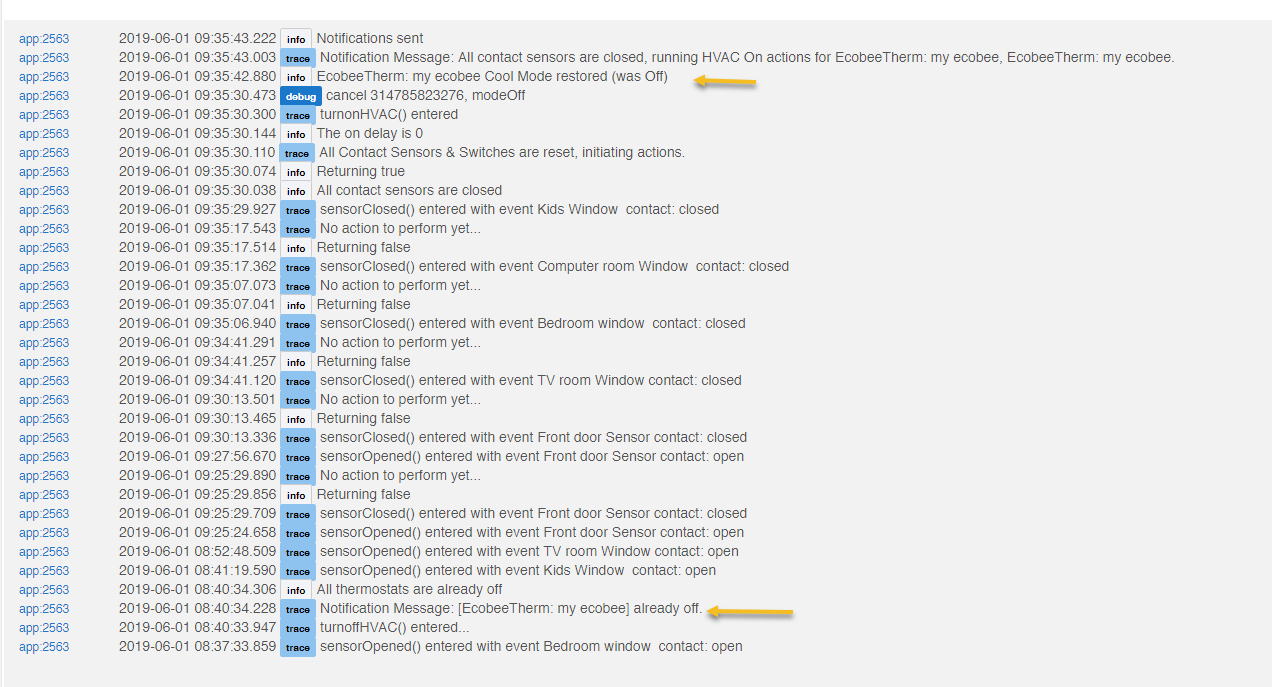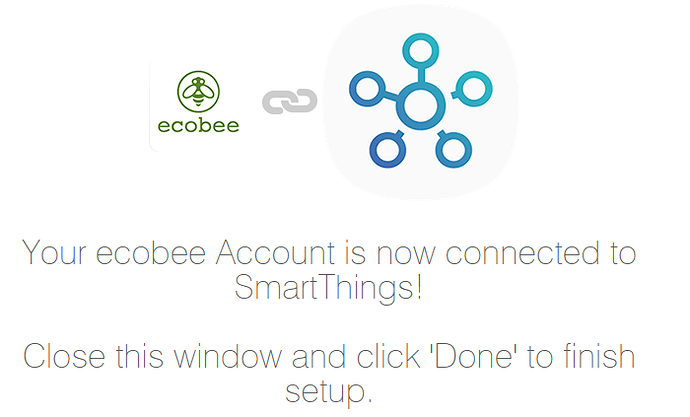I rebooted the Hub and then installed your app. Seems to working fine now. High ms responses but seems to be working.
@aaron -
Glad to hear that you are up and running.
I generally suggest rebooting once you have everything installed - this should free up any resources required during the install/authentication that really aren't needed again unless/until you re-authenticate again...
And if you experience issues again, try reducing the polling frequency to 2 or 3 minutes...in-between polls the Suite doesn't use much (if any) resources...
Ecobee Suite 1.7.00 Release Candidate 2 available
- In preparation for General Availability Release, this update contains primarily cosmetic changes, plus a few corner-case bugs were squashed.
- Documentation update is underway - it should be posted sometime Thursday, May 16, 2019
TESTERS! Please install this update and let me know of any issues ASAP!
Free Universal Ecobee Suite 1.7.00rc2 Documentation updated
The documentation has been updated to cover the 1.7.00 features and installation on Hubitat. You can view the documentation here:
So I setup the Program Helper App to set the program to ‘Away’ when the mode changes to ‘Away’.
It does not seem to be working.
Anyone else experiencing this or is there something wrong with my App setup.
I just posted the 1.7.00 GA release. Not sure if it fixes your problem, but please give it a try and let me know if it still doesn't work...
BETA COMPLETE
Universal Ecobee Suite, version 1.7.00 has been released as of Friday, May 17, 2019
Please see here for the latest information
ecobee-suite-routines.groovy updated to 1.7.01
Should fix the problem @JDogg016 reported.
There is a problem with open contacts helper app. If thermostat is off and contact was open and closed. App turns thermostat on , and sets last known running mode.
Hmmm...so, you are saying that if the HVAC was off when the FIRST window was opened, you don't want it turned back on when all the windows are closed?
I'll have to think about that - could be tricky...
101 Registered Users!
As of this morning, there are 101 users who have at least authenticated Ecobee Suite 1.7.**!!!
We have 73 users on SmartThings and 28 users on Hubitat...
I am sure that how it was working with ST integration.
I added the logic to leave the AC off if it was already Off when the first contact/switch would have turned it off...it wasn't there before today, Version 1.7.08 includes that new functionality...
I'd suggest not requiring a SMS number under Ecobee Site Manager Preferences (or including a toggle switch to disable that function, if desired.)
EDIT:
Also, very impressed with this over the built-in Ecobee Integration app; lots more variables available and hopefully the functionality is better. I found with the built-in app that any of the fan control settings (on/auto) from HE would result in the Ecobee holding the current programmed temp, instead of turning on/auto the fan.
I am in the process of finalizing the installation. I am at step
- You should receive a message indicating
Your ecobee Account is now connected to Hubitat!
Instead of the above it says SmartThings. I am following the instructions for Hubitat.
Thermostat selection also says SmartThings instead of Hubitat.
I get these errors in the logs
-> API is not fully connected, queueing call to setProgram(EcobeeTherm: My ecobee3, Sleep, 317496442772, indefinite null
v1.7.12 on Hubitat
I suggest that you re-authenticate in Ecobee Suite Manager - for some reason, you got bumped from the secure connection to Ecobee...it may have happened last night when the Ecobee Servers where down for an extended period of time...
I was bumped off last night too. It would be nice if the Ecobee dashboard tile would show status and error alerts.