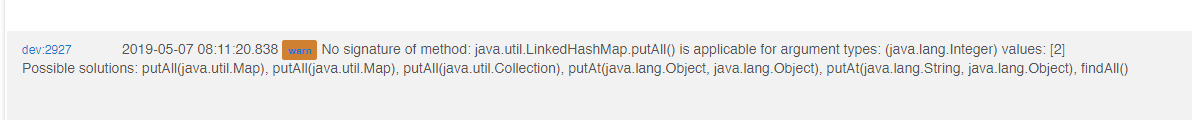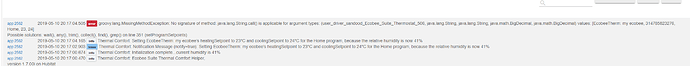getting an error for thermostat driver .
GMTA sir. ![]()
I’m looking into this issue also.
My apologies to you early testers, but I have had surgery this morning, and so my responses/fixes may be delayed.
So far I know of these issues:
- (HE) Thermostat does not update its Dashboard Tile
- (HE) putAt error in thermostat device
- (HE & ST) Smart Mode/Routines/Programs fails when trying to change the program (sendJson() error due to malformed arguments)
Thanks, everyone for your patience and assistance!!
Please try closing all the windows and setting all the switches so that the HVAC should be "on", then re-run the configuration. It seems that the initialization didn't complete properly (it won't initialize iof you configure with a window open that is supposed to turn off the HVAC).
Also, please check the Live Logging for any errors after you do the configure/save again...
OK - sit tight...I think I have recreated the problem - working on figuring it out now...
MANDATORY UPDATE to Ecobee Suite Manager, v1.7.00g
- Fixes the problem of the thermostat devices not updating correctly on Hubitat
MANDATORY UPDATE to Ecobee Suite Manager, v1.7.00h
- I accidentally corrupted the copy/paste on v1.7.00g
Looks like it is working as should now.
Thank you!
The latest Ecobee Suite Manager, v1.7.00h should solve your problems. Please let me know if it doesn't.
MAJOR UPDATE to Ecobee Suite Manager, v1.7.00i
I have just posted a major update to the BETA Universal Ecobee Suite for Hubitat & SmartThings
See the first article above, or the README.md in my universal-dev Github repository for details.
I am hopeful that this release will become the Release Candidate, based on positive feedback from early-access users.
Functionality Complete Update to Ecobee Suite Manager, v1.7.00k
I have just posted a v1.7.00k update to both Ecobee Suite Manager and Ecobee Suite Thermostat.
This update introduces the New setEcobeeSetting( name, value ) command.
This allows programmatically changing most (but not all) documented Ecobee Settings using programming tools such as native Groovy, WebCoRE and Rules Engine.
Arguments generally are Strings, but temperature values can also be a Number or a BigDecimal in either F or C based on your locale. Read Only settings cannot be changed, and some settings can only be changed using the supplied commands (e.g., use setHumiditySetpoint(setpoint) instead of setEcobeeSetting(humidity) - required for internal consistency).
Use device.currentValue('settingName') to get the current value of any setting.
Ecobee Server Outage
I was just notified that the Ecobee servers will be undergoing a maintenance update from 4:30-6:00pm EDT today, Friday May 10, 2019.
You will not be able to install or configure new installations of Ecobee Suite while the servers are offline.
Updates released for Thermostat, Manager & Thermal Comfort
Ecobee Suite Thermostat 1.7.00n
- Fix argument types for setProgramSetpoints()
- Auto-convert
setEcobeeSetting()calls to equivalentsetXxxx()as necessary
Ecobee Suite Manager 1.7.00n
- Fix argument types for setProgramSetpoints()
Ecobee Suite Thermal Comfort 1.7.00n
- Reduce iterations of calculatePmv to minimize calc times (20 second limit on SmartThings)
- When calculating PMV targets, now uses 0.5°C steps for metric locales (1.0°F steps for Imperial)
- Fixed and/or logic for Programs/Modes
- Adjust calculated setpoints if they are too close together (
heatCoolMinDelta) - Only log notification messages once
- Clean up message texts
These updates are recommended for all users
BETA Updates released for All Ecobee Suite Helper Apps
Ecobee Suite Manager version 1.7.00p
- Fixed sendLocationEvent() on Hubitat platform (send the correct descriptionText)
Ecobee Suite Open Contacts, Quiet Time, Smart Circulation, Smart Mode, Smart Room, Thermal Comfort & Working From Home version 1.7.00p
- Fixed sendLocationEvent() on Hubitat platform (send the correct descriptionText)
Ecobee Suite Routines version 1.7.00p
- Fixed sendLocationEvent() on Hubitat platform (send the correct descriptionText)
- Adds Switch(es) as an initiator for both HE & ST (primarily for Hubitat, since it doesn't have Routines, and many HE users resort to Virtual Switches to replace Routines)
- Adds a new Action option to turn on/off one or more switches (on both ST & HE) in addition to changing Location Mode, running a Routine (ST only), or changing the Thermostat Program (again, primarily for Hubitat, to allow an Ecobee program/schedule change to use Virtual Switches to initiate other actions)
Ecobee Suite Smart Switches, Vents & Zones 1.7.00p
- Revision number synchronization only
This current code collection is now Release Candidate 1 - I would appreciate it if all BETA testers would install it and provide me feedback ASAP.
I just installed your app. Seems quite resource intensive. My hub is timing out. Anything I should be aware of?
Hmmm... answers to a few questions may help me figure out what's going on, as I haven't had issues at all during my development.
What does "timing out" look like?
How many thermostats and sensors do you have configured?
There is a surge of work that has to get done in the first few minutes, then it should settle down. If you look at the logs, you should see a line like this after every polling cycle:
Updates sent (602 / 7476ms)
What are the numbers you are seeing?
What have you configured as the polling cycle interval? I use 1 minute without issue, but YMMV.
Did you have any issues installing, and/or did you abort creating any Helper apps? Sometimes these leave zombies around - have a look at your Thermostat devices page...down at the bottom it lists the apps that are using the device. You may need to delete some.
Finally, I recommend rebooting your hub after you get things installed, configured and running.
My timings are higher then yours ,
Updates sent (2133 / 11160ms)
But I see no issues so far.