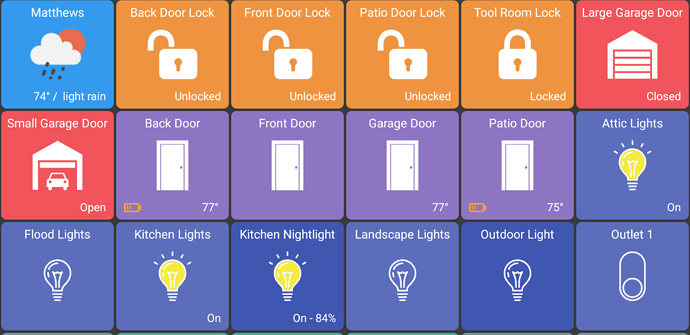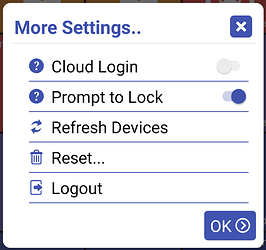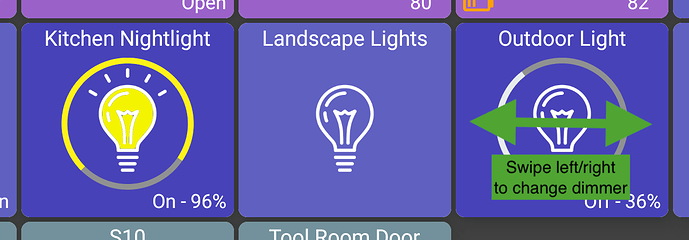You need to add Smart Sense Multi Sensor - default as a contact (door).
{"id":"432","name":"SmartSense Multi Sensor V4","label":"Garage Door","attributes":[{"name":"acceleration","currentValue":"inactive","dataType":"ENUM","values":["inactive","active"]},{"name":"battery","currentValue":50,"dataType":"NUMBER"},{"name":"contact","currentValue":"closed","dataType":"ENUM","values":["closed","open"]},{"name":"temperature","currentValue":83.83,"dataType":"NUMBER"},{"name":"threeAxis","currentValue":{"x":12,"y":-43,"z":-1043},"dataType":"VECTOR3"}],"capabilities":["TemperatureMeasurement",{"attributes":[{"name":"temperature","dataType":null}]},"Battery",{"attributes":[{"name":"battery","dataType":null}]},"ContactSensor",{"attributes":[{"name":"contact","dataType":null}]},"Configuration","ThreeAxis",{"attributes":[{"name":"threeAxis","dataType":null}]},"AccelerationSensor",{"attributes":[{"name":"acceleration","dataType":null}]},"Refresh","Sensor"],"commands":["configure","refresh"]}
![]()