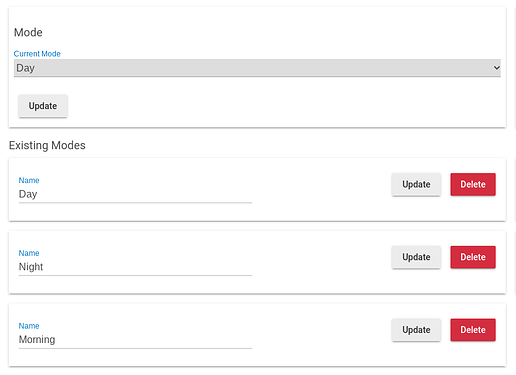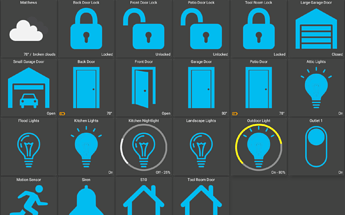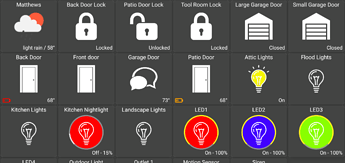I just set up my old Google Nexus Player. The App doesn't show up as available and when I went to the Play Store on the web, the Player is greyed out. Just reporting my testing.
I was able to test with my Fire TV and indeed it was impossible to login with the remote. Interestingly, it worked with the Shield TV but maybe that's due to the different OS versions. Anyway, I fixed this so I could login and do most of the basic functions.
For a quick update I think I bit off a little too much as I've got several new things I'm working on.. next time I need to focus on 1 at a time so I can push out updates as things progress. Here's what I've got coming very soon:
- change icons for individual devices
- change background color for device types (ie: lights, locks, etc)
- supporting RGB lights
- for dimmable lights, opening up a larger (easier to control) popup on long-press of a device
- reorganizing the settings
- when the local IP connection fails, automatically try the cloud connection (if available). I'd like to use this app on my Android phone as well but don't want to have to manually toggle a setting for it to work remotely..
- fixing a bug on an older device that didn't automatically turn off at night
- after sending a command to a device and not receiving a 'push' update from the hub - refresh the status of that device
What's taking the most time is trying to get a really easy to use UI to do some of the things above.. my goal is to get the app to work for most people w/out any customizations but then being able to allow changes without adding too much complexity.. anyway, there's been some trial and error trying to figure out a good balance there.
I'll try to get an update out once things are stable even if there's some UI tweaks left to do
thanks,
joe
One more request when you can get to it. A tile for the system mode.
I don't think it's the copying of one single color that raises the issue. It's the copying of a well-thought-out (i.e., creative) collection of colors that raises the red flag. There are lots of color collections available, and the choice of one particular collection is the type of creativity that copyright law protects. This is the same as a recipe book. It's not copyright infringement to copy a single recipe, but it is copyright infringement to copy a recipe book which puts together a collection of individual recipes in a creative way. Respectfully, the right thing to do is to change your collection of colors so that you do not exploit the creativity of someone else in order to create a competing product.
is there a source for the apk so I can side load this on a kindle fire?
hmm.. not sure what this is or does. Is it a device (virtual) that comes from the hub?
US copyright law does not protect color palettes. You can trademark certain color combinations as representative of your brand but no one is going to claim there is brand confusion here.
I am planning on making my github project public at some point. If you're just looking for the apk though to sideload the latest beta version is maintained here: https://jpage4500.s3.amazonaws.com/hubitat-dashboard/hubitat-dashboard-beta.apk
I am trying to get the app into the Amazon App Store but Amazon keeps rejecting it because they don't have a login to test with.. and I explained it's not server-based so you need a Hubitat Hub. I even put in a test mode which anyone can try.. login with server IP "0.0.0.0" to view some test devices. Anyway, it's a little ironic that my primary use for this app is with Fire tablets but it's only in the Google Play Store at the moment.
In your settings...
In the Maker app, enable it by checking Include location events to be sent by POST
hmm.. which came first - Smart Tiles / Action Tiles or SharpTools? I see a LOT of similarities between these 2 web apps.. just saying.. it doesn't take much to pick a color but the entire dashboard look and feel of both of these seem to be pretty much the same concept (or shall we say 'recipe' lol)
But, if it makes you feel better I'll pick new colors for the default theme. I already have a few themes in progress and soon will allow changing background colors and icons
Thanks for the explanation! Sure, that sounds like a good addition. Also seems like something I might want to add in my house as well.. I already have some 'rules' which only trigger between certain times but I'll investigate how to use the modes..
I imagine there's also a home/away mode which could be used for more security
@JustinL is not a representative of SharpTools (though I do appreciate his support).
To be perfectly clear, I'm fully supportive of the community developing cool new features and further improving the Hubitat ecosystem. Even building off each others ideas and concepts.
I was trying to be pragmatic showing how similar the color scheme is. When you replied to that saying you used SharpTools as a baseline (confirming that the color scheme was copied), I again tried to be pragmatic in saying that directly copying was going a step too far (beyond
drawing inspiration and borrowing concepts). It's hard to get a feel for the full expression behind written words, but it feels like I've somehow upset you. ![]()
Anyway, I sent a PM if you want to chat further - I was trying to be respectful and not clutter up your thread, but wanted to clarify the above since it was directly called out.
The Fire TV availability is great but I am patient as I expect others as well. Tackle things in your own order. Many thanks for what you have created.
ok just installed the beta via the APK link.
when I try to login in app crashes. when I reopen it immediately crashes. if I clear data and cache app starts I enter the correct data and it crashes.
how can I debug this?
yikes! these are the worst to debug as you can't use the 'feedback' item in the app which will attach a device log file. As an Android developer, I used to use a service like Crashlytics which would automatically report crashes (although in this case since it's on startup that also might not work)
If you sideloaded the apk using 'adb', you could get a device log with the command adb logcat -d -v threadtime >/tmp/devicelog.txt. Or, if you have a Mac this app doesn't require adb (as long as you get the trial version from the website and not the Mac Store) -- http://lograbbit.com/ (side-note -- I helped work on this app so shameless plug haha)
Let me know if neither of these are possible and I'll think of other ways.. thanks for being patient! I'm sure the fix is simple - it's just figuring out the problem that's hard ![]()
a more true statement has never been made about application development ![]()
ok I am on a kindle fire HDX 3 Gen, running fire OS 4.5.5.3
If you can't get a device log there's another option which could work.
- On your PC go into the Maker API app
- Click on "Get All Devices with Full Details"
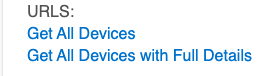
- Save that page and DM it to me.
You should first make sure there's no personal information in there (there shouldn't be any but just to be sure).
I have a debug option in the app to load up one of these JSON files and display all of the devices. I can't obviously control any of them but if there's something causing a crash here at least that would help me reproduce it.
It won't help if the issue is with logging into the Hub or with the OS specifically - but it's the next best thing to a device log I can think of
I think I know the problem too old a device 
Caused by: java.lang.IllegalStateException: Expected Android API level 21+ but was 19
Rats.. the app actually supports down to API 19 (KitKat) but when searching for that Exception I found a reference that pointed to this: https://medium.com/square-corner-blog/okhttp-3-13-requires-android-5-818bb78d07ce.. ultimately the networking library I'm using (okHttp) requires API21+
I could try to downgrade it but I'm using one of the more recent features of it - WebSockets - so I'm not sure how well it'll work. But, I'll add it to my TODO list as something to look into
well I still think the HDX is the best tablet amazon has built full 1080P display faster processor then the current Fire HD tablets....but I am not sure its worth your effort to support it...